Vivitar DVR 518 User Manual
Page 11
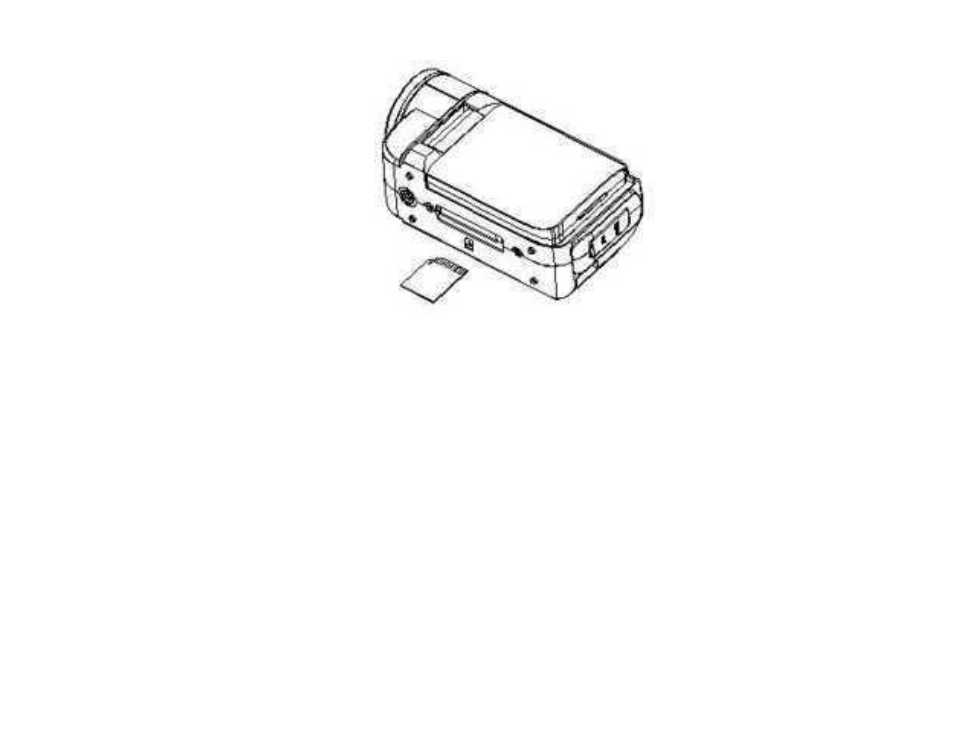
10
1. Locate the SD card slot on the bottom of the camcorder.
2. Insert an SD memory card correctly in the direction shown.
3. Press the memory card until you hear a
“Click” sound. The memory card when
properly inserted will sit flush with the camcorder.
Note: After you insert an SD memory card, the SD card icon will appear on the right
side of the LCD, indicating that your SD memory card has been installed successfully.
The media you capture will now be stored on the card and not in the internal memory.
This product supports SD cards of up to 8GB.
See also other documents in the category Vivitar Camcorders:
- DVR 925HD (55 pages)
- ViviCam T027 (55 pages)
- Digital with Camera DVR 426HDv2 (37 pages)
- DVR510N (47 pages)
- 690HD (57 pages)
- 3665 (60 pages)
- VIVICAM 9112 (63 pages)
- DVR 910HD (74 pages)
- DVR 850W (55 pages)
- DVR-410 (32 pages)
- 990HD (39 pages)
- DVR-508 (65 pages)
- DVR 740HD (30 pages)
- 980HD (40 pages)
- ViviCam F332 (61 pages)
- DIGITAL HELMET DVR 480 (22 pages)
- DVR 940HD (65 pages)
- DVR 920HD (57 pages)
- DVR 865HD (69 pages)
- ViviCam X014 (56 pages)
- Tripod/Video Equipment (70 pages)
- DVR 810HD (49 pages)
- ViviCam T026 (66 pages)
- ViviCam F529 (56 pages)
- ViviCam X025 (55 pages)
- ViviCam X024 (53 pages)
- ViviCam 7022 (57 pages)
- 3D DIGITAL CAMCORDER DVR 790HD (65 pages)
- DVR 1020HD (57 pages)
- DVR650 (44 pages)
- DVR 528 (67 pages)
- ViviCam 8225 (58 pages)
- DVR 620V3 (36 pages)
- DVR 380 (33 pages)
- 840XHD (101 pages)
- DVR 610 (50 pages)
