Copy classic to nodes, Copy classic to nodes -1 – Verizon Network Manager Nodes User Manual
Page 51
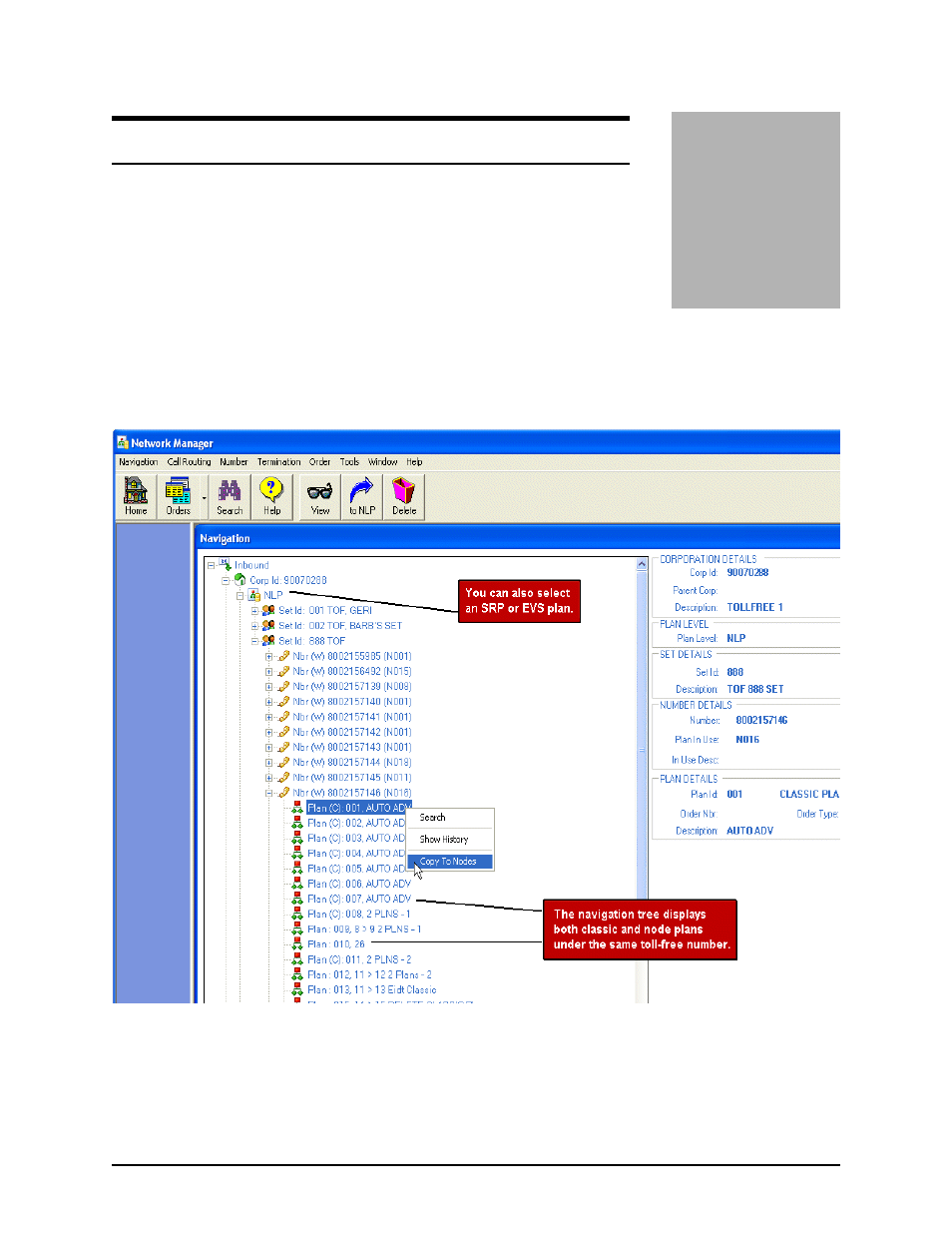
January 15, 2008
Version 1.08
10-1
Copy Classic to Nodes
You can copy an advanced classic plan to create a new nodes-based plan
for a Number Level Plan (NLP), a Super Routing Plan (SRP), or an
Enhanced Voice Services (EVS) plan.
Converting a plan to nodes increases your routing capability on the given
plan. It is important that you attend the Nodes training to understand the
new routing capabilities before copying. You can implement the nodes plan to change your
numbers from classic to nodes once the copy order is approved. You can also delete your classic
plans when you no longer need them.
Figure 10-1: Classic to Nodes Copy
1. Expand a number within a Corp/NLP/Set for which you want to copy an Advanced Classic
plan to a Nodes plan.
2. Select a classic plan.
SECTION
10
