Vivitar 980HD User Manual
Page 29
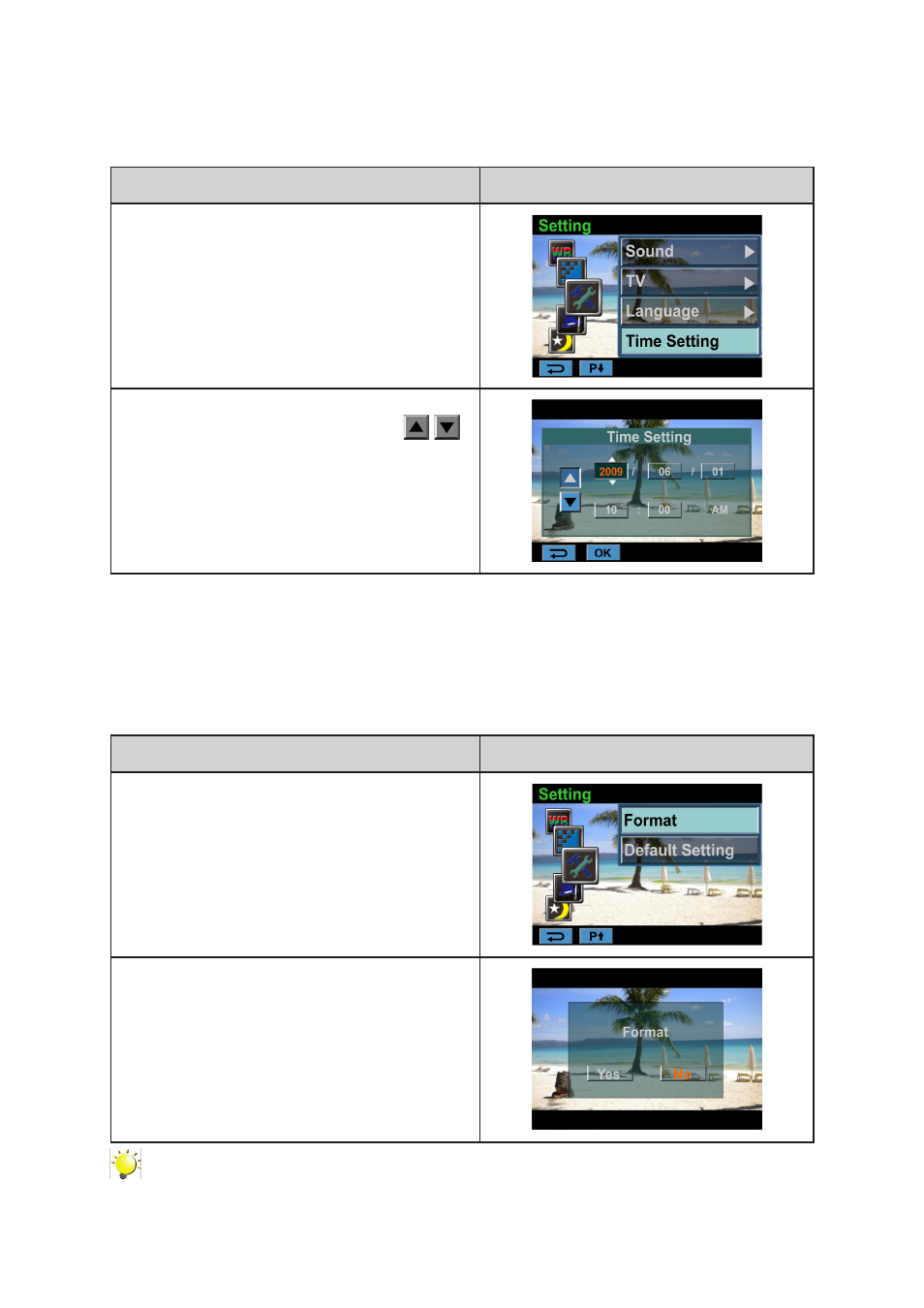
29
EN
Time Setting
Operation
Display Screen
1. In the Setting submenu, touch [Time Setting] on
the screen to go to the Time Setting menu.
2. Touch Year, Month, Day, Hour, or Minute to set.
3. Adjust the numeric value by touching
/
.
4. Touch [OK] to validate the settings.
Format
Yes: Format the built-in memory ( When there is no SD card in the camera ) / SD Card (When there is
an SD card in the camera).
No: Do not format the built-in memory ( When there is no SD card in the camera ) / SD Card (When
there is an SD card in the camera).
Operation
Display Screen
1. In the Setting submenu, touch [Format] on the
screen to go to the format confirmation screen
2. Touch [Yes] to execute the operation and [No] to
cancel the operation.
Note
All the data will be erased if the SD card is formatted. Make sure all the data are copied to your
PC before formatting the SD card.
