43 lcd brightness, Burst – Vivitar ViviCam 3705 User Manual
Page 43
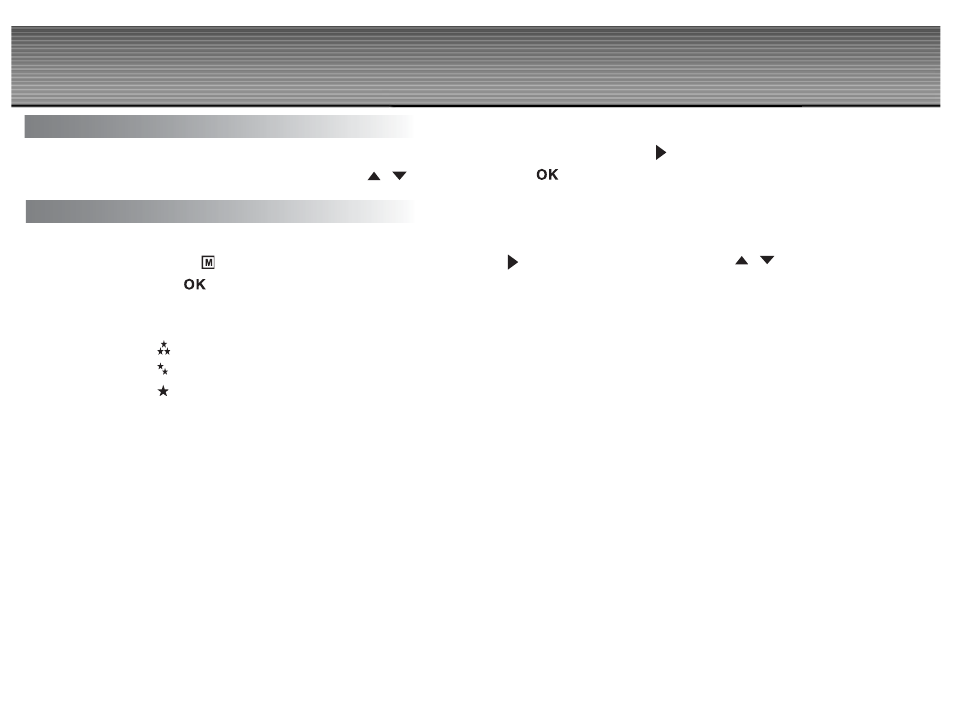
43
LCD Brightness
This option adjusts the brightness of the LCD display. To adjust the LCD brightness, press the button. Then increase or
decrease the LCD brightness by using the
/
buttons and press the
button.
Burst
This function allows you to capture a sequence of continuous images (frames). If burst function is enabled, the image resolution
will be set to
1024x768 pixels. (To enable this function, press the button. Then select [On] by using the
/
buttons and
press the
button.)
The approximate number of images you can capture capture varies according to the quality (compression) settings:
Super fine
approx. 2
Fine
approx. 4
Normal
approx. 7
Of course, the remaining memory capacity will also affect the number of shots that can be captured. The average burst interval is
approximately 0.7 seconds. (1.4 fps)
- ViviCam V15 (41 pages)
- VIVICAM T030 (60 pages)
- VS17G (26 pages)
- V3625 (47 pages)
- ViviCam 2750 (24 pages)
- 3765 (55 pages)
- Vivicam 3715 (47 pages)
- VIVICAM DVR510 (32 pages)
- VIVICAM X027 (63 pages)
- ViviCam 3345 (18 pages)
- VIVICAM T024 (54 pages)
- ViviCam 5018 (33 pages)
- VIVICAM 620HD (60 pages)
- VIVICAM 3200 (36 pages)
- Vivicam 2755 (22 pages)
- 3615 (65 pages)
- VIVICAM 8025 (52 pages)
- ViviCam T328 (62 pages)
- ViviCam 8324 (65 pages)
- ViviCam 5022 (29 pages)
- T327 (54 pages)
- VIVICAM 5015 (28 pages)
- Vivicam 3350B (29 pages)
- Dvr560 (48 pages)
- VIVICAM 7690 (48 pages)
- ViviCam 3730 (61 pages)
- VIVICAM 5118V2 (58 pages)
- vivtarr i7 (81 pages)
- ViviCam 8300s (85 pages)
- Vivicam T135 (64 pages)
- VIVICAM T532 (55 pages)
- VIVICAM F536 (61 pages)
- Vivicam 3735 (44 pages)
- ViviCam 8400 (59 pages)
- ViviCam X327 (55 pages)
- V69379M (19 pages)
- ViviCam X028 (60 pages)
- VIVICAM 8690 (49 pages)
- VIVICAM 5028 (53 pages)
- VIVICAM X026 (66 pages)
- ViviCam S529 (56 pages)
- DVR 830XHD (84 pages)
- ViviCam 3340 (28 pages)
- VIVICAM 8027 (56 pages)
