Deleting images, User’s manual, Deleting single image / deleting all images – Vivitar ViviCam 3105s User Manual
Page 29
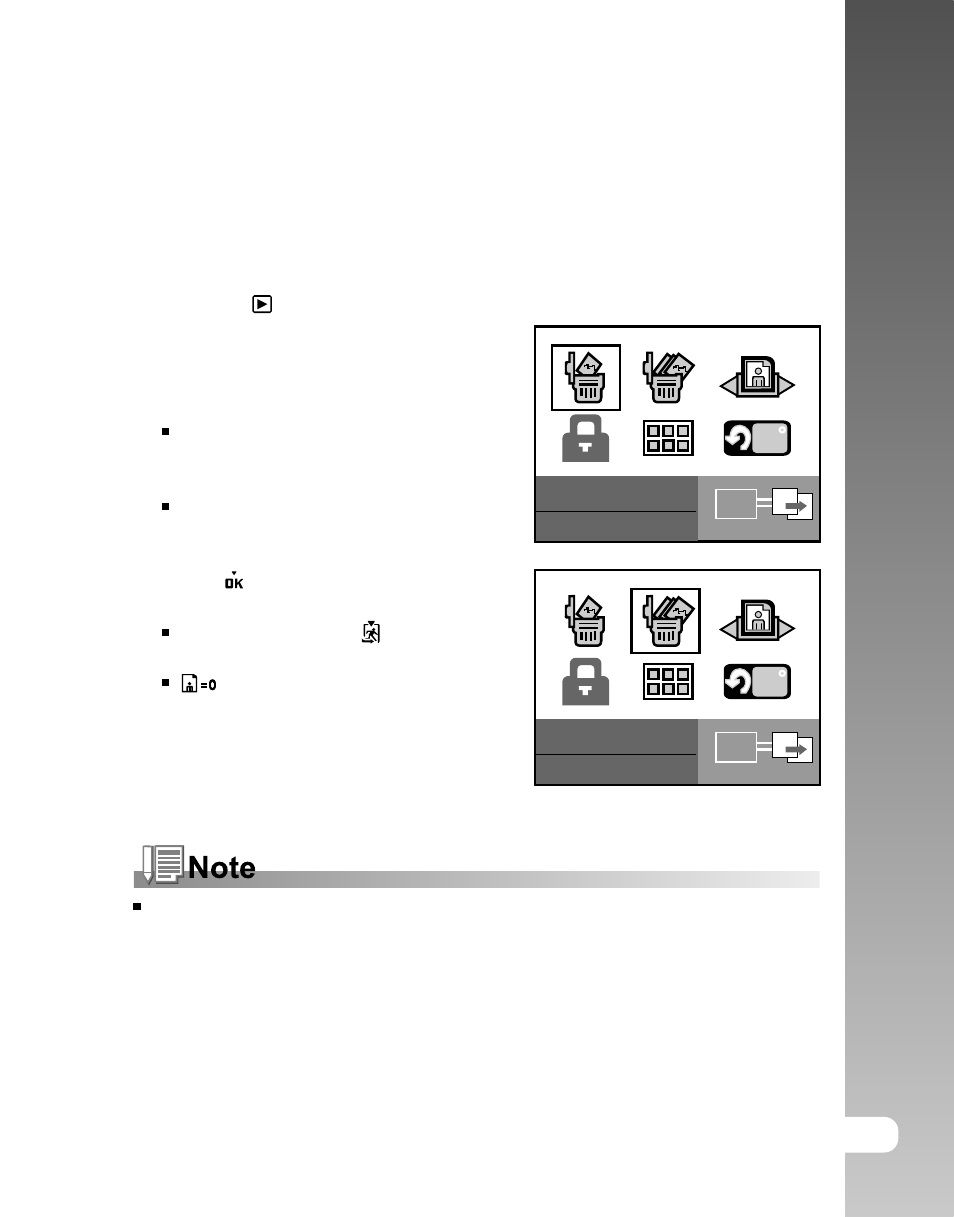
EN-29
User’s Manual >>
Deleting Images
Deleting single image / Deleting all images
1. Press the
button.
2. Press the MENU button.
3. Select the [Delete] or [Delete All] with
the W / X buttons and press the SET
button.
Delete: Deletes the selected/last
image/video clip except for the
protected file.
Delete All: Deletes all of the images/
video clips except for the protected
files.
4. Select
with the W / X buttons and
press the SET button.
To not delete, select and press the
SET button.
is displayed when no images are
stored in the memory card (or internal
memory).
Delete
SET
90
Delete All
SET
90
To delete images or videos stored in internal memory, do not insert a memory
card into the ViviCam 3105s. Otherwise, you will delete the images or video
clips stored on the memory card.
- ViviCam V15 (41 pages)
- VIVICAM T030 (60 pages)
- VS17G (26 pages)
- V3625 (47 pages)
- ViviCam 2750 (24 pages)
- 3765 (55 pages)
- ViviCam 3705 (52 pages)
- Vivicam 3715 (47 pages)
- VIVICAM DVR510 (32 pages)
- VIVICAM X027 (63 pages)
- ViviCam 3345 (18 pages)
- VIVICAM T024 (54 pages)
- ViviCam 5018 (33 pages)
- VIVICAM 620HD (60 pages)
- VIVICAM 3200 (36 pages)
- Vivicam 2755 (22 pages)
- 3615 (65 pages)
- VIVICAM 8025 (52 pages)
- ViviCam T328 (62 pages)
- ViviCam 8324 (65 pages)
- ViviCam 5022 (29 pages)
- T327 (54 pages)
- VIVICAM 5015 (28 pages)
- Vivicam 3350B (29 pages)
- Dvr560 (48 pages)
- VIVICAM 7690 (48 pages)
- ViviCam 3730 (61 pages)
- VIVICAM 5118V2 (58 pages)
- vivtarr i7 (81 pages)
- ViviCam 8300s (85 pages)
- Vivicam T135 (64 pages)
- VIVICAM T532 (55 pages)
- VIVICAM F536 (61 pages)
- Vivicam 3735 (44 pages)
- ViviCam 8400 (59 pages)
- ViviCam X327 (55 pages)
- V69379M (19 pages)
- ViviCam X028 (60 pages)
- VIVICAM 8690 (49 pages)
- VIVICAM 5028 (53 pages)
- VIVICAM X026 (66 pages)
- ViviCam S529 (56 pages)
- DVR 830XHD (84 pages)
- ViviCam 3340 (28 pages)
- VIVICAM 8027 (56 pages)
