Vision Fitness X6200HRT User Manual
Page 37
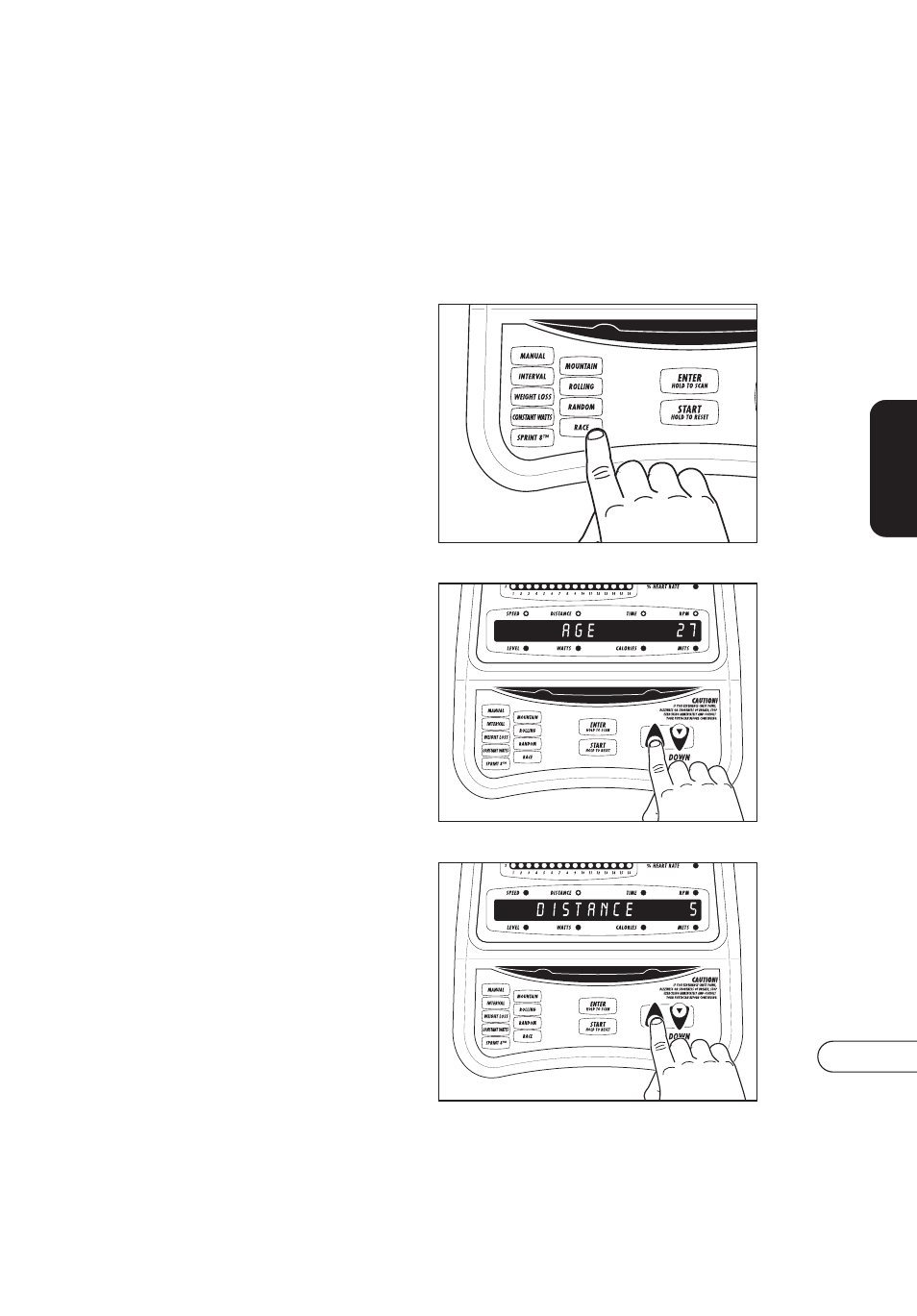
33
X6200
USING THE RACE PROGRAM
The RACE program is exclusive to the 200 Series console. It is a
motivating program that challenges you to compete against the console.
Set-up for the RACE program is as follows:
SELECTING A PROGRAM
Push the RACE button on the
program keypad.
ENTERING AGE
When prompted by the message
center to enter your age, use the
UP
▲ arrow or DOWN ▼ arrow to
adjust displayed age to the correct
value. Push ENTER to select.
SET RACE DISTANCE
Use the UP
▲ arrow or DOWN ▼
arrow to adjust overall Race
Distance. Push ENTER to select.
See also other documents in the category Vision Fitness Sports and recreation:
- HRC X6600 HRC (86 pages)
- R2650HRT (9 pages)
- T9600 (TM182) (8 pages)
- ST720 (32 pages)
- 2200 HRC (8 pages)
- E3100 (8 pages)
- R2600HRC (7 pages)
- T9000 (40 pages)
- ST250 (16 pages)
- T8500 (43 pages)
- T1450 (16 pages)
- T9450HRT (61 pages)
- R2200HRT (7 pages)
- X6200HRT/DA (56 pages)
- R2200 (8 pages)
- T9500HRT Orbo (8 pages)
- R2850HRT (2 pages)
- E3600HRT (60 pages)
- T9500HRT (8 pages)
- T9550 (3 pages)
- T9500HRT Ortho (56 pages)
- X6600iNetTV (7 pages)
- Platform T9700 Runner's (80 pages)
- T9600HRT (64 pages)
- T9700 Series (80 pages)
- X6600HRT (52 pages)
- X6850HRT (40 pages)
- X6150 (60 pages)
- R1400 (40 pages)
- T8500HRC (2 pages)
- T9600 (43 pages)
- R2100 (7 pages)
- ST750 (28 pages)
- R1500 (3 pages)
- T9200 (3 pages)
- ST760 (28 pages)
- T9700S (68 pages)
- E1400 (3 pages)
- R2000 (8 pages)
- X6750HRT (3 pages)
- R2250 (3 pages)
- X6100 (10 pages)
- X1500 (10 pages)
- Fitness Cycle E3100/3200 (11 pages)
