Vision Fitness X6200HRT User Manual
Page 34
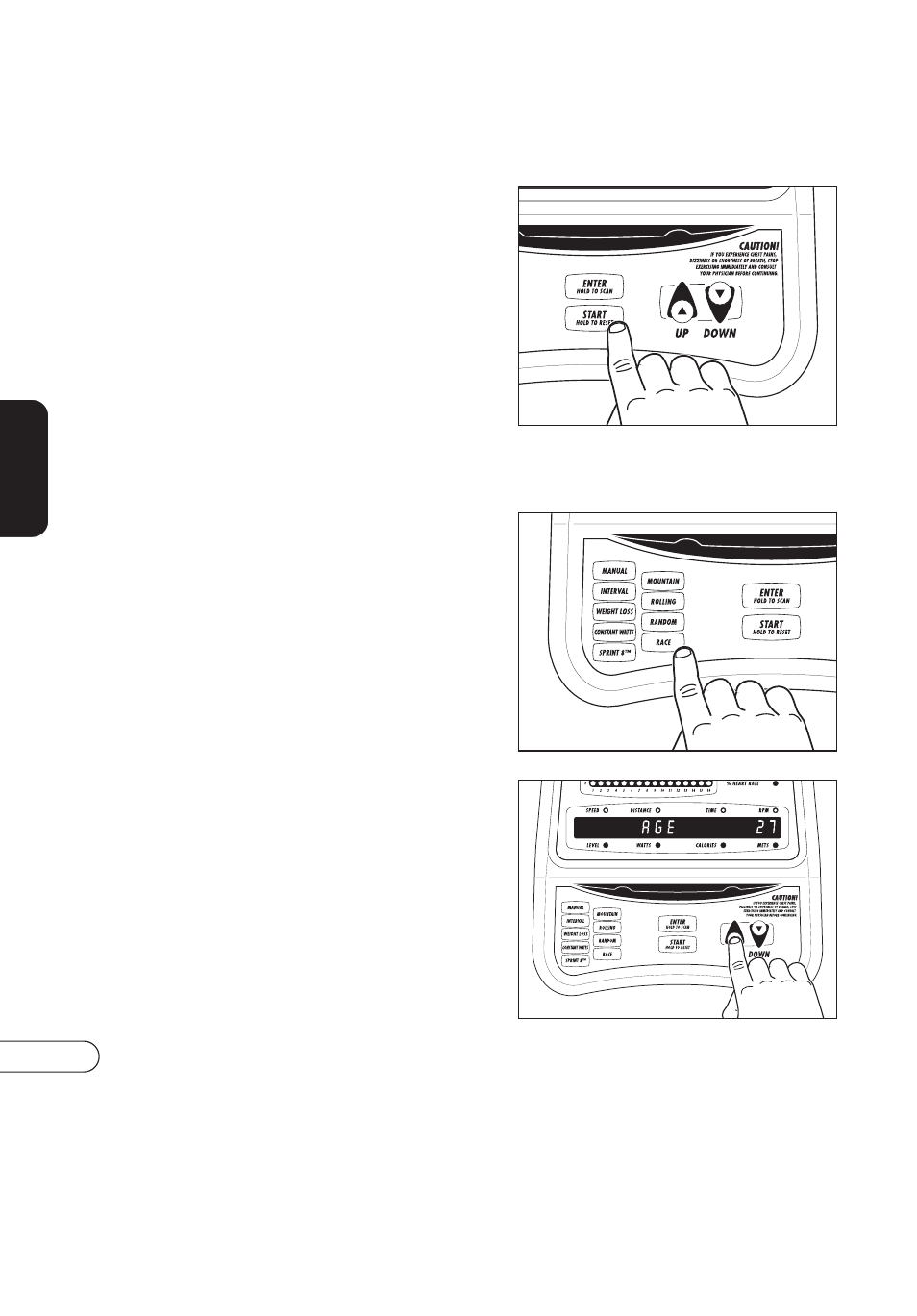
30
X6200
USING THE PROGRAMS
SELECTING EASY START
The easiest way to begin
exercising is to simply press the
START button. You will begin
exercising at a MANUAL
resistance program in which you
can change the resistance levels to
meet your goals. Current default
settings will be used to determine
exercise feedback.
SELECTING A PROGRAM
Each program has its own
program button. Press the button of
the program you would like to use.
You can also use the arrow buttons
to scroll through the program
options and see the exercise
profiles for each of the programs.
ENTERING AGE
When prompted by the message
center to enter your age, use the
UP
▲ arrow or DOWN ▼ arrow to
adjust displayed age to the correct
value. This information will affect
your “% Heart Rate” feedback.
See also other documents in the category Vision Fitness Sports and recreation:
- HRC X6600 HRC (86 pages)
- R2650HRT (9 pages)
- T9600 (TM182) (8 pages)
- ST720 (32 pages)
- 2200 HRC (8 pages)
- E3100 (8 pages)
- R2600HRC (7 pages)
- T9000 (40 pages)
- ST250 (16 pages)
- T8500 (43 pages)
- T1450 (16 pages)
- T9450HRT (61 pages)
- R2200HRT (7 pages)
- X6200HRT/DA (56 pages)
- R2200 (8 pages)
- T9500HRT Orbo (8 pages)
- R2850HRT (2 pages)
- E3600HRT (60 pages)
- T9500HRT (8 pages)
- T9550 (3 pages)
- T9500HRT Ortho (56 pages)
- X6600iNetTV (7 pages)
- Platform T9700 Runner's (80 pages)
- T9600HRT (64 pages)
- T9700 Series (80 pages)
- X6600HRT (52 pages)
- X6850HRT (40 pages)
- X6150 (60 pages)
- R1400 (40 pages)
- T8500HRC (2 pages)
- T9600 (43 pages)
- R2100 (7 pages)
- ST750 (28 pages)
- R1500 (3 pages)
- T9200 (3 pages)
- ST760 (28 pages)
- T9700S (68 pages)
- E1400 (3 pages)
- R2000 (8 pages)
- X6750HRT (3 pages)
- R2250 (3 pages)
- X6100 (10 pages)
- X1500 (10 pages)
- Fitness Cycle E3100/3200 (11 pages)
