Understanding your display – VIEWSONIC VPW505 User Manual
Page 6
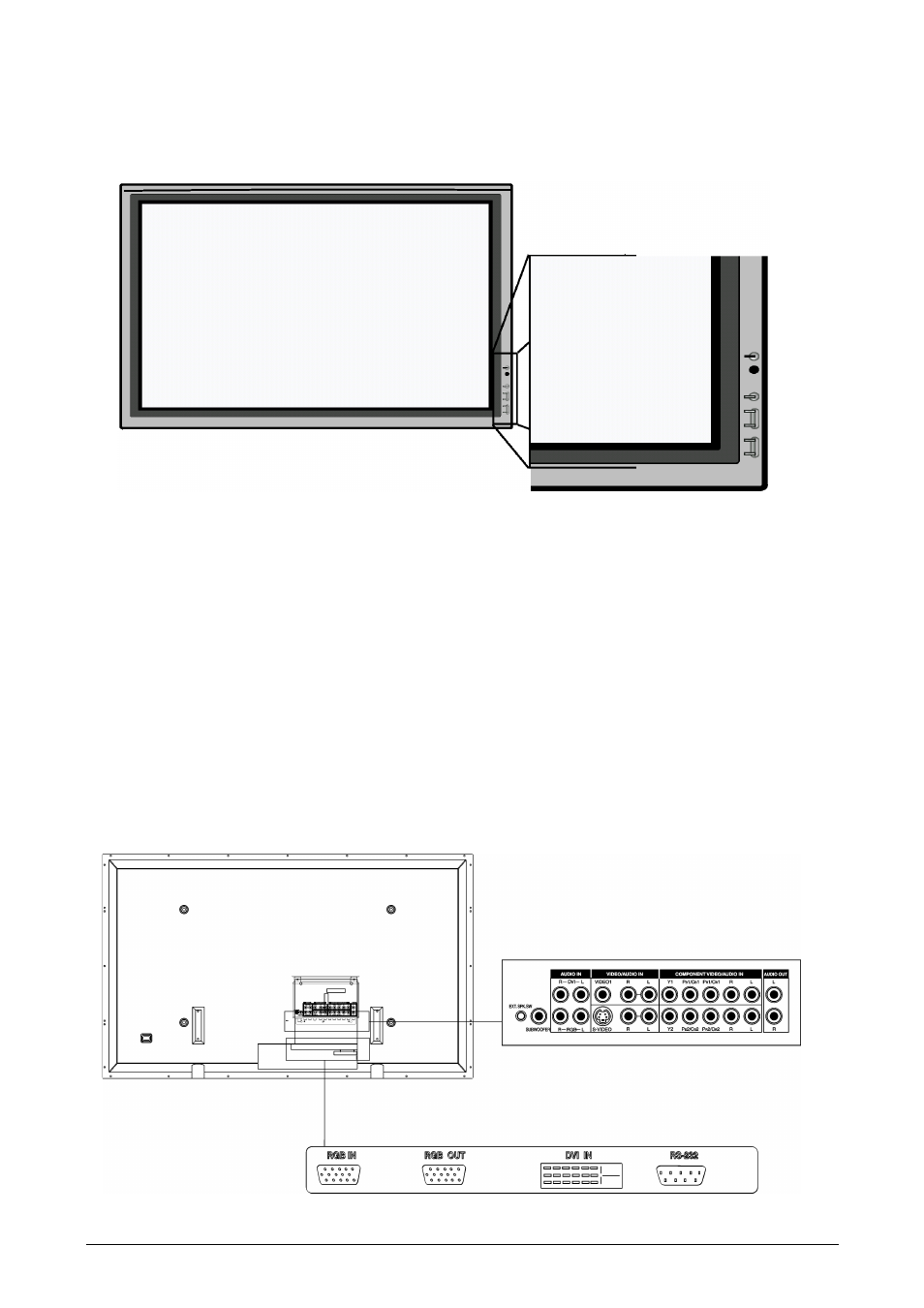
4
ViewSonic VPW505
UNDERSTANDING YOUR DISPLAY
Front View
Rear View
Power (Standby) Button
Turns power on/off from standby mode. There is a 3-
second wait between on/off cycles.
Status LED
Not Illuminated - No AC Power detected
If the main power switch (rear of panel) is turned
off, this LED will not illuminate.
Solid Yellow - Standby (Power OFF) with
AC power detected
The LED will illuminate a yellow color if the
display is shut-off but the main power cord is
plugged into the back of the unit.
Solid Green - Power ON
Input Button
Use this button to switch between available inputs.
Menu +/- Buttons
Use this menu to engage the On Screen Display
menu.
Volume Adjustment +/- Buttons
Use these buttons to adjust volume up and down.
These keys also serve as adjustment keys when On
Screen Display is engaged.
Video Connectors
PC/Computer Related Connectors
- DiamaniDuo NX2232w (2 pages)
- CD4225 (47 pages)
- VX2433wm (2 pages)
- N4280p (57 pages)
- VS11769-2M (50 pages)
- VS13776-1M (47 pages)
- VS11287-1M (27 pages)
- Q91B (2 pages)
- 19" Widescreen LCD VX1933w (2 pages)
- N2060W (24 pages)
- N4790P (42 pages)
- VS11962 (25 pages)
- N3000w (34 pages)
- VS12281-1A (43 pages)
- N5230p (2 pages)
- VPW4255 (40 pages)
- VS10847-1P (28 pages)
- VS13231-1M (52 pages)
- N4285p (2 pages)
- NextVision N2010 (33 pages)
- N3200w (30 pages)
- VS12197-1G (28 pages)
- Q19wb-1 (2 pages)
- VPW450HD (48 pages)
- VS12276-1G (26 pages)
- N3250w (56 pages)
- N3290W (42 pages)
- N1750w (32 pages)
- ND4200 (43 pages)
- VT2730 (52 pages)
- N2690w (2 pages)
- LCDTV (3 pages)
- N4200w 42 (2 pages)
- VT3245 (55 pages)
- VS12114-1M (48 pages)
- NX2240w (33 pages)
- LCD TV VS12413 (47 pages)
- VS10790 (22 pages)
- VS10576-1E (34 pages)
- N1630W (2 pages)
- CD5233 (52 pages)
- VTMS2431 (63 pages)
- VS12664-1M (55 pages)
- N2752w (35 pages)
- N2635w (2 pages)
