Led flash option, Photo capture mode menus – Vivitar DVR 910HD User Manual
Page 35
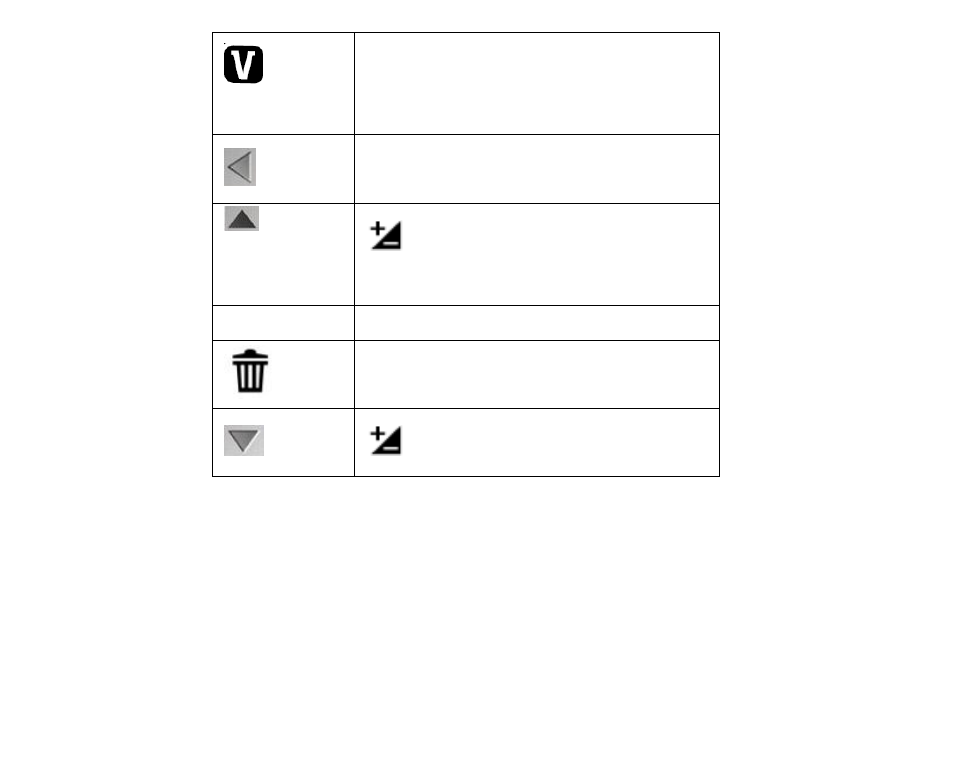
34
ViviLink
Button
Open the ViviLink menu
Left
Activate the Self-Timer
Up
Opens the Light Exposure +
menu
OK
LED Flash On/Off
Right
Delete Last Image
– Allows you to
delete the last image taken
Down
Opens the Light Exposure - menu
LED Flash Option
To increase the lighting in dark situations, press the OK button to activate the 2 LED Flash Light on the front of
the camera below the lens. Press the OK button again to turn the LED off.
Photo Capture Mode Menus
The following are the menus that appear in your camera‟s Photo Capture Mode:
See also other documents in the category Vivitar Camcorders:
- DVR 925HD (55 pages)
- ViviCam T027 (55 pages)
- Digital with Camera DVR 426HDv2 (37 pages)
- DVR510N (47 pages)
- 690HD (57 pages)
- 3665 (60 pages)
- VIVICAM 9112 (63 pages)
- DVR 850W (55 pages)
- DVR-410 (32 pages)
- 990HD (39 pages)
- DVR-508 (65 pages)
- DVR 740HD (30 pages)
- 980HD (40 pages)
- ViviCam F332 (61 pages)
- DIGITAL HELMET DVR 480 (22 pages)
- DVR 940HD (65 pages)
- DVR 920HD (57 pages)
- DVR 865HD (69 pages)
- ViviCam X014 (56 pages)
- Tripod/Video Equipment (70 pages)
- DVR 810HD (49 pages)
- ViviCam T026 (66 pages)
- ViviCam F529 (56 pages)
- ViviCam X025 (55 pages)
- ViviCam X024 (53 pages)
- ViviCam 7022 (57 pages)
- DVR 518 (74 pages)
- 3D DIGITAL CAMCORDER DVR 790HD (65 pages)
- DVR 1020HD (57 pages)
- DVR650 (44 pages)
- DVR 528 (67 pages)
- ViviCam 8225 (58 pages)
- DVR 620V3 (36 pages)
- DVR 380 (33 pages)
- 840XHD (101 pages)
- DVR 610 (50 pages)
