Vivitar DVR 910HD User Manual
Page 13
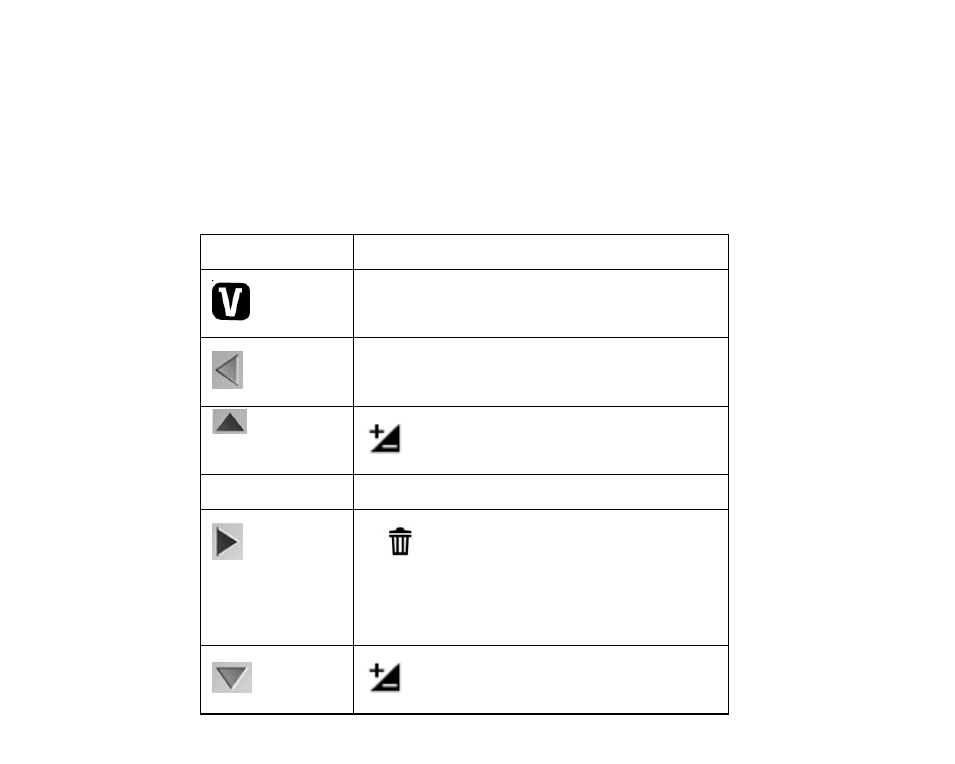
12
4)
You will see a red light at the top of the LCD indicating that the record is in progress.
5)
To stop the video record, press the shutter button again.
6)
The picture will automatically be saved to the camera‟s memory or SD card.
Video Capture Mode Quick Function Buttons
Your digital camera has a four-directional joystick that functions as Quick Function buttons.
Button
Icon appearing next to direction
ViviLink
Open the ViviLink menu
Left
No Function in Video Mode
Up
Opens the Light Exposure + menu
OK
Turns the LED Flash On / Off
Right
Open the Video Playback Delete
menu with the Delete Last Video option
highlighted
Down
Opens the Light Exposure - menu
