VIEWSONIC CD4200 User Manual
Page 39
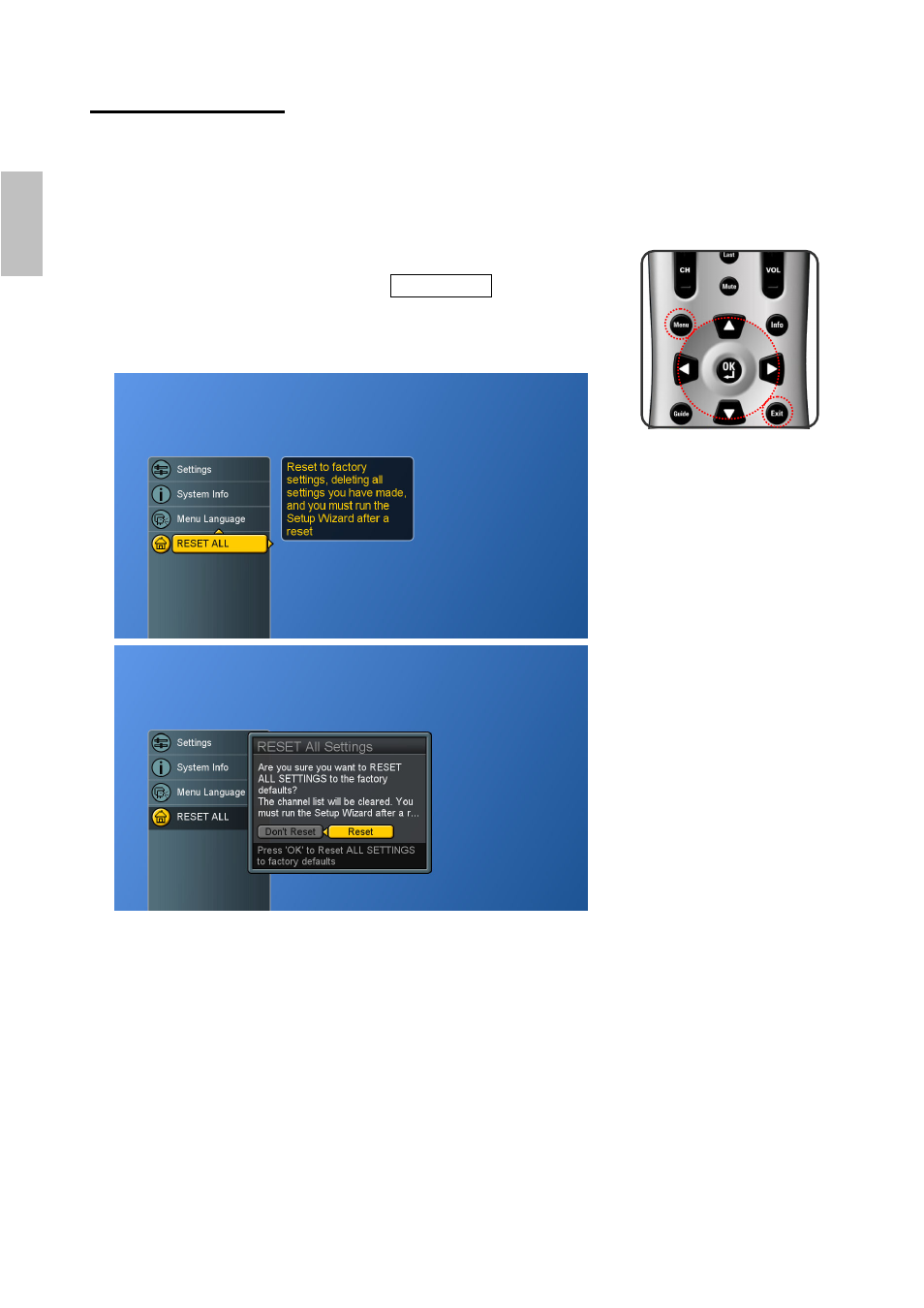
32
ViewSonic CD4200
ENGLISH
Reset the Features
The user can reset all settings back to factory settings.
Following Reset, the Setup Wizard resumes to factory default
mode.
1. Press
the
Menu button to display the main menu.
2. Press
the
▲▼ buttons to select RESET ALL.
3. Press
the
► button to display “Reset All Settings” and OK
button to reset all settings.
See also other documents in the category VIEWSONIC Televisions:
- DiamaniDuo NX2232w (2 pages)
- CD4225 (47 pages)
- VX2433wm (2 pages)
- N4280p (57 pages)
- VS11769-2M (50 pages)
- VS13776-1M (47 pages)
- VS11287-1M (27 pages)
- Q91B (2 pages)
- 19" Widescreen LCD VX1933w (2 pages)
- N2060W (24 pages)
- N4790P (42 pages)
- VS11962 (25 pages)
- N3000w (34 pages)
- VS12281-1A (43 pages)
- N5230p (2 pages)
- VPW4255 (40 pages)
- VS10847-1P (28 pages)
- VS13231-1M (52 pages)
- N4285p (2 pages)
- NextVision N2010 (33 pages)
- N3200w (30 pages)
- VS12197-1G (28 pages)
- Q19wb-1 (2 pages)
- VPW450HD (48 pages)
- VS12276-1G (26 pages)
- N3250w (56 pages)
- N3290W (42 pages)
- N1750w (32 pages)
- ND4200 (43 pages)
- VT2730 (52 pages)
- N2690w (2 pages)
- LCDTV (3 pages)
- N4200w 42 (2 pages)
- VT3245 (55 pages)
- VS12114-1M (48 pages)
- NX2240w (33 pages)
- LCD TV VS12413 (47 pages)
- VS10790 (22 pages)
- VS10576-1E (34 pages)
- N1630W (2 pages)
- CD5233 (52 pages)
- VTMS2431 (63 pages)
- VS12664-1M (55 pages)
- N2752w (35 pages)
- N2635w (2 pages)
