4 security menu – VIEWSONIC VS13191 User Manual
Page 28
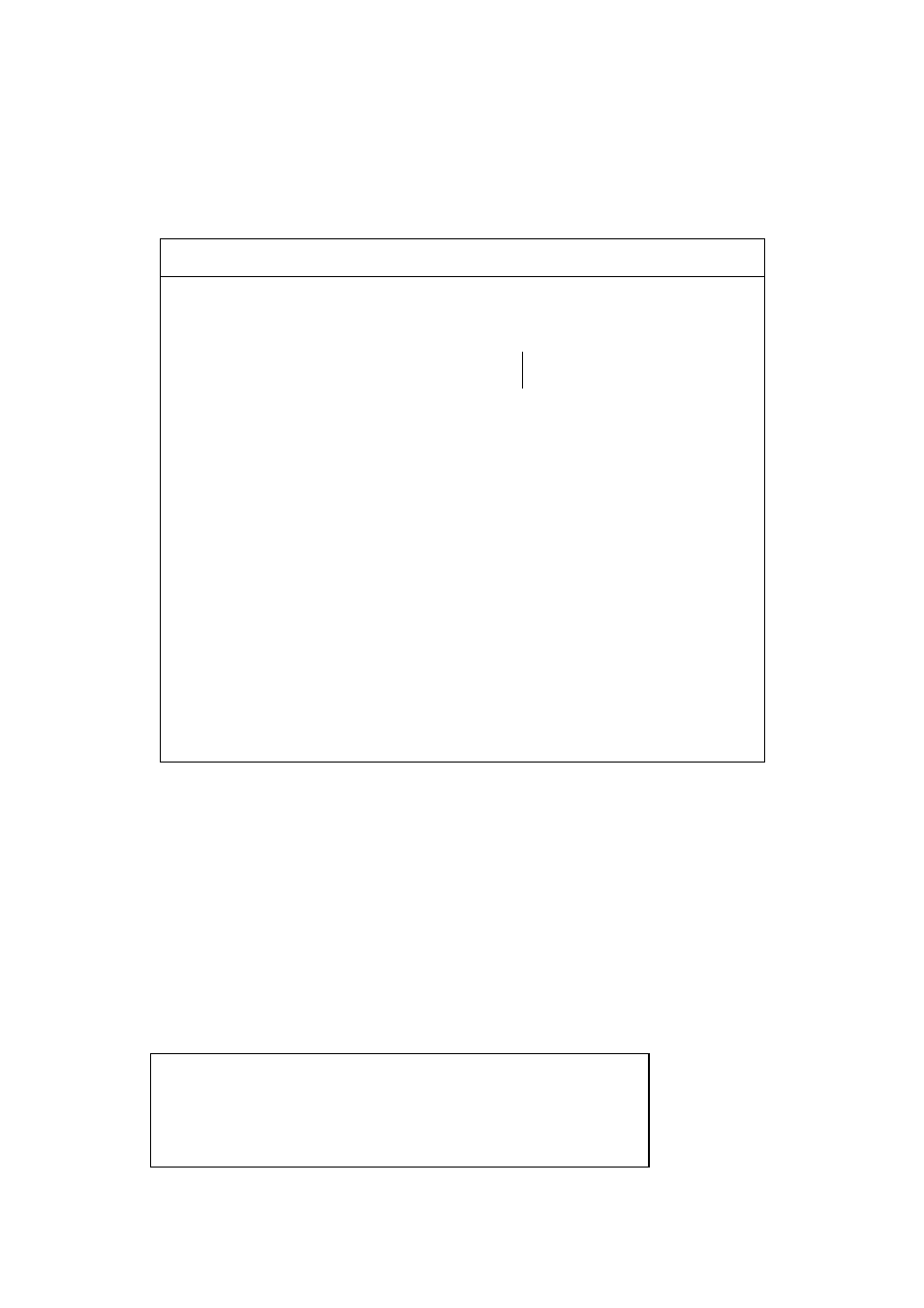
ViewSonic VNB132
21
2.4 Security Menu
The following is Security menu if both of passwords are disabled, or enter Supervisor
password when password is enabled:
Supervisor Password is
These fields show that Supervisor Passwords is set or not.
Set:
System Password is set.
Clear: System Password is not set.
Set Supervisor Password
Enter this field always shows the message.
While this field is highlighted, then press “Enter” the following message is shown:
Set Supervisor Password
Enter New Password [ ]
Confirm New Password [ ]
Phoenix SecureCore(tm) Setup Utility
Main Security Boot Exit
Item
specific
Help
Supervisor Password Is:
Clear
Set Supervisor Password:
[Enter]
Password on boot:
[Disabled]
Supervisor Password
Controls access to the
Setup utility
F1 Help
↑↓ Select Item -/+
Change Values
F9 Setup
Defaults
Esc Exit
←→ Select Menu Enter Select 4Sub-Menu F10 Save and
Exit
