Software suite – Turtle Beach Audio Advantage Amigo TBS-1121-01 User Manual
Page 7
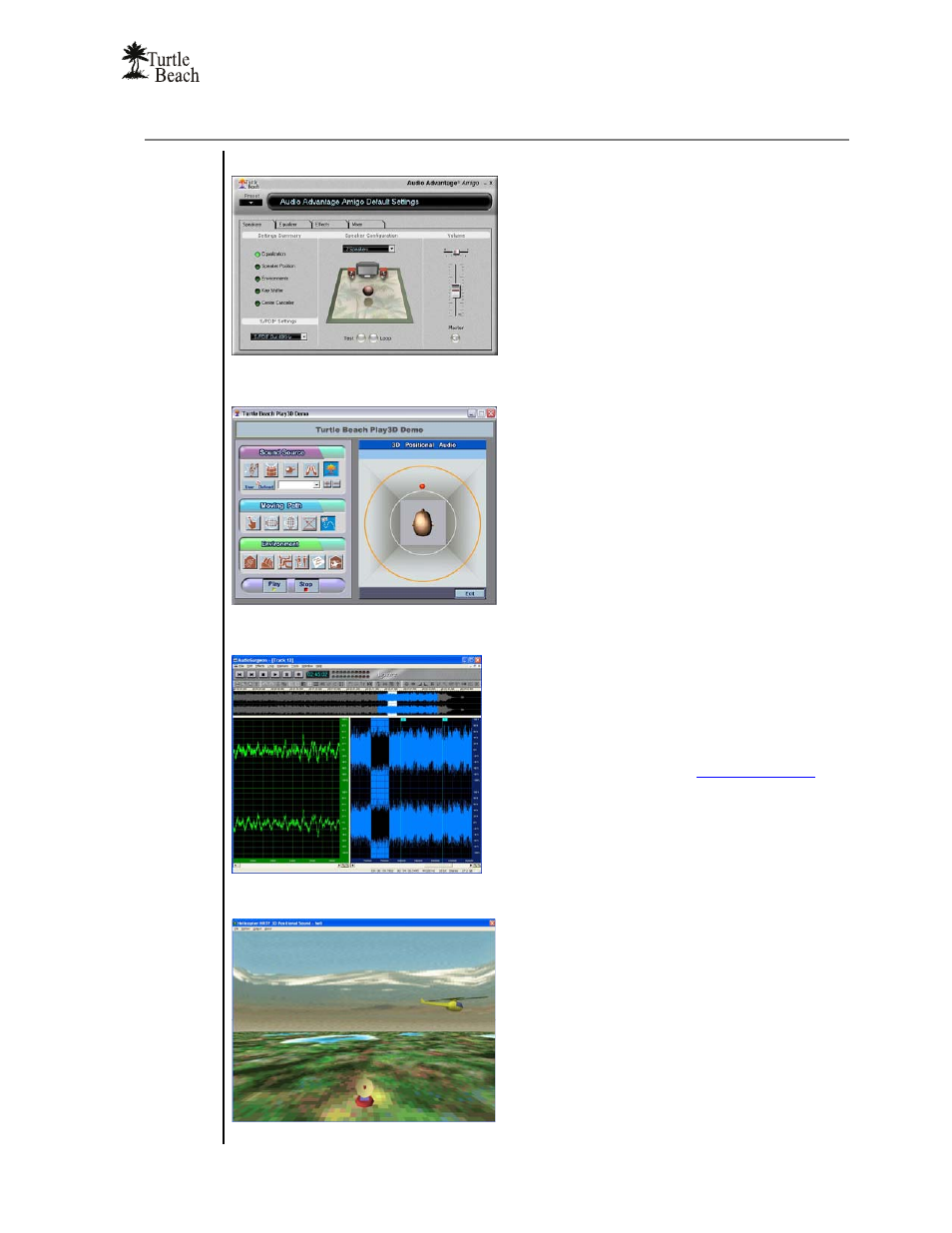
Audio Advantage Amigo
Page 3
Software Suite
A
MIGO
C
ONTROL
P
ANEL
Clicking on the Turtle Beach Palm Tree icon in the
System Tray brings up a menu from where you can
launch the Amigo Control Panel.
You can also launch the Control Panel by clicking
Start
Æ All Programs Æ Turtle Beach Æ Audio
Advantage Amigo
Æ Run Audio Advantage Amigo
Control Panel.
The Amigo Control Panel lets you control all of
Amigo’s functions, as described in detail in a later
section of this manual.
P
LAY
3D
D
EMO
Clicking on the Turtle Beach Palm Tree icon in the
System Tray brings up a menu from where you can
launch the Play 3D Demo.
You can also launch this program by clicking Start
Æ
All Programs
Æ Turtle Beach Æ Audio Advantage
Amigo
Æ Demo Files Æ 3D Player Demo.
3DPlay provides a convenient way to hear demos of
Amigo’s surround sound effects, including HRTF on
stereo headphones and true 5.1 surround-sound on
Ear Force headphones or Surround Sound speaker
systems.
A
UDIO
S
URGEON
™
LE
Launch this program by clicking Start
Æ Voyetra
AudioSurgeon LE
Æ AudioSurgeon LE.
This limited edition version of Voyetra’s powerful
digital audio editor program lets you record and edit
digital audio with the Amigo. It's great for recording
and editing music or recordings.
For information on how to upgrade to the full version
with additional features, visit
www.turtlebeach.com
.
3D
F
LYING
H
ELICOPTER
G
AME
Launch this program by clicking Start
Æ All
Programs
Æ Turtle Beach Æ Audio Advantage
Amigo
Æ Demo Files Æ Helicopter Demo
This program lets you hear 3D sound effects by
navigating the helicopter flight pattern that circles
around your head.
