页面 18, Connections – VIEWSONIC N4280p User Manual
Page 19
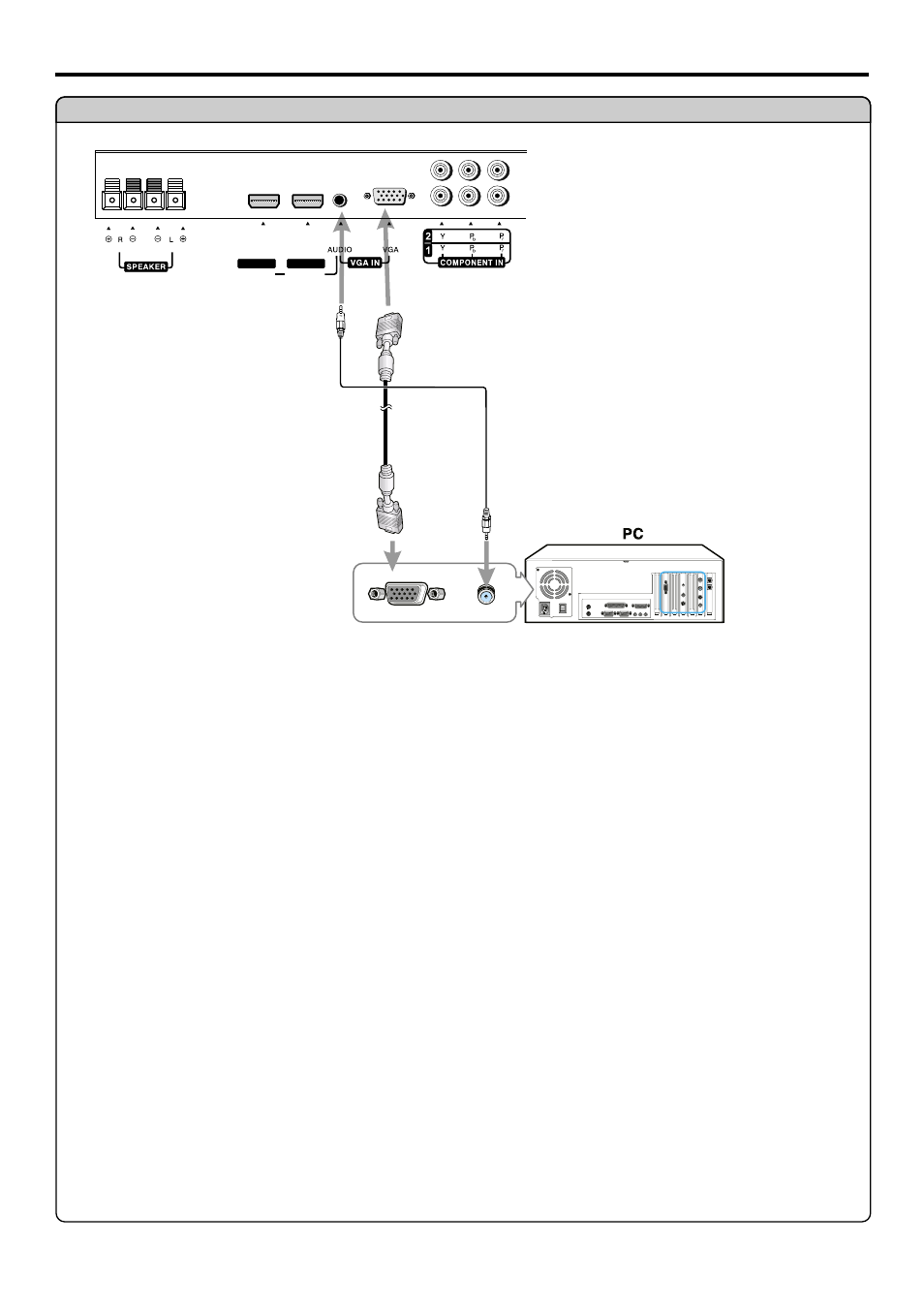
Connect a PC
How to connect:
1. Turn on your TV, press INPUT button on the remote control to display INPUT SELECT menu, use 5/6to
select Analog RGB and then press OK to confirm.
2. Turn on your PC and check for PC system requirements.
3. Adjust the PC screen.
To Watch the PC screen
Audio
cable
Connect a VGA cable between the VGA(D-sub) interface on the PC and the VGA input interface on the unit.
Connect an Audio cable between the AUDIO output on the PC and AUDIO input jack on the unit.
VGA
cable
Connections
(continued)
HDMI 1
DVI 2 IN
DVI 1 IN
HDMI 2
ViewSonic
N4280p
13
See also other documents in the category VIEWSONIC Televisions:
- DiamaniDuo NX2232w (2 pages)
- CD4225 (47 pages)
- VX2433wm (2 pages)
- VS11769-2M (50 pages)
- VS13776-1M (47 pages)
- VS11287-1M (27 pages)
- Q91B (2 pages)
- 19" Widescreen LCD VX1933w (2 pages)
- N2060W (24 pages)
- N4790P (42 pages)
- VS11962 (25 pages)
- N3000w (34 pages)
- VS12281-1A (43 pages)
- N5230p (2 pages)
- VPW4255 (40 pages)
- VS10847-1P (28 pages)
- VS13231-1M (52 pages)
- N4285p (2 pages)
- NextVision N2010 (33 pages)
- N3200w (30 pages)
- VS12197-1G (28 pages)
- Q19wb-1 (2 pages)
- VPW450HD (48 pages)
- VS12276-1G (26 pages)
- N3250w (56 pages)
- N3290W (42 pages)
- N1750w (32 pages)
- ND4200 (43 pages)
- VT2730 (52 pages)
- N2690w (2 pages)
- LCDTV (3 pages)
- N4200w 42 (2 pages)
- VT3245 (55 pages)
- VS12114-1M (48 pages)
- NX2240w (33 pages)
- LCD TV VS12413 (47 pages)
- VS10790 (22 pages)
- VS10576-1E (34 pages)
- N1630W (2 pages)
- CD5233 (52 pages)
- VTMS2431 (63 pages)
- VS12664-1M (55 pages)
- N2752w (35 pages)
- N2635w (2 pages)
