Configure control devices – VBrick Systems ETHERNETV V4.4.3 User Manual
Page 65
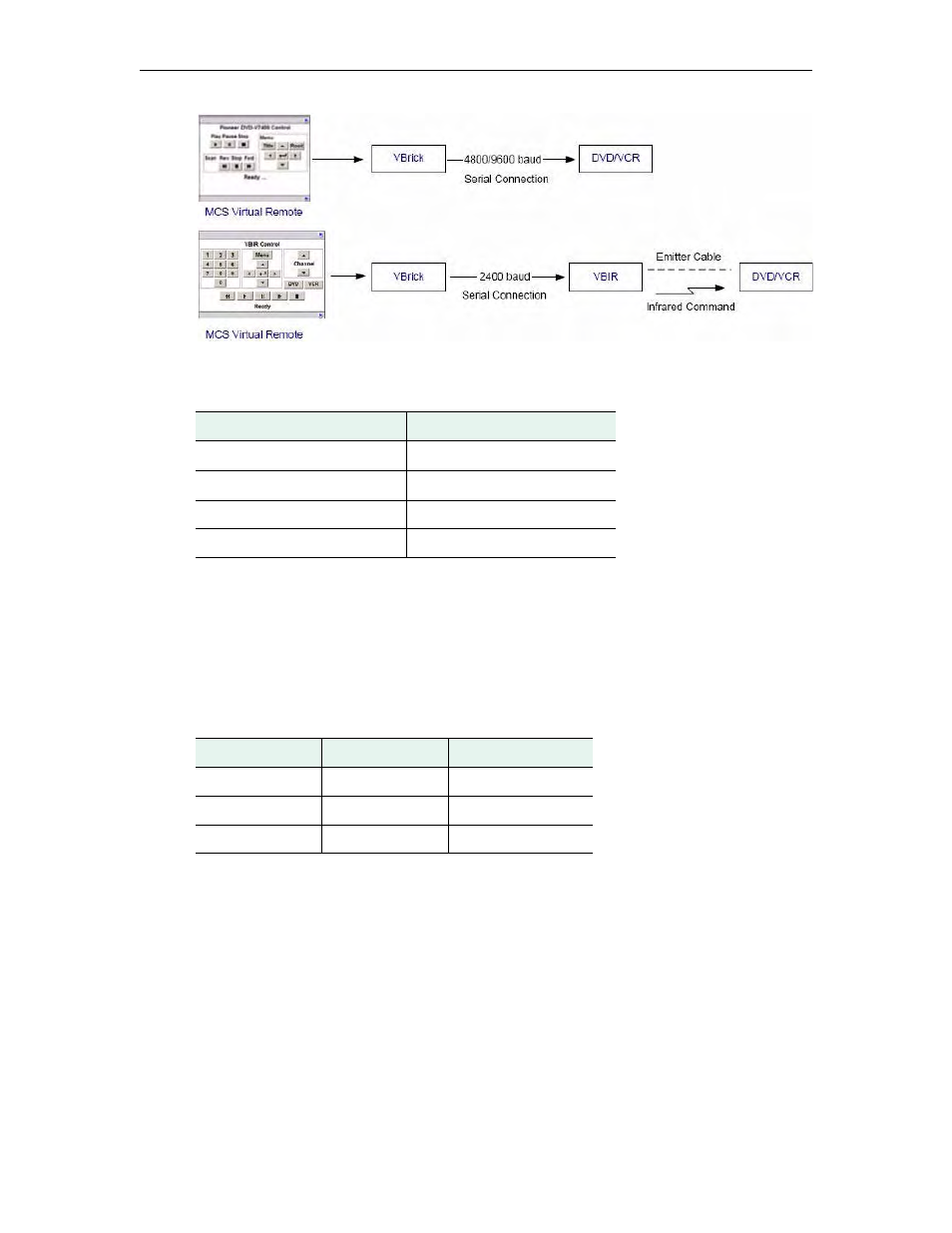
Global Settings
ETV Portal Server Admin Guide
53
Figure 13. Connecting Control Devices
Table 11. Device Connectors
† Typical device connector.
Configure Control Devices
You also need to configure the baud rate and passthrough state of the VBrick associated with
a control device. In VBAdmin, go to the
System Configuration > Advanced Configurations >
Passthrough
page and set these values as follows:
Table 12. Baud Rate and Passthrough State
Device
Connector
VCR
DB-9
†
DVD
DB-15
†
MPEG-1 Encoder
DB-9
MPEG-2/4/WM Encoders
RJ-45
Device
Baud Rate
Passthrough State
DVD
4800
Responder
VCR
9600
Responder
VBIR
2400
N/A
