Multimedia vbrick configuration – VBrick Systems ETHERNETV V4.4.3 User Manual
Page 59
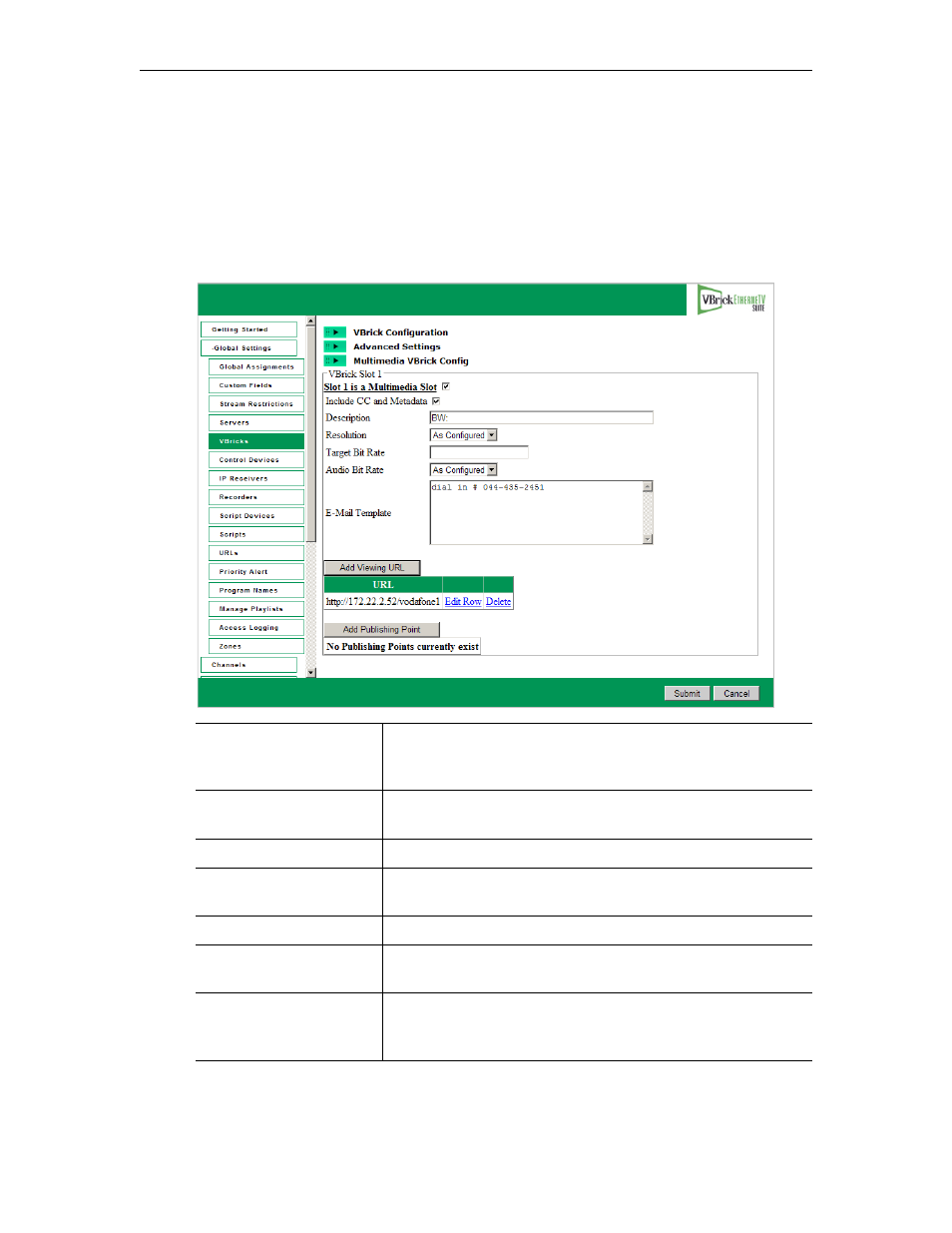
Global Settings
ETV Portal Server Admin Guide
47
Multimedia VBrick Configuration
These settings are only enabled when you add or modify a VBrick that has a WM encoder in
at least one slot. By completing these fields you are defining the encoder as a
Multimedia
VBrick
that can be used in specialized end-user environments. For example, in some
environments, the Portal Server can be configured to use a multimedia VBrick for rich media
presentations. In this scenario, the settings for
Resolution
,
Target Bit Rate
, and
Audio Bit Rate
are used at presentation runtime and will override existing settings on the VBrick encoder.
Slot 1 is a Multimedia Slot Default = not checked. Lets you define the multimedia-specific
fields listed below. Slot 2 (if present) can also be configured for
multimedia.
Include CC and Metadata Default = not checked. Include closed captions and metadata if
available in the stream.
Description
Text field used for descriptive text.
Resolution
Select an available resolution from the dropdown or choose
As
Configured
to use the current VBrick setting.
Target Bit Rate
Enter desired value. Blank = use current VBrick setting.
Audio Bit Rate
Select from an available audio bit rate from the dropdown or
choose
As Configured
to use the current VBrick setting.
E-Mail Template
This field, used with custom applications, adds the specified
text to an auto-generated e-mail and ensures that the e-mail
recipient can connect to the right VBrick encoder.
