VistaQuest VQ3010 User Manual
Page 19
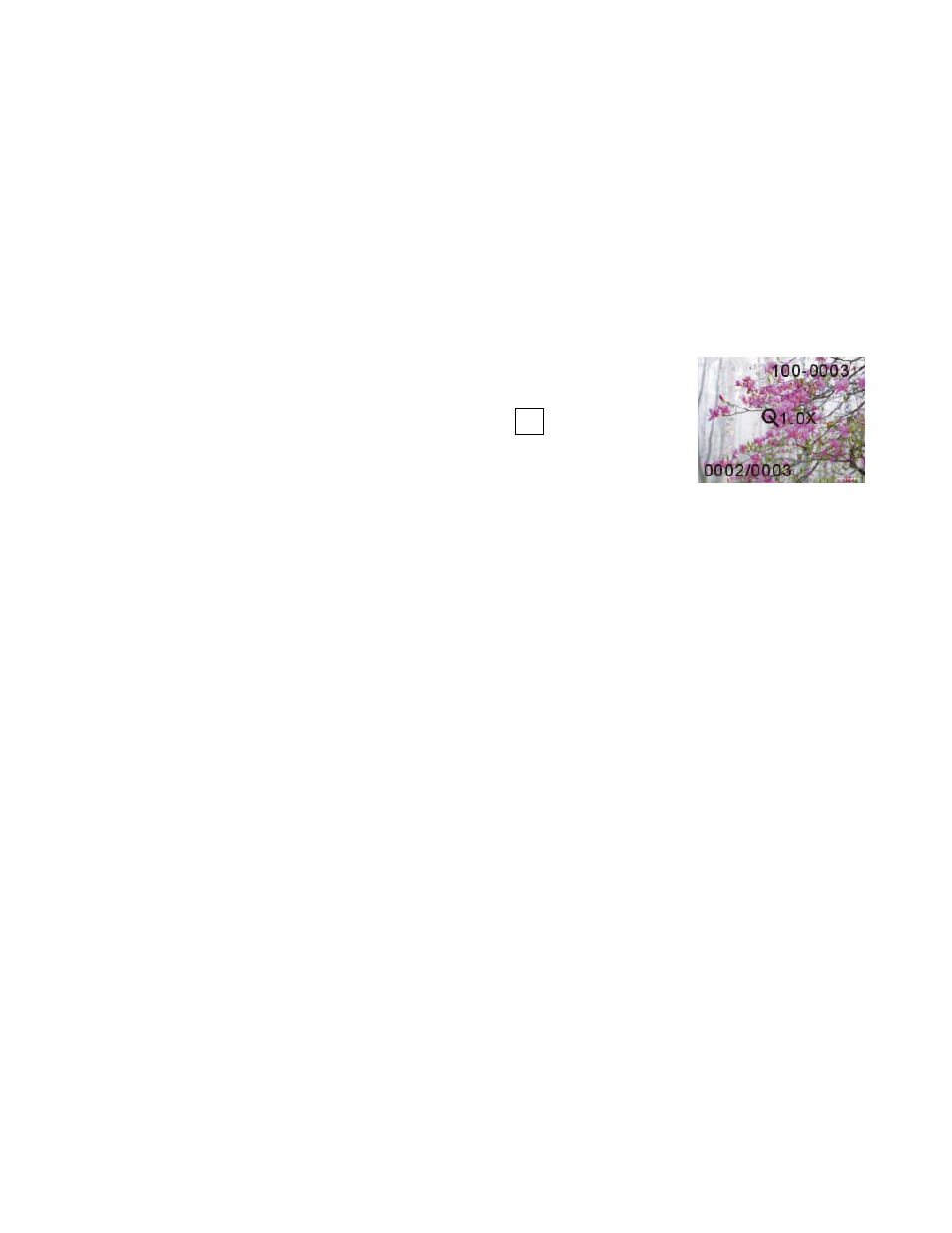
- 15 -
2.Formatting memory permanently erases the contents of memory. Photos and
video clips cannot be recovered from memory after formatting. Transfer any files
that you want to keep to a computer before formatting memory.
Zooming the displayed image
Magnify an image in playback mode by zooming in on it from
1.0X to 4.0X.
a. Slide the function switch to playback status. ►
b. Press the OK button to display the selected image
in full screen size.
c. Press the
▲
and
▼
buttons to zoom in or zoom out the files. (When an image is
zoomed in playback status, a scale indicator appears in the middle of the TFT. The
zoom factor is as shown.) Press the ◄ or ► button to view the next/previous
picture.
d. Start from the zoomed size (except 1.0X size), press the Ok button and the icon
PAN
appears on the left top of the TFT. Use
▲ ▼ ◄ ►
to see different parts of the
zoomed picture.
e. Press the OK button to view the picture in original size and the
n press the ◄ or ►
button to view the next/previous picture.
Note:
Video (AVI picture) cannot be enlarged.
