VistaQuest VQ3010 User Manual
Page 18
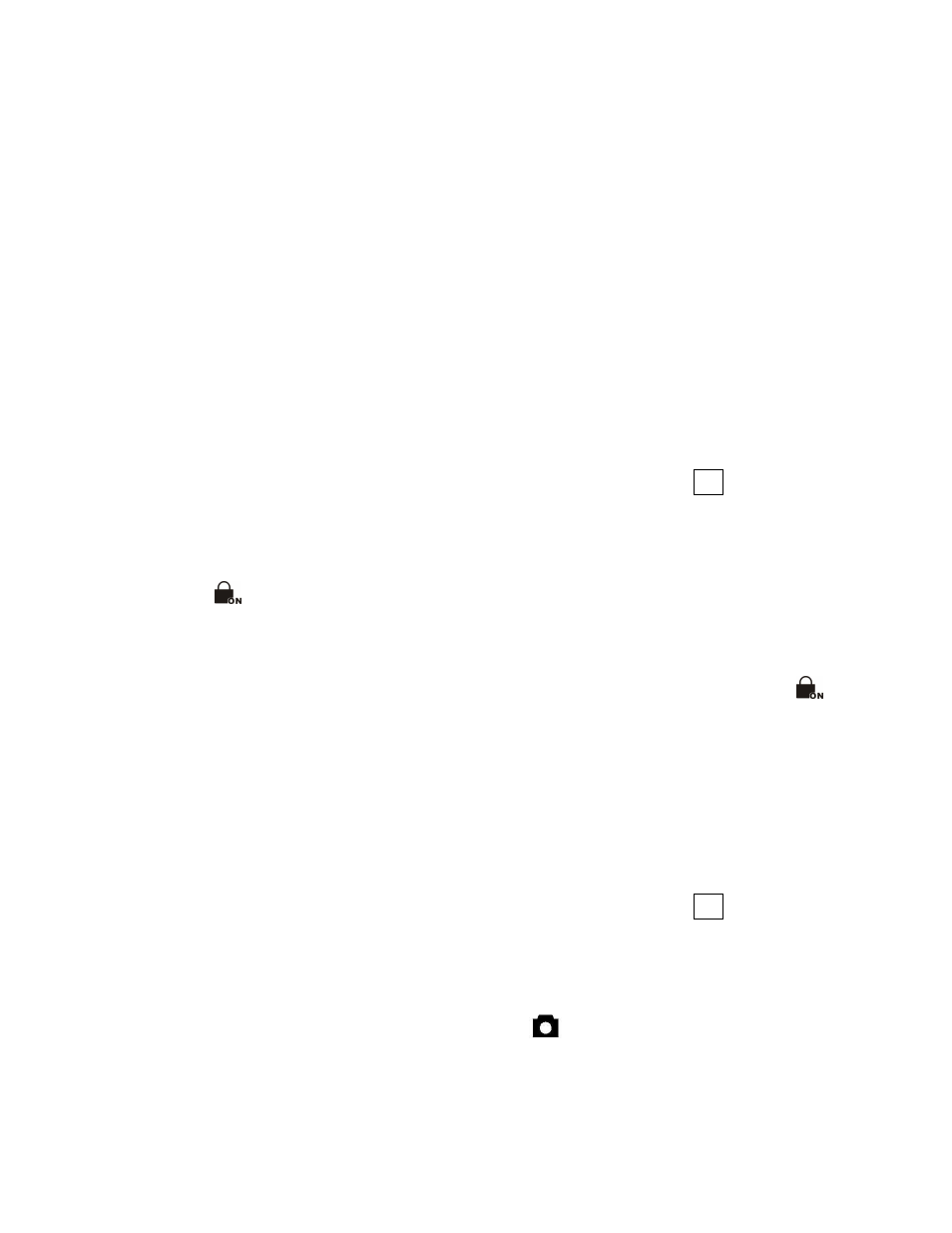
- 14 -
appears on the on the TFT.
2.Files that are erased cannot be recovered. Make sure you have selected the
images you want to erase.
3.Files that have been protected (see the following section) cannot be erased
even if “All” is selected.
Protecting photos and video Clips
Individual files can be protected (locked) or unprotected (unlocked). Protect any photos
or video clips that you want to keep to ensure that they are not accidentally erased.
a. Turn the power on and slide the function switch to playback status. ►
b. Press the
◄
(Flash)
and
►
(MODE) buttons to select the file you want to protect.
c. Press the Menu button and then press the Up and Down buttons to select [Protect].
Press the Ok
button to confirm.
Note:
The protect icon appears on the TFT display for all protected files.
Removing protection
If the file is protected, select protect [Protect] again to remove protection. The
will disappear when unprotected images are viewed on the TFT.
Formatting internal or SD card memory
To format the memory may repair the corrupted internal or SD card memory, or make the
SD card valid with the camera. However, this action will erase all the files in the memory
or the SD card.
a. Turn the power on and slide the function switch to playback status. ►
b. Press the Menu button.
c. Press the ▲
and
▼
buttons to select [Format] and then press the Ok
button to confirm.
Note:
1.“No file exist” warning message appears on the TFT after formatting and please
slide the function switch to capture status.
