Victorinox CHRONOGRAPHS Watch User Manual
Page 51
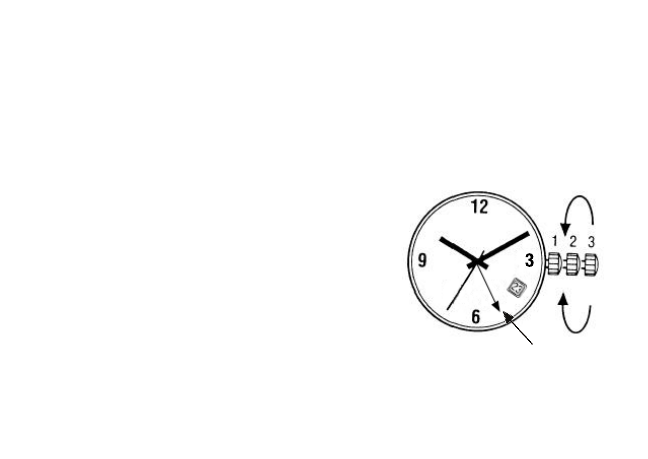
- 50 -
INSTRUCTIONS FOR USING YOUR 2ND TIME ZONE WATCH
The 2nd time zone watch is equipped with four hands (hour, minute,
second and 2nd time zone) and a ratchet bezel (see 'ratchet bezel'
section of manual). The time in the 2nd time zone should be referenced
using the time scale located on the inner bezel of the watch marked
1 through 24 (military time). See reverse for settings.
SETTING THE 2nd TIME ZONE
A. Pull out the crown to position (2).
B. Rotate the crown toward you to set
time for the 2nd time zone.
C. Push in the crown, returning it to position
(1). The 2nd time zone is now set.
SETTING THE DATE AND TIME
A. Pull out the crown to position (2).
B. Rotate the crown away from you until the date showing is the day
before the desired setting.
2ND TIME
ZONE
