Down side, 2 accessories – VIEWSONIC VS13761 User Manual
Page 14
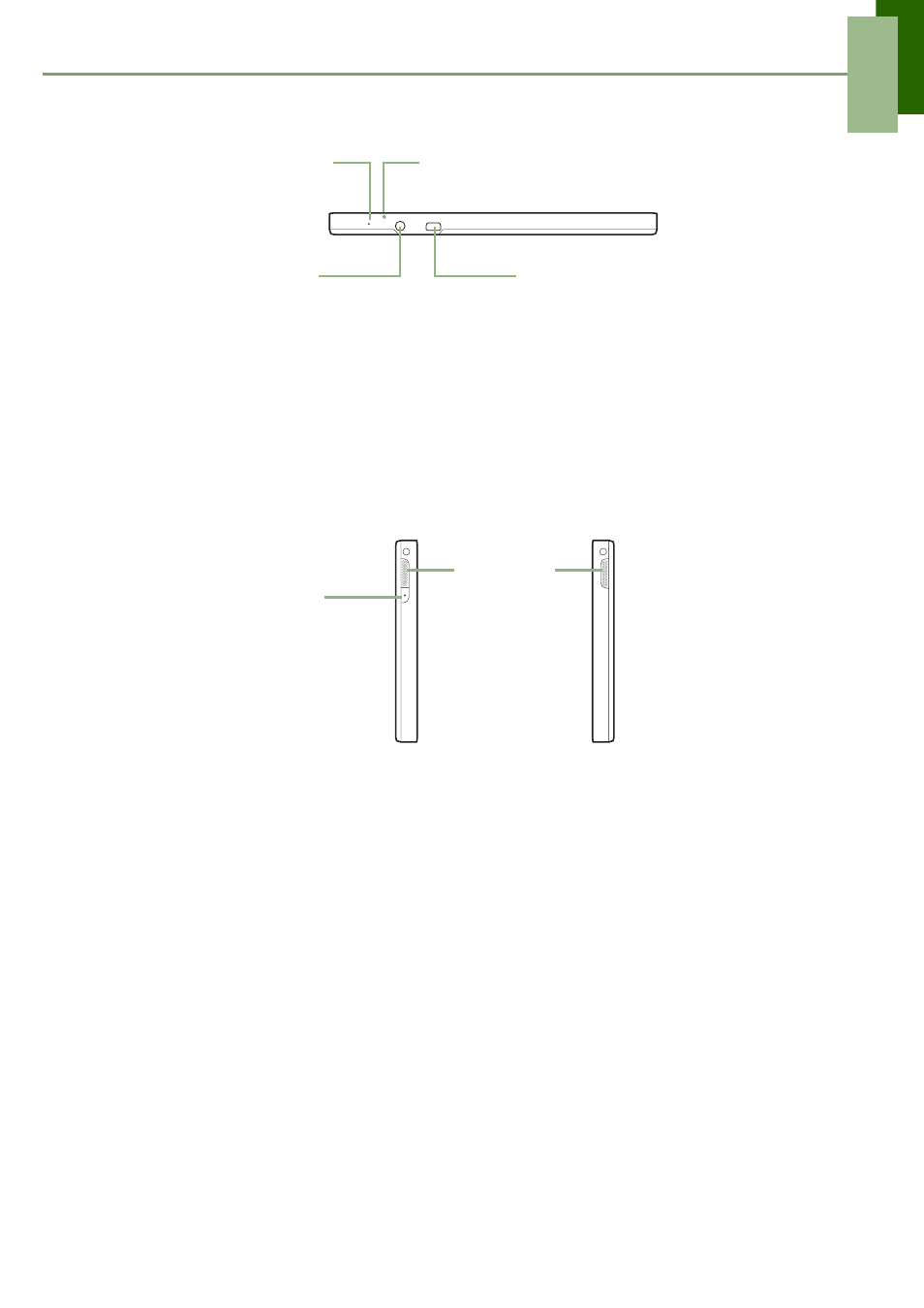
Chapter 1: Getting Started
ViewSonic ViewPad 7
2
Down
Side
1.2 Accessories
Your package comes with the following items. If any of them is missing, please contact
your retailer.
• ViewPad 7
• AC adapter / Charger
• Mini USB cable
• Headphones
• Leatherette Cover
• Quick Start Guide
Reset
MIC
Headphones jack:
Use a headphones for
hands-free conversation
or listening to music.
Mini-USB port:
• Connect USB cable to PC as a
modem /USB mass storage.
• Connect USB cable and the AC
adapter to charge the battery.
Power:
• Press and hold for 5
seconds to turn the
device on or off.
• To save battery, quick
press to temporarily
turn the screen on or
off.
Speakers
