Recall, Preset locations – Vivotek PZ7112 User Manual
Page 120
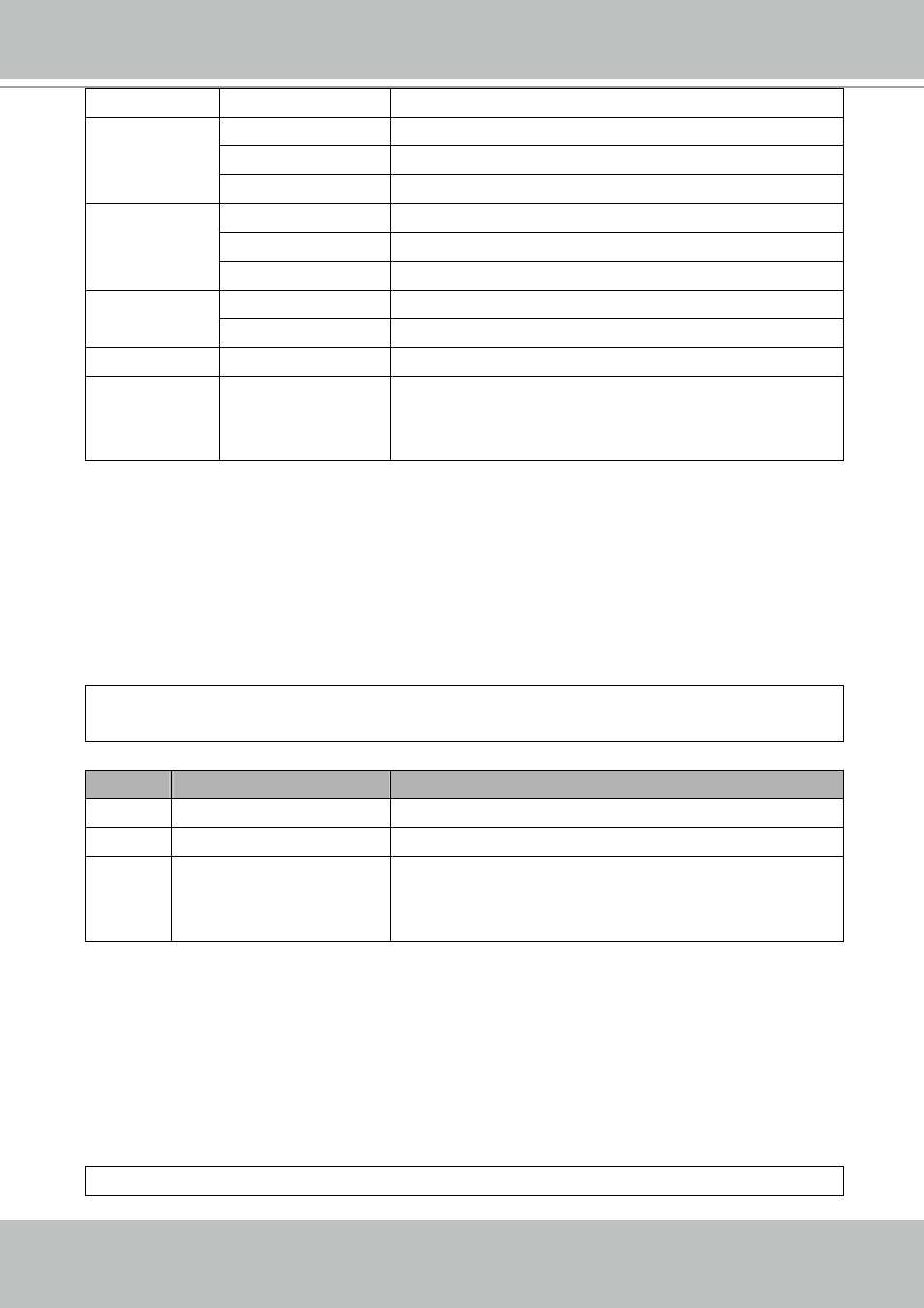
VIVOTEK
120 - User's Manual
vs
0 ~ 7
Set the speed of movement, “0” means stop.
auto
Auto focus.
far
Focus on further distance.
focus
near
Focus on closer distance.
auto
Let the Network Camera control iris size.
open
Manually control the iris for bigger size.
iris
close
Manually control the iris for smaller size.
define
Set current position as home position
sethome
default
Using default home position
calibrate
go
Recalibrate the home position to the default center
return
Redirect to the page
current path. If you omit this parameter, it will redirect to an empty page.
Recall
Note: This request requires Viewer privileges.
Method: GET
Syntax:
http://<servername>/cgi-bin/camctrl/recall.cgi?
recall=
PARAMETER VALUE
DESCRIPTION
recall
Text string less than 30 characters One of the present positions to recall.
channel
<0~(n-1)>
Channel of the video source.
return
Redirect to the page
current path. If you omit this parameter, it will redirect to an empty page.
Preset Locations
Note: This request requires Operator privileges.
Method: GET/POST
Syntax:
http://<servername>/cgi-bin/operator/preset.cgi?[channel=
