Vantec EZ-SWAP 2 MRK-300FD-BK User Manual
Page 9
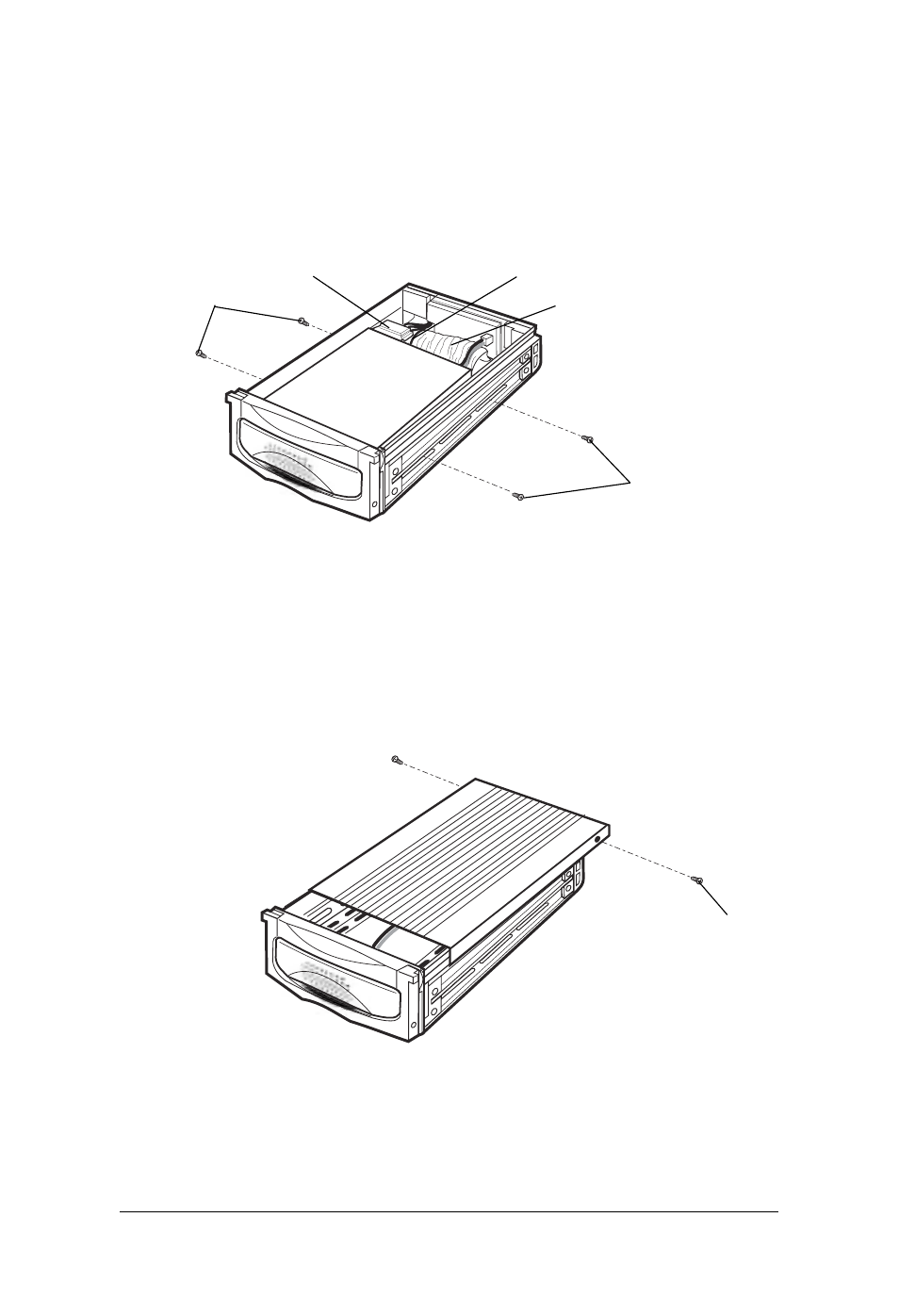
Aluminum Mobile Rack
3-9
Install the Drive in Drive Case
Colored Stripe
Mounting
Screws
Data Cable
Power Cable
Mounting
Screws
7. Slide the drive case cover back on and secure with the two mounting screws.
5. Carefully position the drive inside the drive case.
6. Secure the drive in place using the supplied mounting screws. Use the mounting
holes on the sides or bottom, depending on the design of the drive.
Mobile Rack Drive Case Ready for Use
Mounting
Screws (x2)
See also other documents in the category Vantec Hardware:
- NST-D150SU-BK (23 pages)
- Hard Drive Cooling System Vortex 2 (1 page)
- External Hard Drive Enclosure NexStar CX (1 page)
- MRK-103F (3 pages)
- MRK-200ST-BK C (1 page)
- SATA/IDE to USB 2.0 Adapter None (15 pages)
- Hi-Speed USB 2.0 Card Reader UGT-CR920 (1 page)
- NST-D100FBSU (21 pages)
- UGT-ST310R (20 pages)
- LX ULTRA (33 pages)
- NST-310S3-BK (1 page)
- CB-ISATAU2 (1 page)
- C133 (1 page)
- UGT-IS100R (22 pages)
- FireWire 400 (12 pages)
- UGT-FW050 (4 pages)
- MO3096Y6-1 (1 page)
- Mobile Keypad with Dual USB Hub NBK-MH100 (1 page)
- CB-IUSB20 (1 page)
- NexStar Dual Bay Hard Drive Dock NST-D200SU (13 pages)
- UGT-PC210 (6 pages)
- 400 (1 page)
- UGT-UC302CB (1 page)
- Multifunction Internal Card Reader UGT-CR955-BK (10 pages)
- Dual Bay External HDD Enclosure NexStar MX (26 pages)
- NST-D300SU3-BK (1 page)
- CB-USBARC (4 pages)
- LapCool 4 LPC-420 (1 page)
- eSATA PCI & PCI-E Card & CardBus (15 pages)
- HX4 (15 pages)
- NEXSTAR NST-D100UFS (12 pages)
- UGT-PC2S1P (8 pages)
- UGT-IS602R (36 pages)
- NST-280SU3-BK (1 page)
- UGT-PC302 (7 pages)
