Viewsonic cd3200 xiii, Get function codes – VIEWSONIC VS11857 User Manual
Page 63
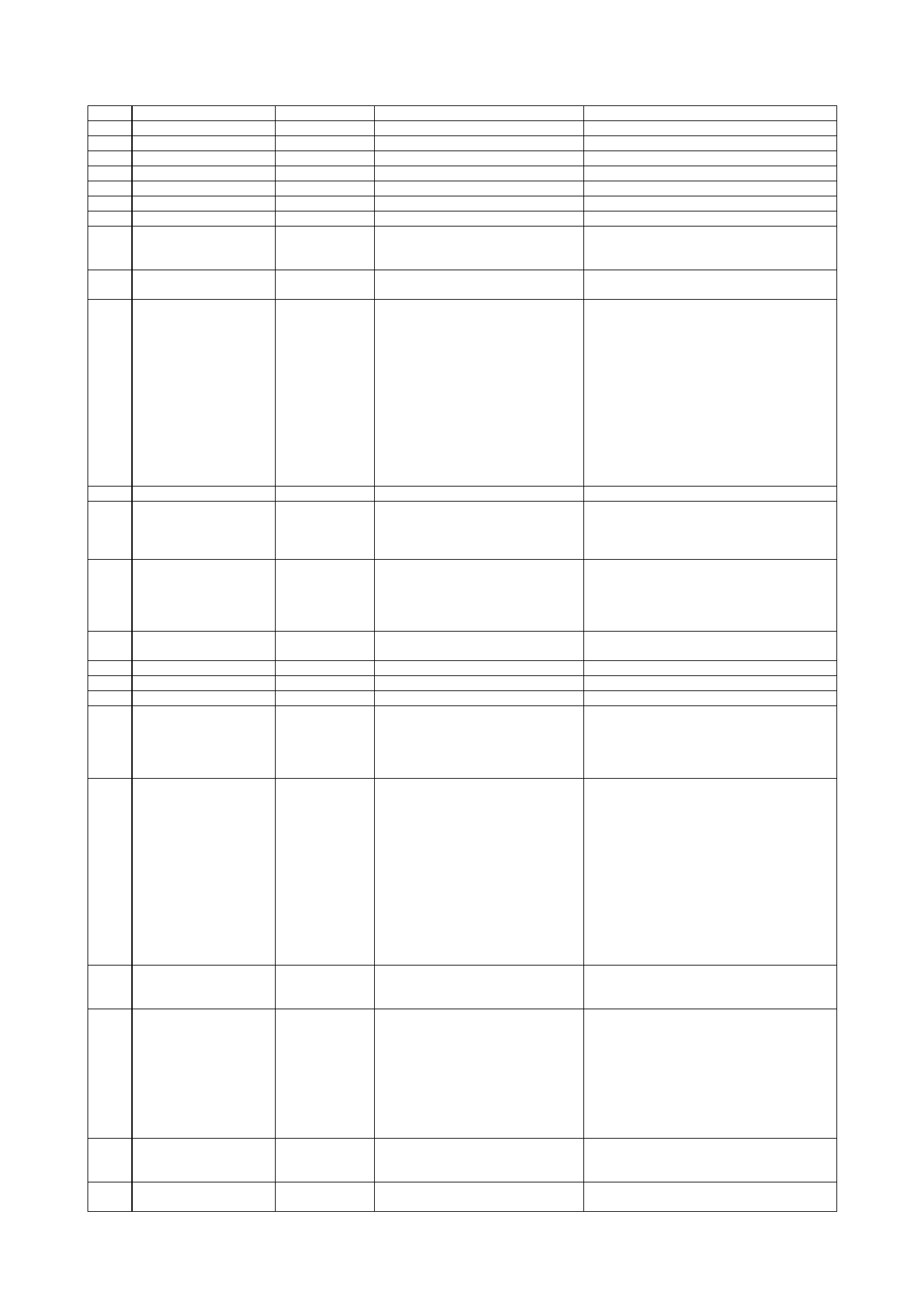
ViewSonic
CD3200 xiii
GET FUNCTION CODES
No
Get Function
Command
Response Range
Comments
1
Get-Contrast
a
000 ~ 100
Gets Contrast value
2
Get-Brightness
b
000 ~ 100
Gets Brightness value
3
Get-Sharpness
c
000 ~ 100
Gets Sharpness value
4
Saturation
d
000 ~ 100
Gets Color value
5
Hue
e
000 ~ 100
Gets Tint value
6
Get-Volume
f
000 ~ 100
Gets Volume value
7
Get-Mute
g
000: ON 001: OFF
Gets Mute ON/OFF status
8 Get-RCU
h 000:
Disable
001: Enable
002: Pass through
Gets RCU mode status
9 Get-Key
Pad
i
000:
Disable
001: Enable
Gets Buttons ON/OFF status
10 Get-Input
select
j
000:
VGA
001:
DVI (None)
002: COMPOSITE1
003: COMPOSITE2 (None)
004: COMPONENT1
005: COMPONENT2 (None)
006: S-Video1
007: S-Video2 (None)
008: HDMI1
009: HDMI2 (None)
010: SCART 1
011: SCART 2
012: SCART 2S
11
Reserved
k
Reserved for future expansion
12 Get-Power
l
000
=
ON
001 = STBY
Gets the status of the Monitor power.
Monitor response:
00 = Monitor is ON
01 = Monitor is in standby
13
Get-On hours (None)
m
0000 ~ 9999
Get the ON hours of the Monitor. Monitor
shall accumulate the ON hours in Flash
memory. When it receives this command it
will response with the ON hour value of
two bytes. See example on page-9
14
Get-ACK
z
000
This command is used to test the
communication link.
15 Get-Bass
n
000
~
100
16 Get-Treble
o
000
~
100
17 Get-Balance
p
000
~
100
18 Get-Picture
Size
q
000:
Panorama
001: Normal
002: Full
003: ZOOM
004: ZOOM2
19
Get-OSD Language
r
000: English
001: Deutsch
002: Francias
003: Italiano
004: Espanol
005: Dutch
006: Dansk
007: Simplified Chinese
008: Japanese (none)
009: Brazilian (none)
010: NORSK
011: SVENSKA
012: SUOMI
20 Get-OSD
timeout
s
000:
10sec
001: 20sec
002: 30sec
21 Get-Sleep
t
000:
OFF
001: 10 Min
002: 20 Min
003: 30 Min
004: 60 Min
005: 90 Min
006: 120 Min
007: 150 Min (None)
008 : Reserved
22 Get-PIP
Mode
u
000:
PIP
001: OFF
002: POP
23
Get-PIP Sound select
v
000: Main
001: PIP
