Vivotek SD7151 User Manual
Page 66
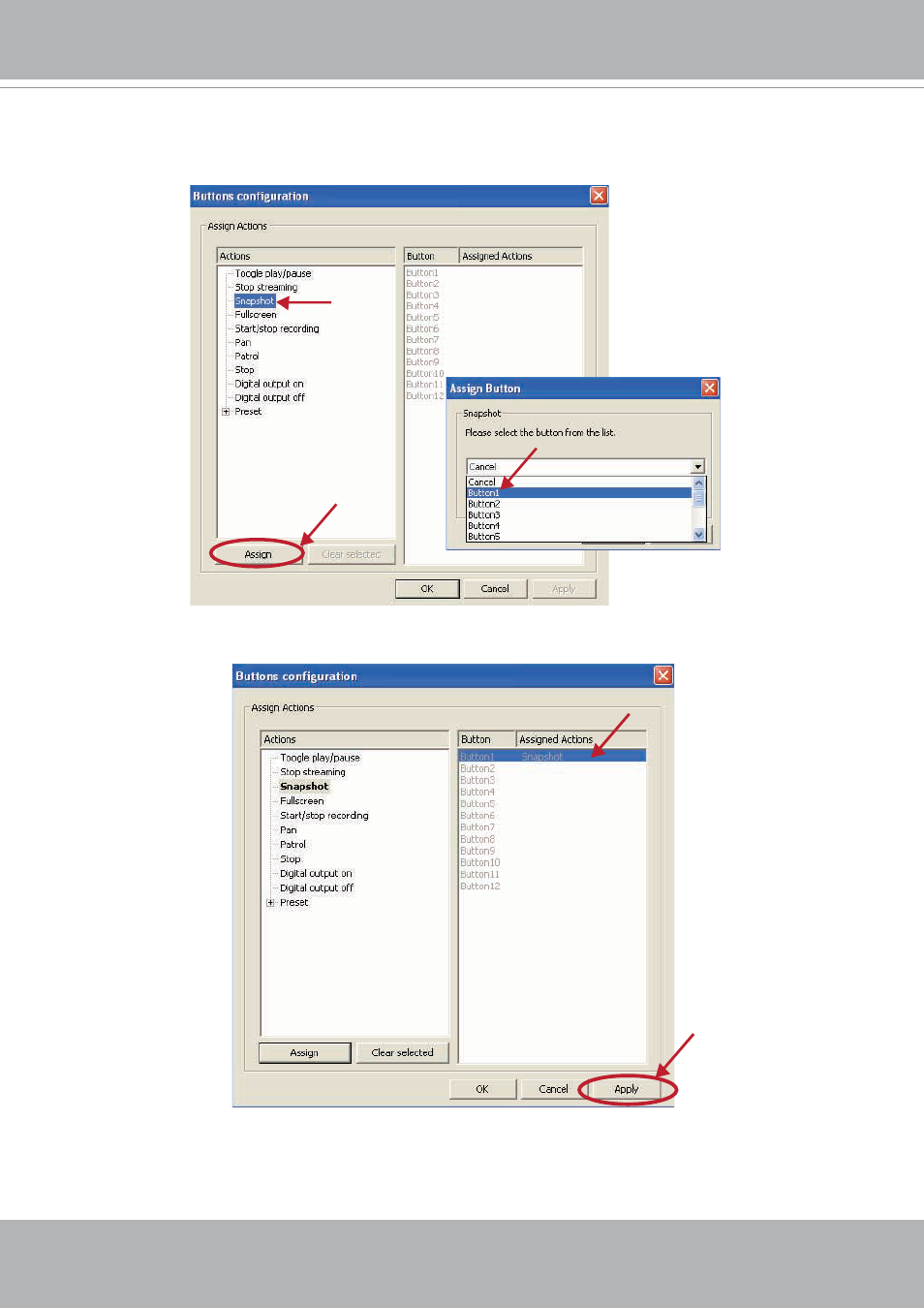
VIVOTEK - A Leading Provider of Multimedia Communication Solutions
66 - User's Manual
4. Choose one of the actions and then click Assign, which will pop up the Assign Button dialog. Then you
can Assign this action to a button.
For example: Assign Snapshot to Button 1
5. The Assigned Action (Snapshot) will appear beside Button 1 in the right column as the following diagram.
Click Apply to enable this function. Note that a button can only be assigned with an action.
6. Press Button 1 on your joystick to test your setting. If the setting is successful, a snapshot window will
pop up.
7. If you want to assign the action the another button, click the Action you want to modify and click Assign
to select another button.
1
2
3
