Rear panel descriptions and functions, Record out, Mic out – VocoPro DA-8808VE User Manual
Page 13: Echo effect on/off, Mic insert, Wireless input, Video input, Video output, Voltage selector, Ac power outlet
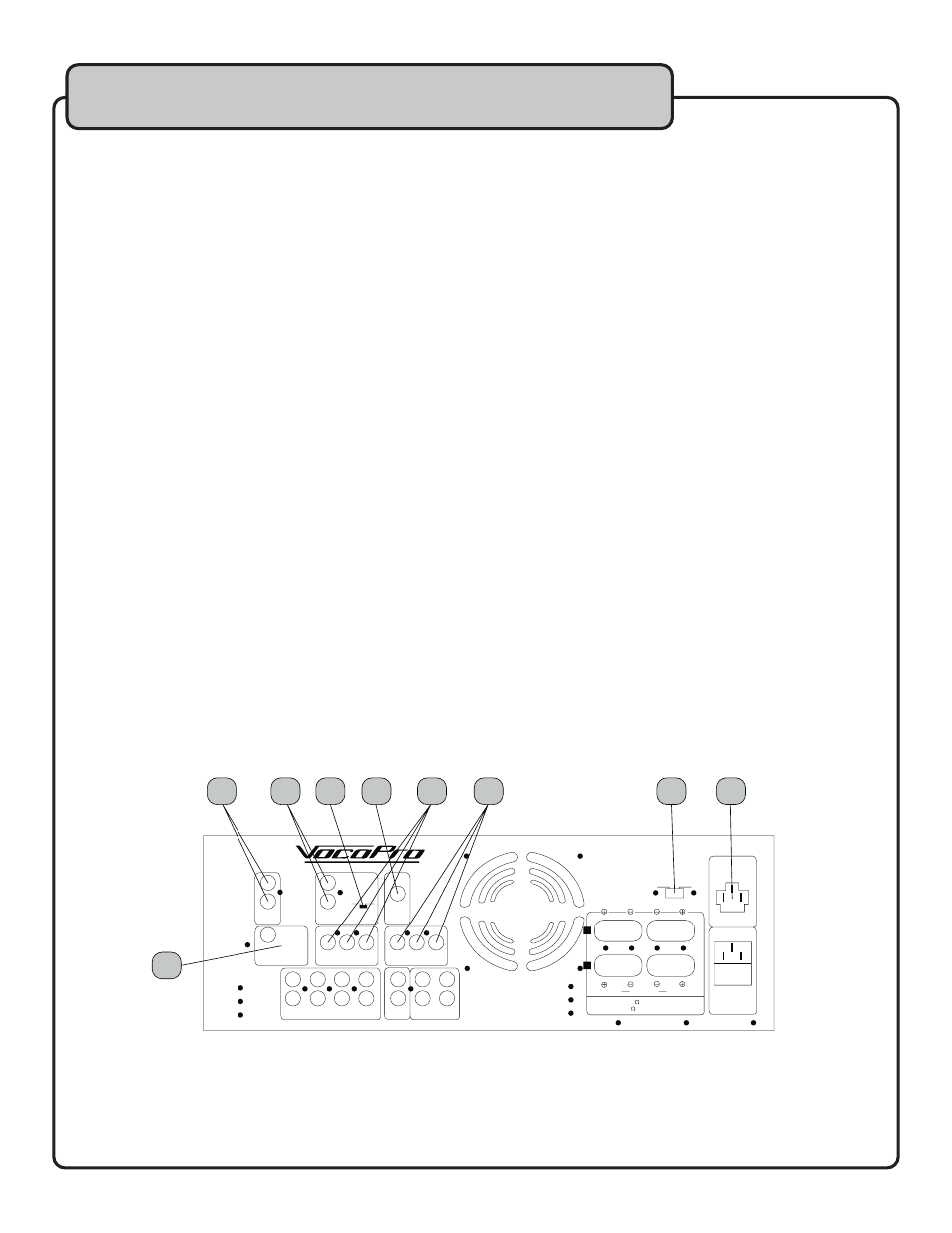
12
1. RECORD OUT -
These RCA output jacks are designed for connection to a recording device such as a
cassette deck, CD burner or hard disc recorder. Output from the RECORD OUT jacks is line-level, so the
MASTER VOLUME controls will not affect the output signal to your recording device.
2. MIC OUT -
Using these RCA output jacks, you can isolate your mic mix, without the source music
audio input, for output to an external device.
3. ECHO EFFECT ON/OFF -
This switch will assign ECHO to the mic mix output through MIC OUT (#2).
4. MIC INSERT -
This jack is used for connection of an outboard processor such as a compressor using
only a single 1/4” TRS (Tip = send, Ring = return, Sleeve = signal ground).
5. WIRELESS INPUT -
This input is dedicated for the output from wireless microphone systems.
6. VIDEO INPUT -
Connect the RCA style video output from your CDG, LD, and DVD player to the respec-
tive jacks in this section.
7. VIDEO OUTPUT -
Connect RCA style video cables from these outputs to the video inputs of your TV or
other video monitor device.
8.
VOLTAGE SELECTOR -
Using this switch you can select between 120V and 240V power settings
9. AC POWER OUTLET
- This unswitched AC outlet is for providing power to an external device. NOTE:
DO NOT CONNECT A DEVICE THAT IS DESIGNED FOR 240V USE OR HAS A POWER CONSUMPTION
LEVEL HIGHER THAN 200W.
Rear panel descriptions and functions
60/50Hz 200W
VOLTAGE SELECT
AC 117/230V
OUTLET
UNSWITCHED
FUSE
AC 6.3A 250V
AC 117/230V
50/60Hz
MIC
INSERT
REC
OUT
MIC
OUT
ECHO
EFFECT
ON OFF
CDG
LD
CD
CDG
LD
DVD
PRE
OUT
IN
DVD
VIDEO INPUT
AUDIO INPUT
EFFECT LOOP
SPEAKERS
MIN/SPEAKER
MIN/SPEAKER
A OR B 6
A+B 12
R
L
120V
240V
OUTPUT
VIDEO OUTPUT
PROFESSIONAL EQUIPMENT
NO USER SERVICEABLE PARTS INSIDE
VARIABLE SPEED FAN
DO NOT BLOCK
WIRELESS
INPUT
1
2
3
A
B
1
2
3
4
6
7
8
9
5
