Vizio P42 User Manual
Page 31
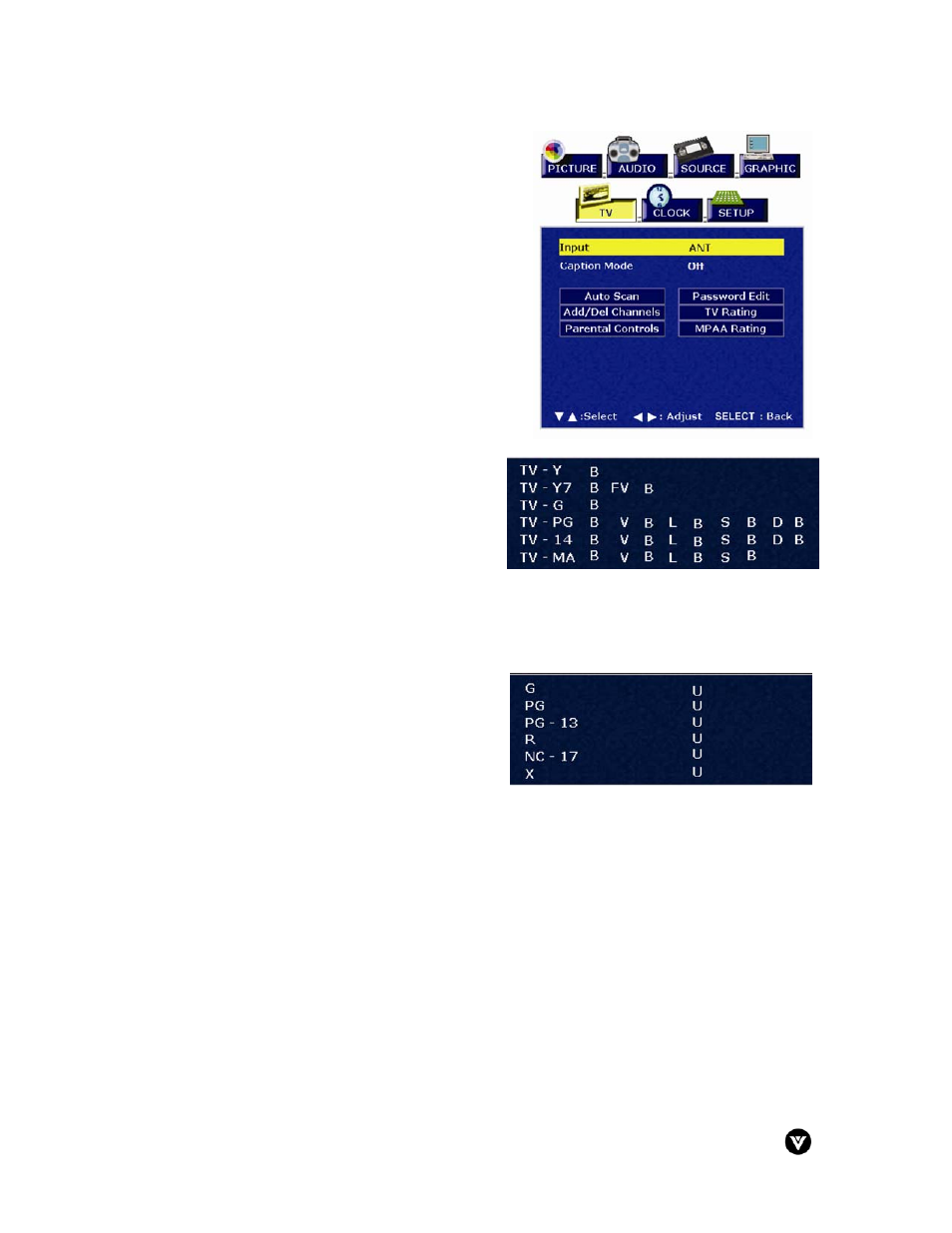
Version - 2/21/2005
30
www.vizioce.com
3.4.2.5 - TV
Input – Select TV source type from one of the
following: ANT, Cable, HRC and IRC.
Caption Mode – Turn the close caption OFF or CC1,
CC2, CC3, CC4, TT1, TT2, TT3, TT4.
Auto Scan – Auto scan on TV channels.
Add/Del Channels – Manually add and delete selected
channels.
Parental Controls – Adjust parental control settings.
Password Edit – Change user password.
TV Rating – Choose either B (Block) or U (Unblock).
Options include the following:
• TV-Y (all children)
• TV-Y7 (older children)
• TV-G (general audience)
• TV-PG (guidance suggested)
• TV-14 (strongly cautioned)
• TV-MA (mature audience)
You can also customize these ratings for:
• FV (fantasy violence)
• V (violence)
• L (adult language)
• S (sexual situations)
• D (sexual dialog)
For additional information, see “Using the Parental Controls”, page 32.
MPAA Rating - Choose either B (Block) or U (Unblock). Options include the following:
• G (General audience)
• PG (Parental guidance suggested)
• PG-13 (Recommended for children 13
years of age and older)
• R (mature audience)
• NC-17 (no one under 17 years of age)
• X (Adult audience only)
For additional information, see “Using the Parental Controls”, page 32.
