Vizio P42 User Manual
Page 13
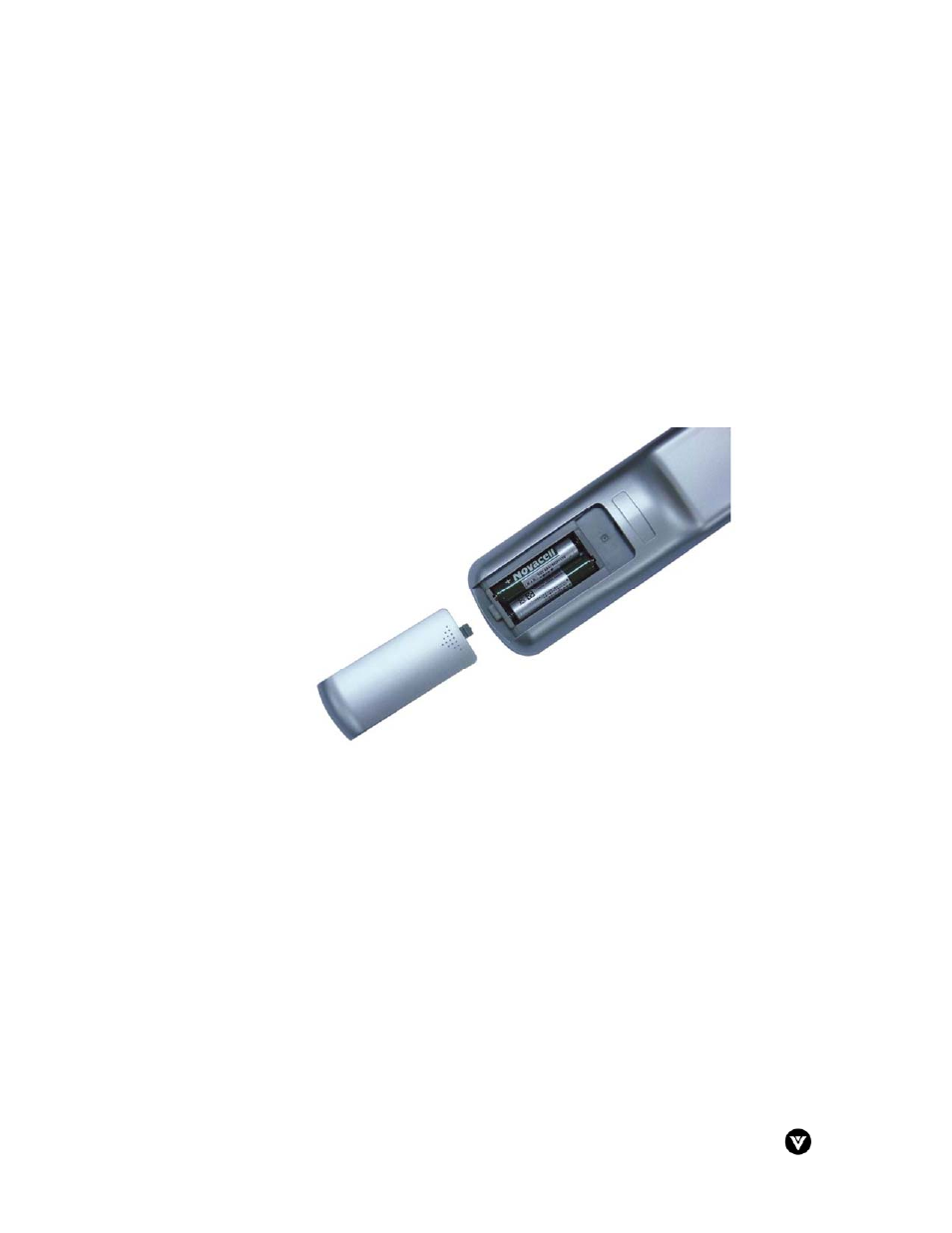
Version - 2/21/2005
12
www.vizioce.com
1.10.2 - Insertion of Batteries in the Remote Control
Insert two AA batteries into the remote control. Make sure that you match the (+) and (-) symbols
on the batteries with the (+) and (-) symbols inside the battery compartment. Re-attach the
battery cover.
Precautionary Tips for Inserting the Batteries:
• Only use the specified AA batteries.
• Do not mix new and old batteries. This may result in cracking or leakage that may pose a
fire risk or lead to personal injury.
• Inserting the batteries incorrectly may result in cracking or leakage that may pose a fire
risk or lead to personal injury.
• Dispose of the batteries in accordance with local laws and regulations.
• Keep the batteries away from children and pets.
- VA370M (2 pages)
- M420VT (55 pages)
- E320VT (48 pages)
- E550VA (62 pages)
- XVT423SV (64 pages)
- GV42L FHDTV10A (79 pages)
- M550NV (64 pages)
- GV42LF (2 pages)
- VO37L (76 pages)
- VO400E (2 pages)
- VW371 40A (2 pages)
- VX37L (2 pages)
- VW46L (70 pages)
- VO370M (2 pages)
- VS370E (43 pages)
- V022L (2 pages)
- E322VL (52 pages)
- VM190XVT (51 pages)
- VF550M (57 pages)
- VA26L (70 pages)
- M370NV (63 pages)
- VOJ320F1A (76 pages)
- JV50P10A (2 pages)
- FHDTV10A VX52L (2 pages)
- M160MV (2 pages)
- VT420M (63 pages)
- E370VL (54 pages)
- E260VA (12 pages)
- LCD E550VA (88 pages)
- VL370M (2 pages)
- VA320E (2 pages)
- VL470M (64 pages)
- M190MV (51 pages)
- VF552XVT (2 pages)
- GV47L (75 pages)
- VOJ320M (2 pages)
- L37 (81 pages)
- VW26L (2 pages)
- M260VA (51 pages)
- M470VT (2 pages)
- SV422XVT (70 pages)
- GV47L FHDTV20A (78 pages)
- M420SV (16 pages)
- VU42L (2 pages)
