Operating your wine cooler – Vinotemp VT-6TED-WW User Manual
Page 10
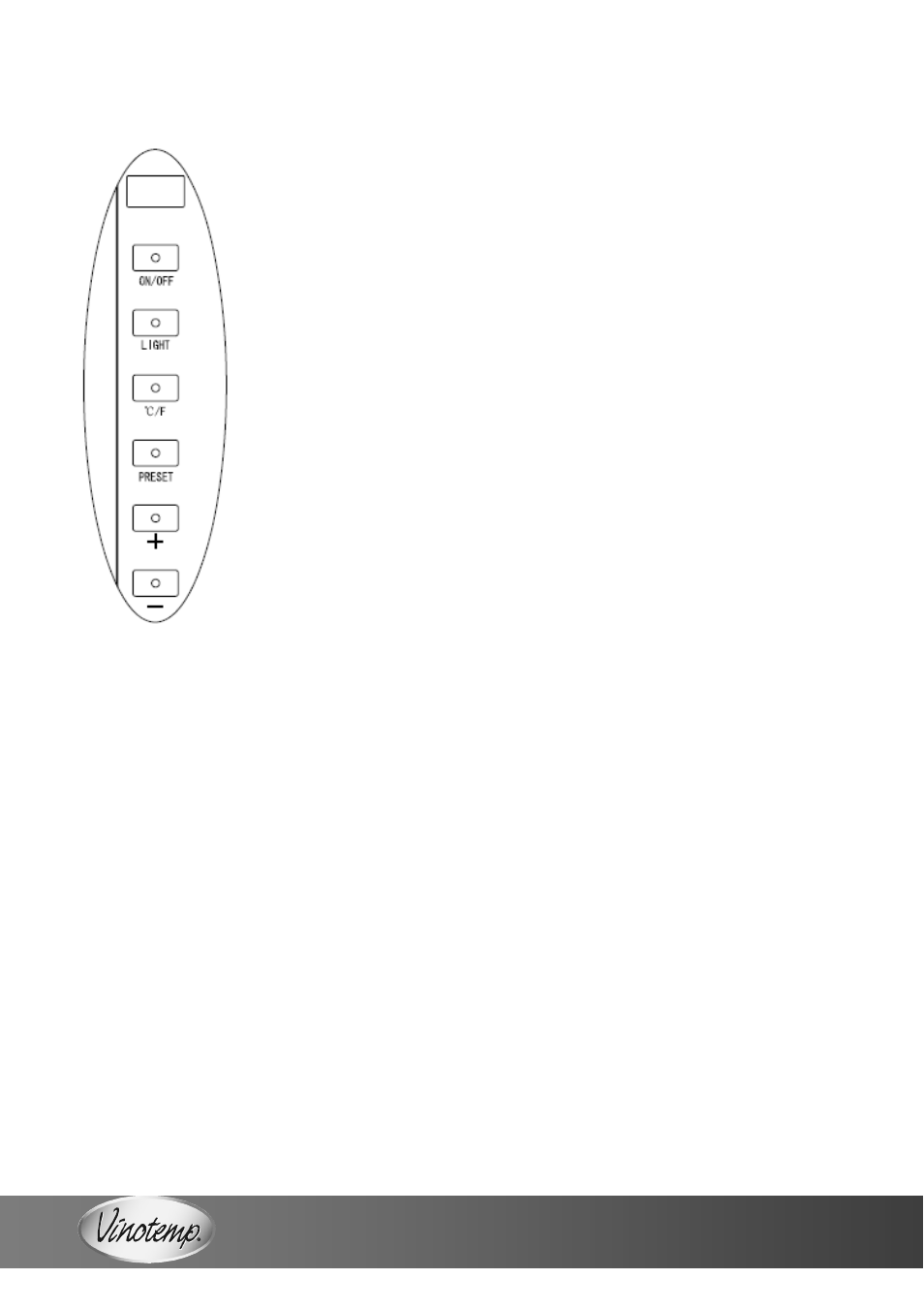
10
W
W
W
.
V
I
N
O
T
E
M
P
.
C
O
M
OPERATING YOUR WINE COOLER
Using the Buttons on the Display Panel
•
ON/OFF: Press to turn cooler on or off when in
the default program display.
•
LIGHT: Controls the LED display. Press for 3
seconds to display the temperature inside the
cooler. It will flash the number for 4 seconds and
then return to the setting temperature display.
•
C/°F: Press to switch the display temperature
between °C (Celsius) and °F (Fahrenheit). The
default display model is Celsius.
•
PRESET: Sets different suitable temperature for
beer (44.6°F), champagne (46.4°F), white wine
(50°F), and red wine (55.4°F) circularly.
•
+
:Use to increase the temperature by 1°F
increments. Hold this button for 2 or more
seconds to increase the temperature continually.
The temperature range is 45-68°F.
•
– : Use to decrease the temperature 1 degree by
1°F increments. Hold this button for 2 or more seconds to
decrease the temperature continually.
Note:
•
The current temperature and setting temperature are displayed
on the blue LED digital screen.
•
When the current central temperature reaches the set
temperature, the wine cooler power will decrease to half.
•
The unit will shut off when the temperature is below 33.8°F.
•
The controller has a memory function; if the power shuts off,
when the current is reconnected again and all parameters are at
the same setting as current is cut off last time.
