VistaQuest VQ-7024 User Manual
Page 32
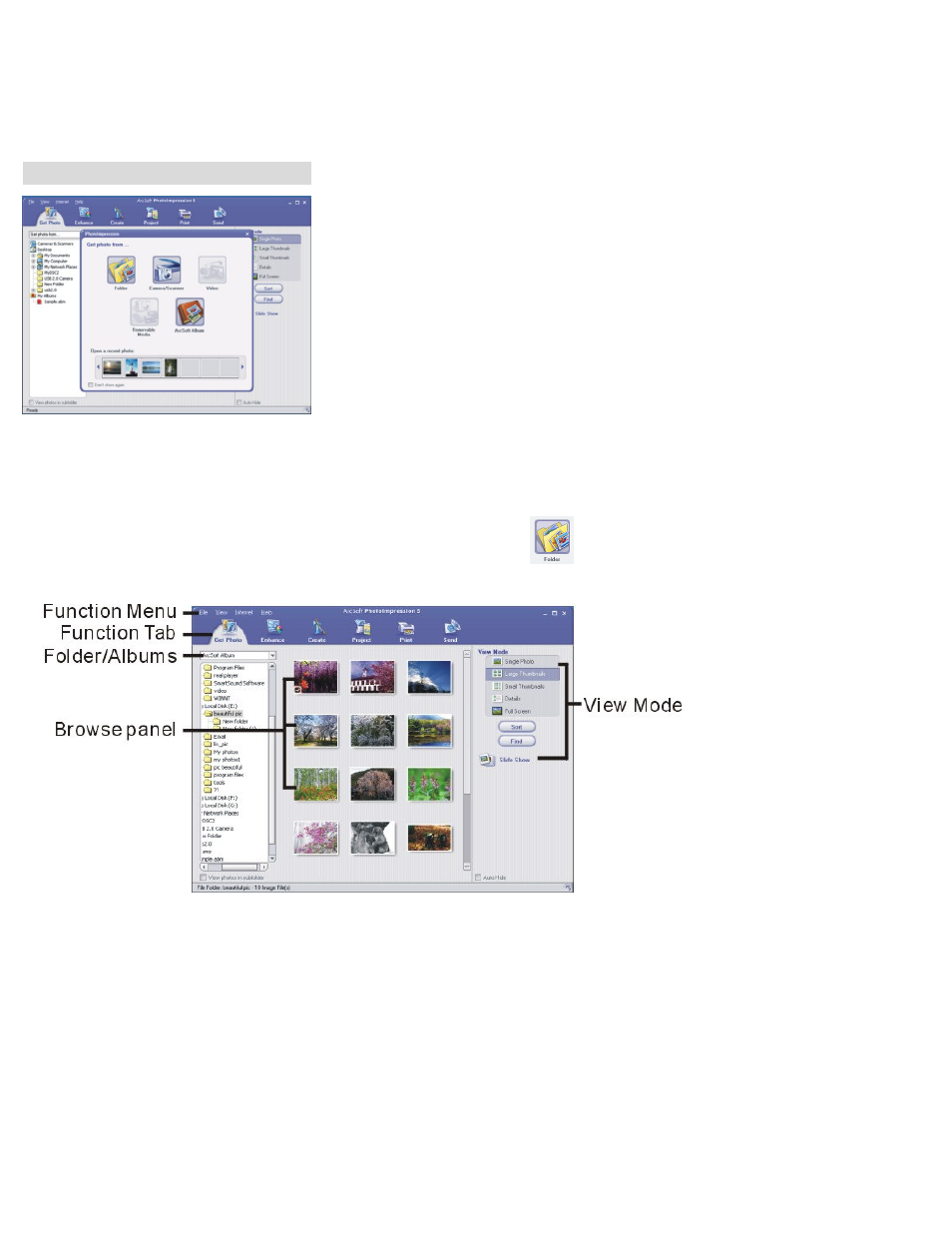
- 28 -
15. ArcSoft PhotoImpression 5
ArcSoft PhotoImpression
5
is a complete digital image
editing application designed with real people in mind.
Easy-to-use “Getting Start” guides, user-friendly UI,
complete image editing functionality, give users wonderful
experience to organizing, viewing, enhancing, editing,
printing and sharing photos.
Click “Start” “Program”
“ArcSoft Software Suite“ “PhotoImpression 5” to launch
PhotoImpression 5 or double click PhotoImpression 5 icon on the desktop and you will see a
window as the screenshot above.
Select the picture source. For example: 1. Click “Folder” for acquiring photos from your
computer 2. Select the file path. 3. You can start editing them.
