VOX Amplification USA AGA70 User Manual
Page 11
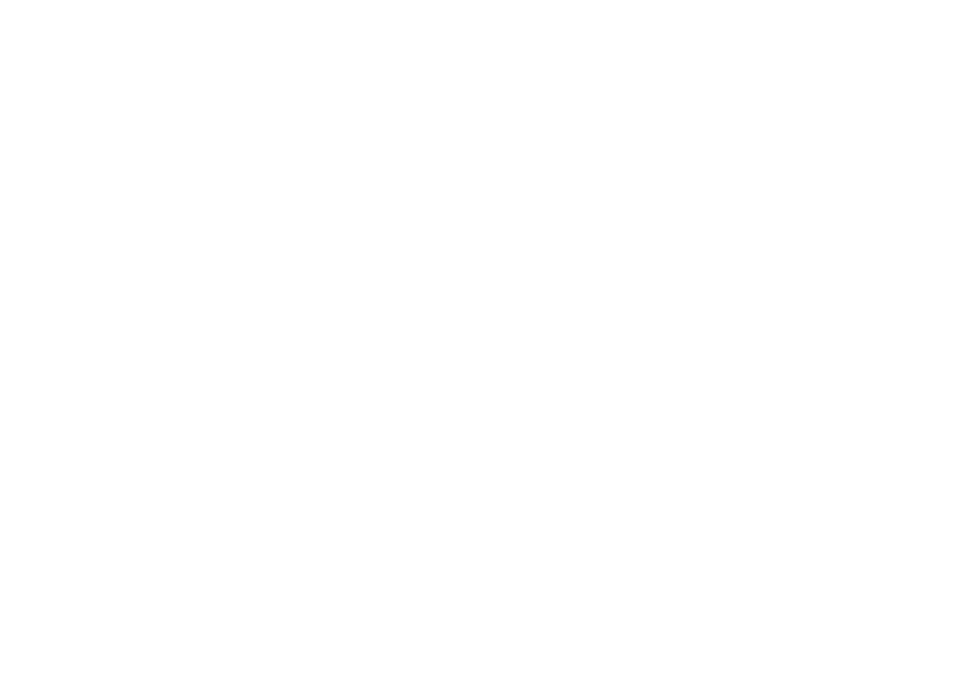
11
HINT:
The [DI OUT] connector is positioned just before the [VOLUME] control in the signal flow. There-
fore, it will output a signal that has not passed through the tube, tone control, reverb and cho-
rus effects, or anti-feedback control. (Please refer to the block diagram on page 13.)
5. [TUNER OUT] connector
Connect a tuner here.
HINT:
Since the [ALL MUTE] switch does not affect the signal at this connector, you can tune the instru-
ment without outputting sound from the amplifier.
6. [LINE IN] connector
Connect a keyboard or MTR to this unbalanced standard phone jack.
NOTE:
The AGA70/150 features a monaural output. When a stereo signal is input to the [LINE IN] con-
nector, it will be converted to monaural inside the amplifier.
7. [AUX IN] connector
Connect a CD or MP3 player to this stereo mini jack.
NOTE:
The AGA70/150 features a monaural output. When a stereo signal is input to the [LINE IN] con-
nector, it will be converted to monaural inside the amplifier.
