Inst alla tion & adjusting – Uniden DGMax DGA940 User Manual
Page 20
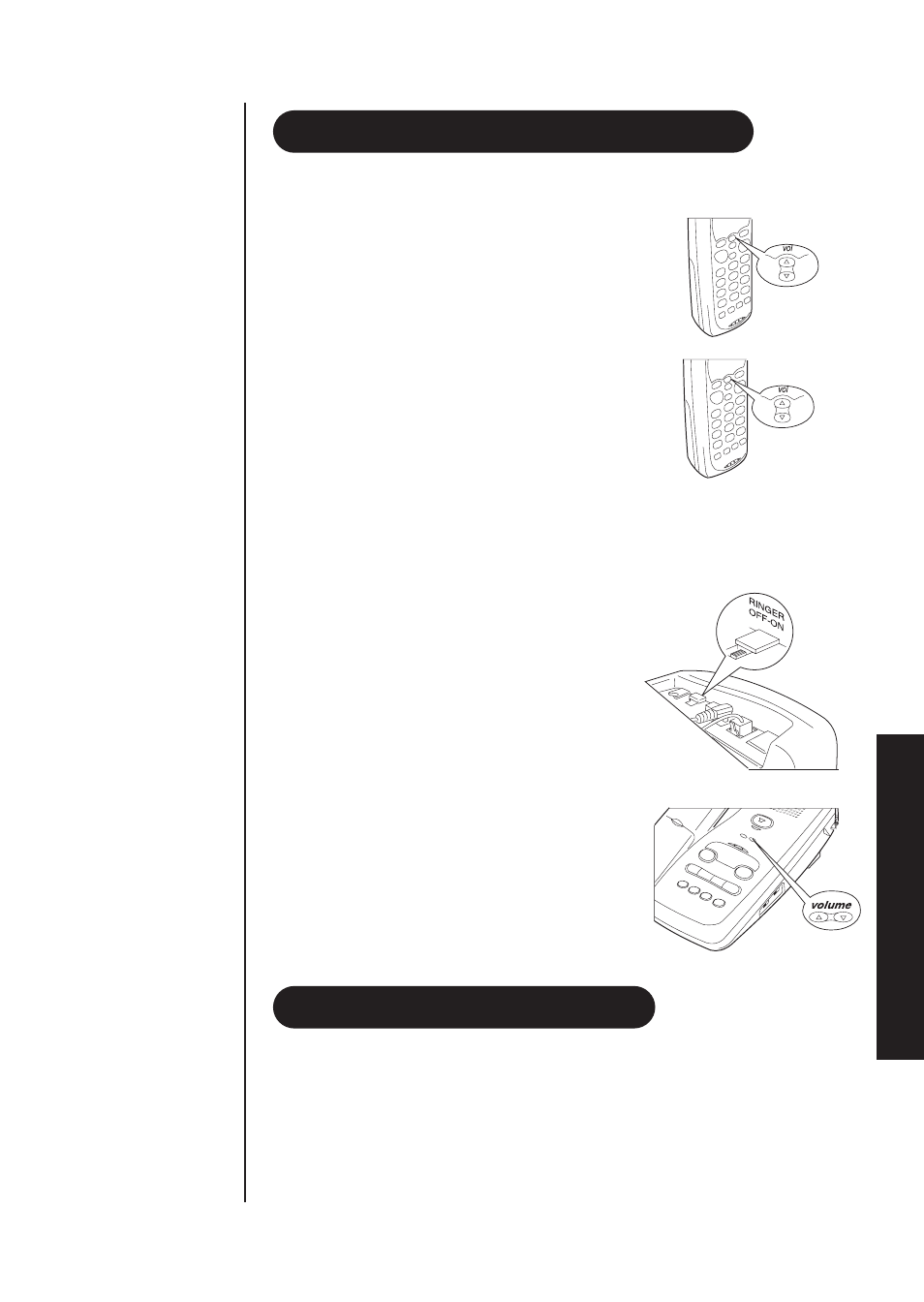
17
▼
Handset ringer volume
Press the
vol
▲
or
▼
key on the handset
to set the handset ringer volume. There are two
ringer volume settings; high and low.
▼
Handset earpiece volume
There are four volume settings for the handset
earpiece; max., high, low and min. The handset
earpiece volume can be adjusted only
during a call.
To lower the volume, press
vol
▼
. To raise the
volume, press
vol
▲
.
The volume will remain on the same setting when you hang up.
▼
Base ringer volume
The ringer switch on your DGA940
allows you to turn the ringer
OFF
or
ON
.
▼
Base speaker volume
To control the speaker volume of the
base, press the
▲
or
▼
button.
1. Press
flash
. LED flashes.
2. Press
1, 2, 3
or
4
on the keypad to select ringer tone.
ADJUSTING RINGER TONE
ADJUSTING THE VOLUME CONTROLS
INST
ALLA
TION & ADJUSTING
- T H E E X S 9 9 6 6 (48 pages)
- UIP312 (72 pages)
- DS845 (32 pages)
- FP105 (16 pages)
- FP102 (30 pages)
- DECT2035+1 (72 pages)
- DSS7955 (6 pages)
- FP103 (16 pages)
- DECT1588 (72 pages)
- FP099 (12 pages)
- CEZ200 (6 pages)
- DSS8955 (68 pages)
- DECT 6015 (52 pages)
- 9035+1 (68 pages)
- DSS 2405 (8 pages)
- FP101 (28 pages)
- DECT 2005 Series (24 pages)
- D2998-3 (28 pages)
- TRU 8885 SERIES (92 pages)
- TRU9488 (84 pages)
- TRU 3485 (60 pages)
- DS70 (23 pages)
- MC 790 (13 pages)
- DECT2015+1 (60 pages)
- XS1215 (44 pages)
- DECT1820 (12 pages)
- DECT2035 (2 pages)
- EXI4560 (48 pages)
- Slimline 1260 (1 page)
- TCX4 (16 pages)
- FP100 (20 pages)
- MC 722 (10 pages)
- EXI 4246 (47 pages)
- DECT 6035 (20 pages)
- PS-0035 (28 pages)
- EXAI2248 series (68 pages)
- DSS7915+1 (64 pages)
- TRU 346 (48 pages)
- MC615 (12 pages)
- DECT 1811 (28 pages)
- DSS7955+1 (84 pages)
- DSS8900 Series (24 pages)
- DSS7805 (8 pages)
- MC 724 (12 pages)
