Uniden BC 278CLT User Manual
Page 15
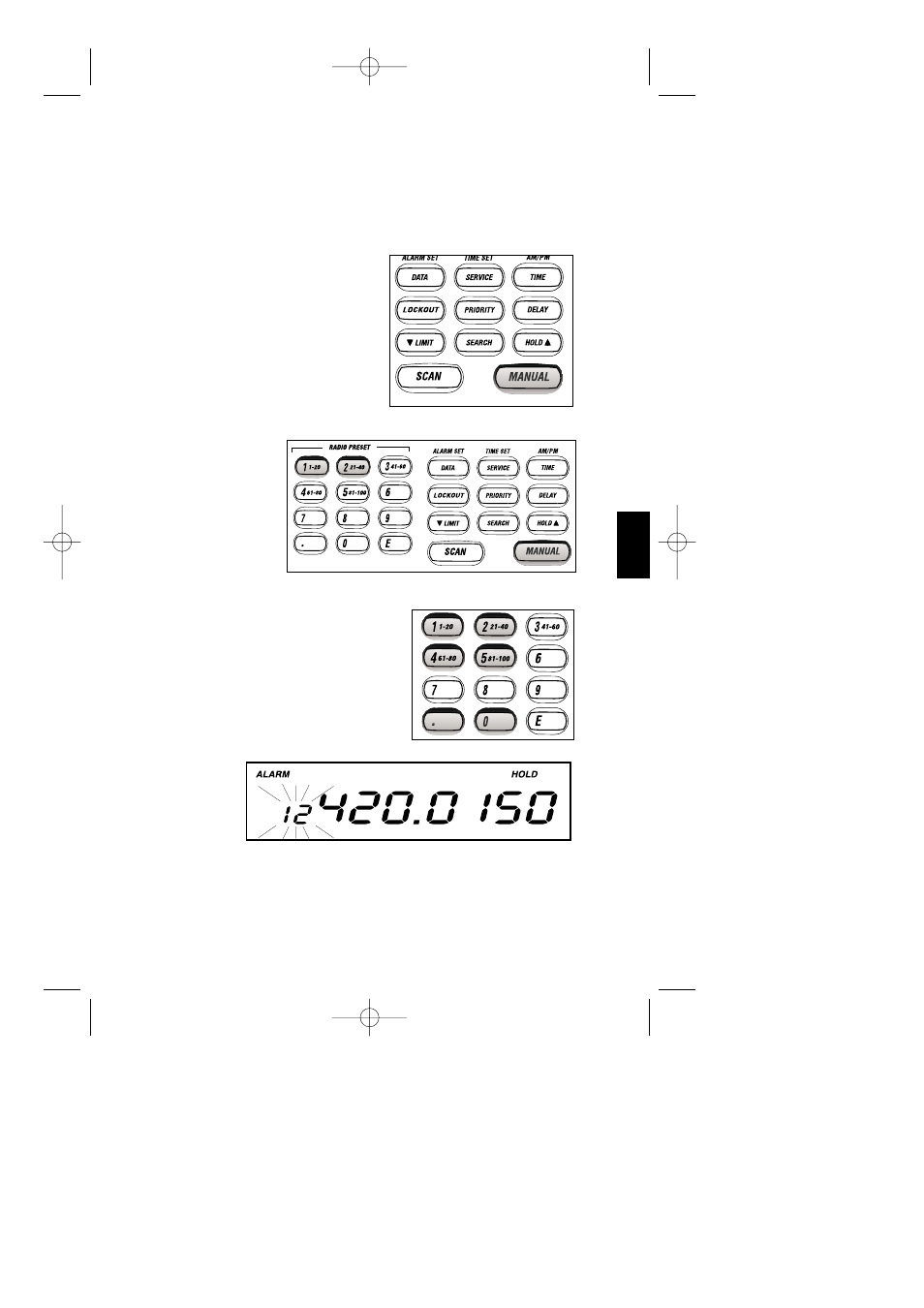
12
Programming Scanner Frequencies
Before you can use your BC278CLT scanner, you must program the channels (except weather
and service frequencies). Follow these steps:
Example: Program 420.150 MHz into Channel 12.
1. Press MANUAL to stop scanning.
2. To select the channel (12),
press 1, then 2 on the
numeric keypad. Then press
MANUAL again.
OR
Press
▼/▲
until channel
12 appears in the display.
3. Type in the frequency numbers, including the
decimal point, using the numeric keypad: 420.0150.
Channel digits flash as you make entry.
If you enter the number which cannot receive the
signals, the scanner automatically set the nearest
effective frequency number.
BC278clt.qxd 3/8/00 7:34 PM Page 12
