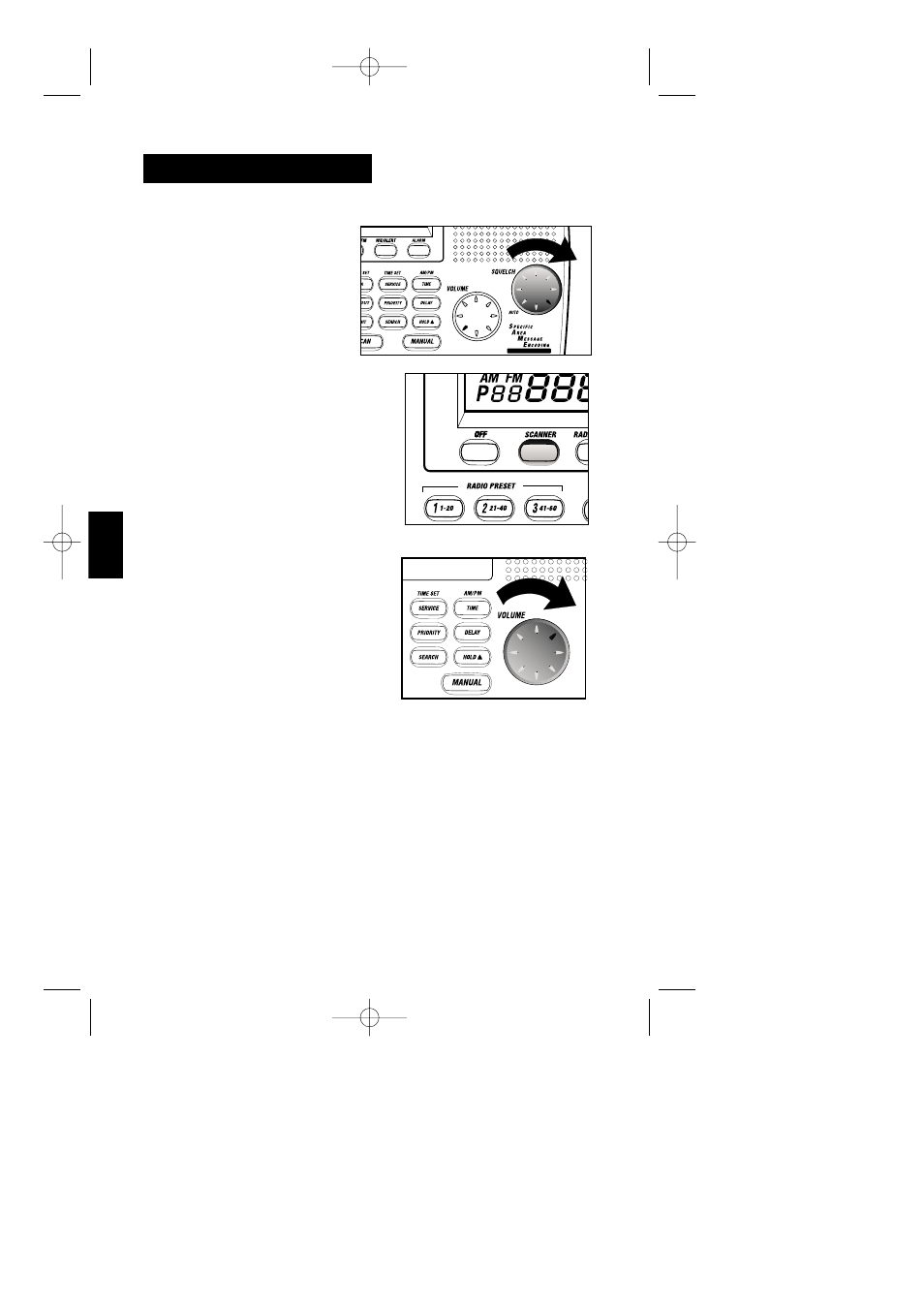
Set the Squelch
1. Turn SQUELCH fully clockwise to
the highest setting.
2. Press SCANNER to turn on the scanner.
3. Adjust the VOLUME control until you
can hear a steady noise.
W E A T H E R A L E R T
USING THE SCANNER
9
BC278clt.qxd 3/8/00 7:34 PM Page 9