Setting up close call modes, Setting c ‐ c.band options – Uniden BC355C User Manual
Page 46
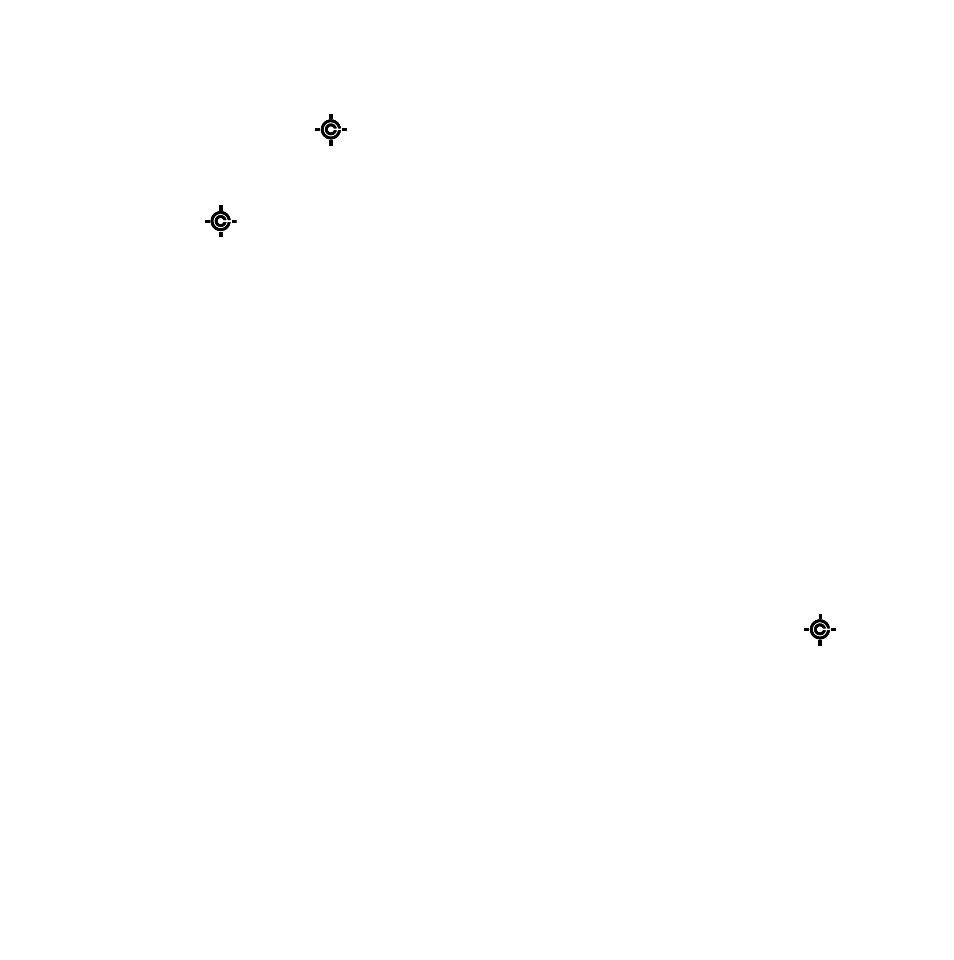
Setting Up Close Call Modes
Press and hold to enter the Close Call Only mode. The
screen displays a line of dashes.
Press again to display the Close Call menu selections:
C - C.bAnd - Select which bands Close Call will check.
C - C.ALEt - Select alerts on/off.
C - C.PS - Set Pager screen.
Use the UP or DOWN keys to scroll through the menu
selections.
Press PROg to select a menu, and then scroll up or down
to view the menu options. When you have selected a menu
option, press PROg to set it.
Press bAND key to return to the previous option, or press
to return to the CC mode selection options.
Setting C ‐ C.bAnd Options
Use this menu to select which bands get Close Call checks:
.
.
•
•
•
.
.
.
See also other documents in the category Uniden Scanners:
- BCD396XT (273 pages)
- UBC340CRS (32 pages)
- BC 235XLT (37 pages)
- BC-RH96 (28 pages)
- BC250D (110 pages)
- BC 245XLT (90 pages)
- UBC144XLT (20 pages)
- BC296D (88 pages)
- BC796D (84 pages)
- UBCT8 (68 pages)
- UBC73XLT (60 pages)
- BCT15 (152 pages)
- UBC69XLT (44 pages)
- UBC 120XLT (32 pages)
- UBCT9 (68 pages)
- BEARCAT UBC 70XLT (12 pages)
- SC200 (56 pages)
- UBC760XLT (8 pages)
- BC785D (100 pages)
- BC340CRS (32 pages)
- BEARCAT UBC3500XLT (94 pages)
- BC370CRS (40 pages)
- UBC780XLT (92 pages)
- BEARCAT BC95XLT (64 pages)
- UBC60XLT (28 pages)
- UBC30XLT (40 pages)
- SC230 (99 pages)
- UBCD996T-RH96 (2 pages)
- UBCD396T (2 pages)
- BCT8 (68 pages)
- BC45XLT (35 pages)
- UBC9000XLT (58 pages)
- BcT7 (39 pages)
- BCT-10 (40 pages)
- SC180 (35 pages)
- BR330T (156 pages)
- BC92XLT (64 pages)
- BC350C (40 pages)
- UBC220XLT (30 pages)
- UBC92XLT (52 pages)
- BC80xlt (32 pages)
- UBC-RH96 (28 pages)
- UBC72XLT (56 pages)
- UBCD996T (176 pages)
