Close call priority, Close call do not disturb, Close call only – Uniden BC355C User Manual
Page 45
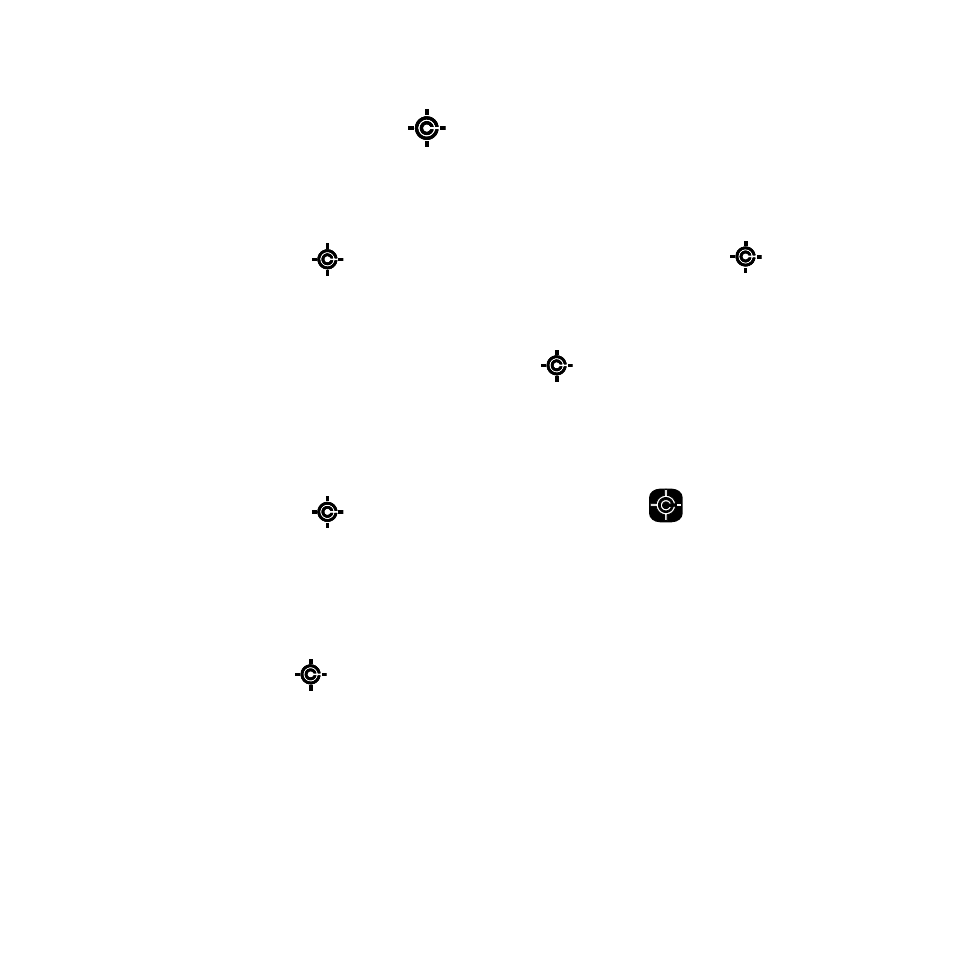
Close Call Off
Pressing and holding the
key acativates Close Call Only
mode.
Close Call Priority
Repeatedly press until the Close Call Priority icon displays.
The scanner checks every second for a nearby transmission. You
may hear a slight break in audio during this time. If you want to
monitor only Close Call hits, hold the key for longer than .
seconds. The Close Call Priority icon flashes
Close Call Do Not Disturb
Repeatedly press until the Do Not Disturb
icon displays.
The scanner will periodically make Close Call checks whenever it is
not receiving audio in another mode .
Close Call Only
Press and hold until the scanner displays a line of dashes and
the icon flashes. The scanner is now in Close Call Only mode. It will
only try to find Close Call transmissions. This is also the first step to
accessing the Close Call Setup modes.
.
- BCD396XT (273 pages)
- UBC340CRS (32 pages)
- BC 235XLT (37 pages)
- BC-RH96 (28 pages)
- BC250D (110 pages)
- BC 245XLT (90 pages)
- UBC144XLT (20 pages)
- BC296D (88 pages)
- BC796D (84 pages)
- UBCT8 (68 pages)
- UBC73XLT (60 pages)
- BCT15 (152 pages)
- UBC69XLT (44 pages)
- UBC 120XLT (32 pages)
- UBCT9 (68 pages)
- BEARCAT UBC 70XLT (12 pages)
- SC200 (56 pages)
- UBC760XLT (8 pages)
- BC785D (100 pages)
- BC340CRS (32 pages)
- BEARCAT UBC3500XLT (94 pages)
- BC370CRS (40 pages)
- UBC780XLT (92 pages)
- BEARCAT BC95XLT (64 pages)
- UBC60XLT (28 pages)
- UBC30XLT (40 pages)
- SC230 (99 pages)
- UBCD996T-RH96 (2 pages)
- UBCD396T (2 pages)
- BCT8 (68 pages)
- BC45XLT (35 pages)
- UBC9000XLT (58 pages)
- BcT7 (39 pages)
- BCT-10 (40 pages)
- SC180 (35 pages)
- BR330T (156 pages)
- BC92XLT (64 pages)
- BC350C (40 pages)
- UBC220XLT (30 pages)
- UBC92XLT (52 pages)
- BC80xlt (32 pages)
- UBC-RH96 (28 pages)
- UBC72XLT (56 pages)
- UBCD996T (176 pages)
