3 privacy lock, 4 call restrict, 5 reset – UTStarcom Handset User Manual
Page 45
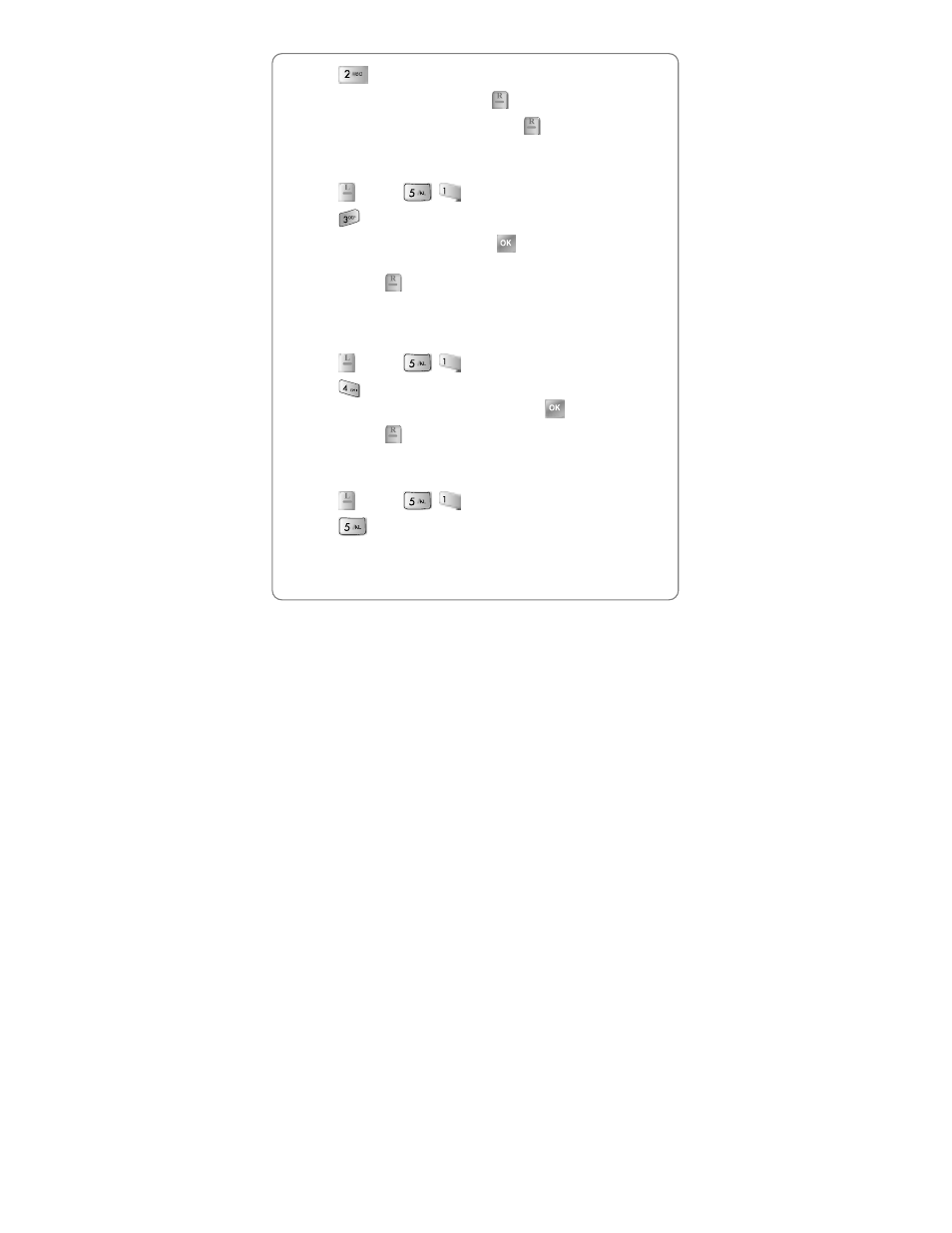
Settings
37
2. Press
.
3. Enter the new lock code then press
[OK].
4. Enter the new lock code again then press
[OK].
8.1.3 Privacy Lock
To lock individual functions:
1. Press
[Menu],
,
then enter the lock code.
2. Press
.
3. Highlight the desired item and press
to set the item “On” or “Off”.
A check mark in the box next to the item indicates “On”.
4. To save, press
[Save].
8.1.4 Call Restrict
This function prevents calls from being made in the selected restriction
mode.
1. Press
[Menu],
,
then enter the lock code.
2. Press
and check the types of calls (Int. Call, Memory 10~, All
Outgoing, All Incoming) to restrict by pressing
.
3. To save, press
[Save].
8.1.5 Reset
To restore the phone’s default settings:
1. Press
[Menu],
,
then enter the lock code.
2. Press
.
3. Select “Yes” or “No”.
