Copy data, English – Uniden UDC-7M User Manual
Page 77
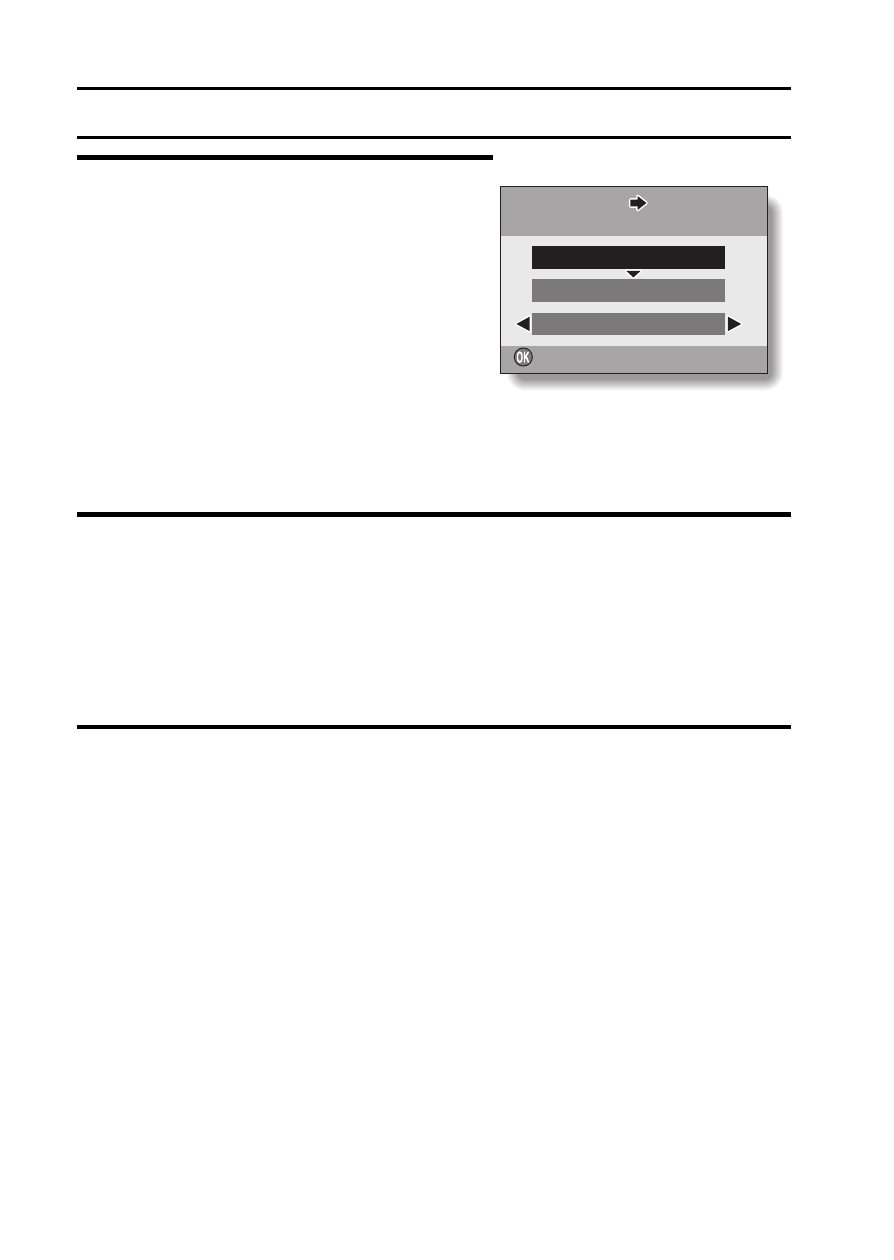
71
English
COPY DATA
5
Press the ok button.
h The screen to select the type of
copy appears.
h The copy source image is shown in
the background on the screen.
COPY SINGLE:
Copy the data for one image.
COPY ALL:
Copy all the data from the copy
source to the copy destination.
EXIT:
You are returned to the screen to
copy files (step 3).
6
Select the desired type of copy.
2 Press the [n] or [o] button to select “COPY SINGLE”.
7
Press the ok button.
h The files are copied.
COPY ALL
COPY SINGLE
CARD
CARD
CARD
INT MEM
INT MEM
INT MEM
OK
OK
OK
EXIT
