English – Uniden UDC-7M User Manual
Page 107
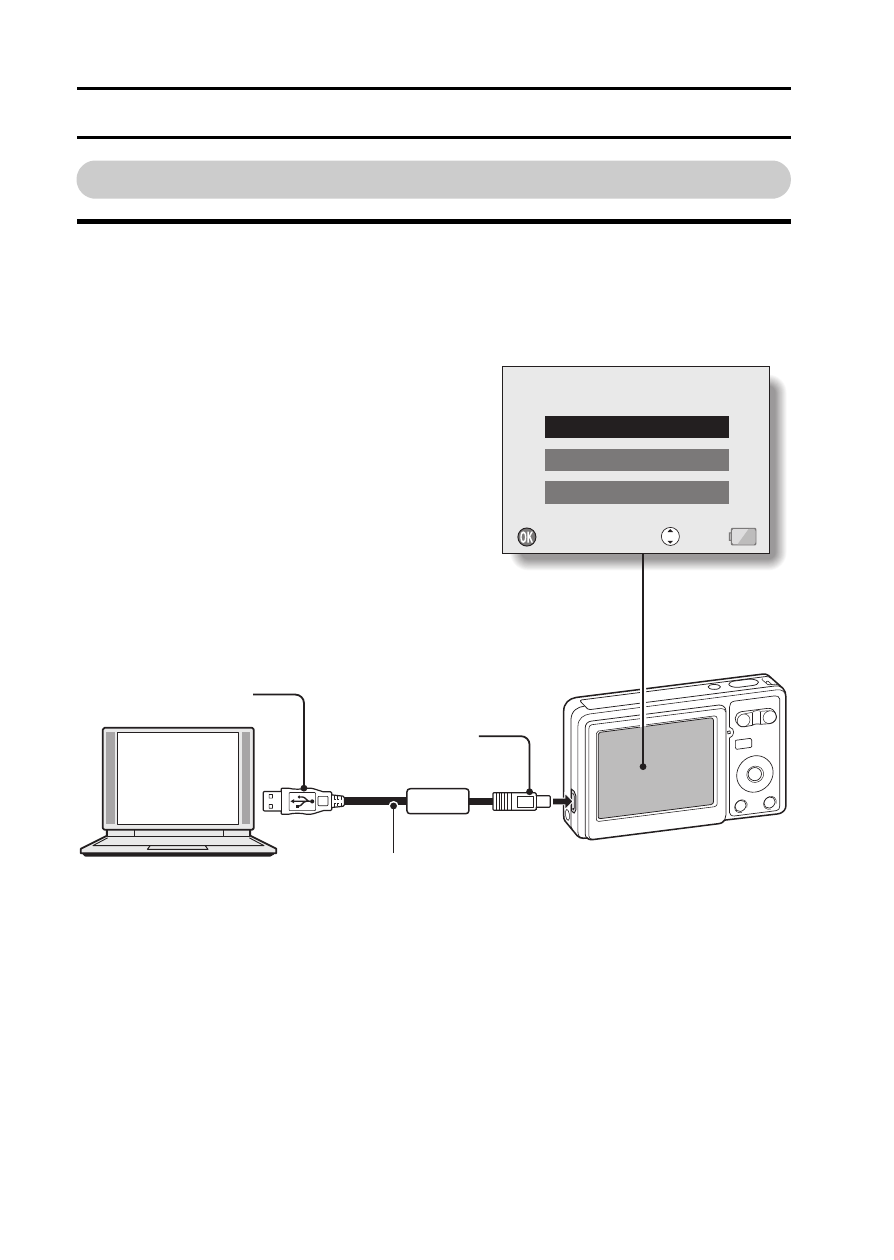
101
English
CONNECTING TO A COMPUTER
Setting to the card reader mode
1
Start your computer, use the supplied USB interface cable to
connect your camera to the computer.
h Connect the camera’s USB/VIDEO terminal to the computer’s USB
connector.
h The USB Connection Screen appears on the camera’s monitor.
CARD READER
PictBridge
CANCEL
SELECT
SELECT
O K
O K
O K
SELECT
USB CONNECTION
USB CONNECTION
USB CONNECTION
To USB connector
on the computer
Supplied dedicated USB interface cable
To the A/V
OUT terminal
