Basic operation, Basic opera tion, Pick up phone 8 – Uniden 7500AI User Manual
Page 29: Callback, Waiting, Dialing, End of calls, When picking a line or dial tone. 4. display shows, Otherwise, the call will hang up, Delete
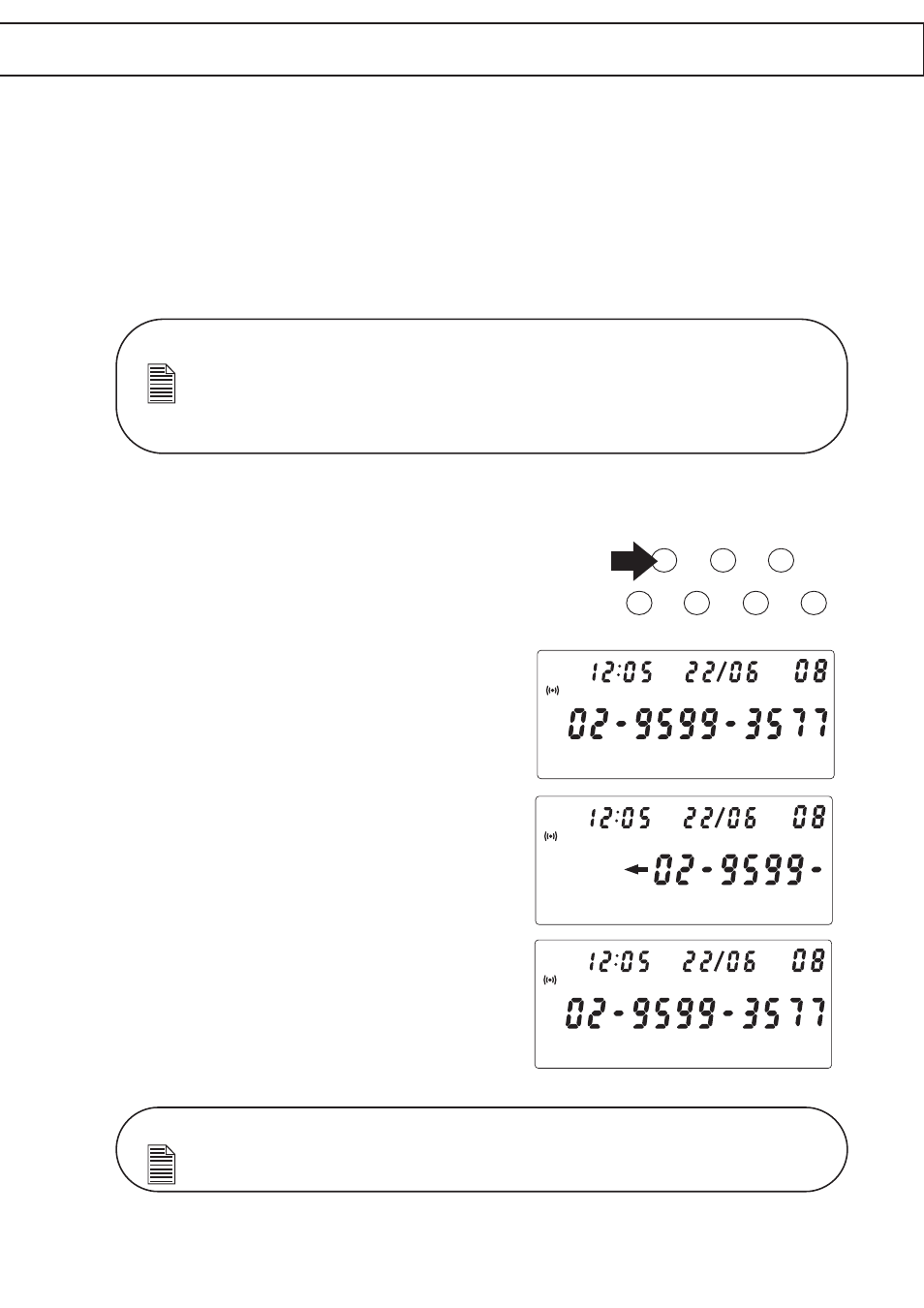
BASIC OPERATION
26
BASIC OPERA
TION
To delete a CID from the VIP List
1. Press VIP to enter the VIP list.
2. Select CID to be deleted by pressing REPEAT or SKIP.
3. Press DELETE. A confirmation beep will sound then the CID
disappears from the display.
CALLBACK
The 7500AI allows user to dial back to a
certain caller with a touch of a button.
1. Select the desired CID.
2. Press CALLBACK.
3. Display shows
WAITING
when
picking a line or dial tone.
4. Display shows
DIALING
when
dialing.
5. Display shows pick up the phone and
starts counting down from
8
to
0
.
The user must pick up the phone
before the count reaches
0
.
Otherwise, the call will hang up.
PM
CALL#
OGM1 OGM2
ANS ON
PICK UP PHONE 8
PM
CALL#
OGM1 OGM2
ANS ON
DIALING
PM
CALL#
OGM1 OGM2
ANS ON
WAITING
OGM1
OGM2
MEMO
ANSWER
CALLBACK
DELETE
VIP
NOTE:
•
Pressing
DELETE
, while
END OF CALLS
is displayed
will delete ALL the CID in the VIP list.
•
Deleted VIP CID will remain in the total calls memory until it is also deleted in
the total calls list. See “Deleting CID” on page 27.
NOTE:
Callback feature can be used either while reviewing calls, calls with a message or
the VIP caller list.
