Installation inst alla tion, 0 message, Connecting power – Uniden 7500AI User Manual
Page 10
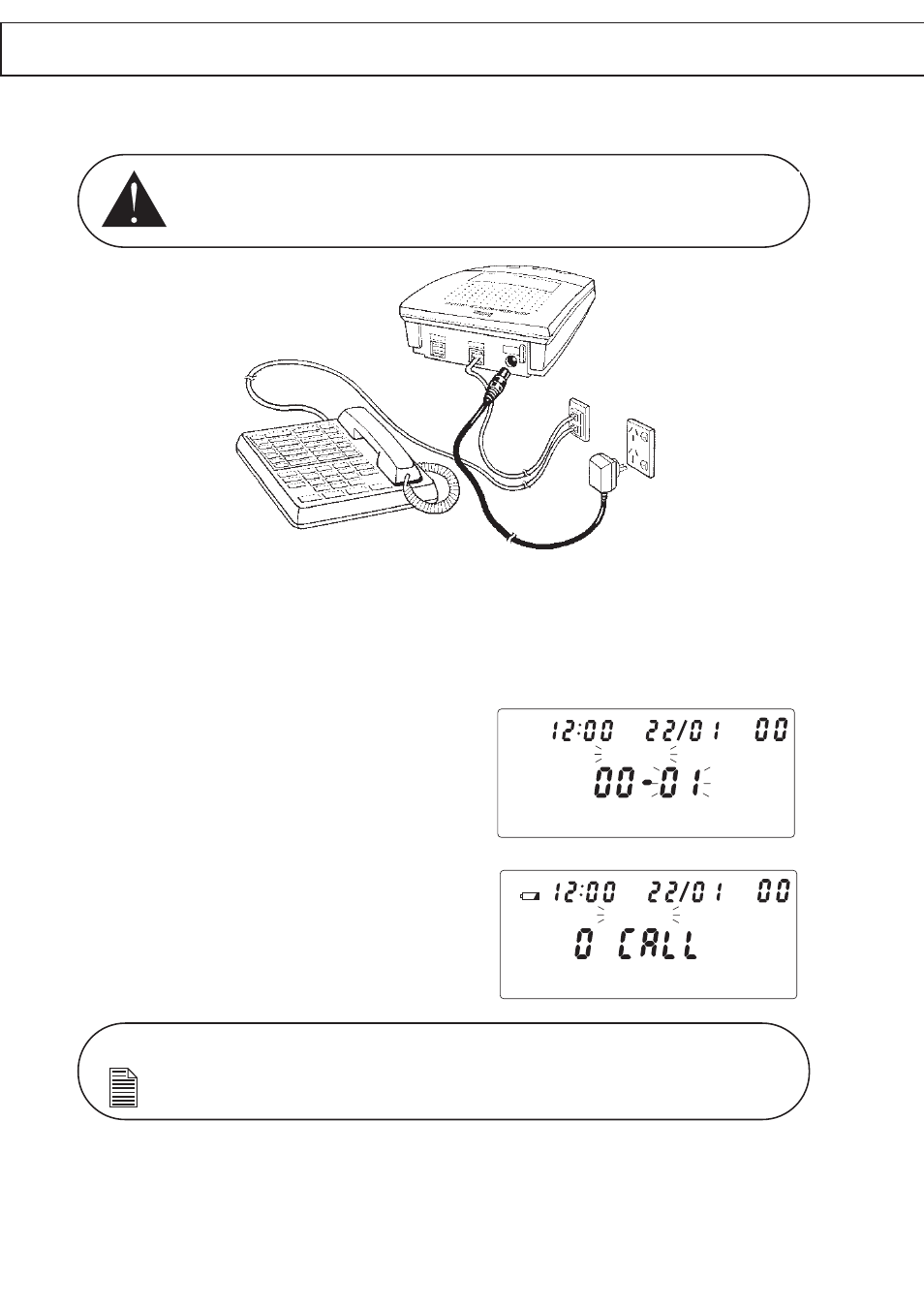
INSTALLATION
INST
ALLA
TION
CONNECTING POWER
1. Plug the AC Adaptor into the power socket at the rear of the 7500AI
labelled “AC 9V 400mA”.
2. Then plug the other end into your mains socket.
When the power is first connected, the
7500AI beeps and the display shows a
memory test counting from 00 to 22.
After the counter reaches 22, the 7500AI
beeps and the display shows.
AM
CALL#
NEW
OGM1 OGM2
0 MESSAGE
AM
CALL#
NEW
OGM1 OGM2
MEMORY TEST
7
NOTE:
The display will have OGM1 OGM2 flashing to call the user’s attention to record an OGM.
The battery icon will also be displayed if no battery is installed on your 7500AI.
Use only the Uniden AC Adaptor supplied with this
Uniden 7500AI Digital Telephone Answering Machine.
