Basic operation, Basic opera tion, Playing new messages only – Uniden 7500AI User Manual
Page 27: Adjusting the volume, Replaying or skipping message(s) while on review, You have no new messages
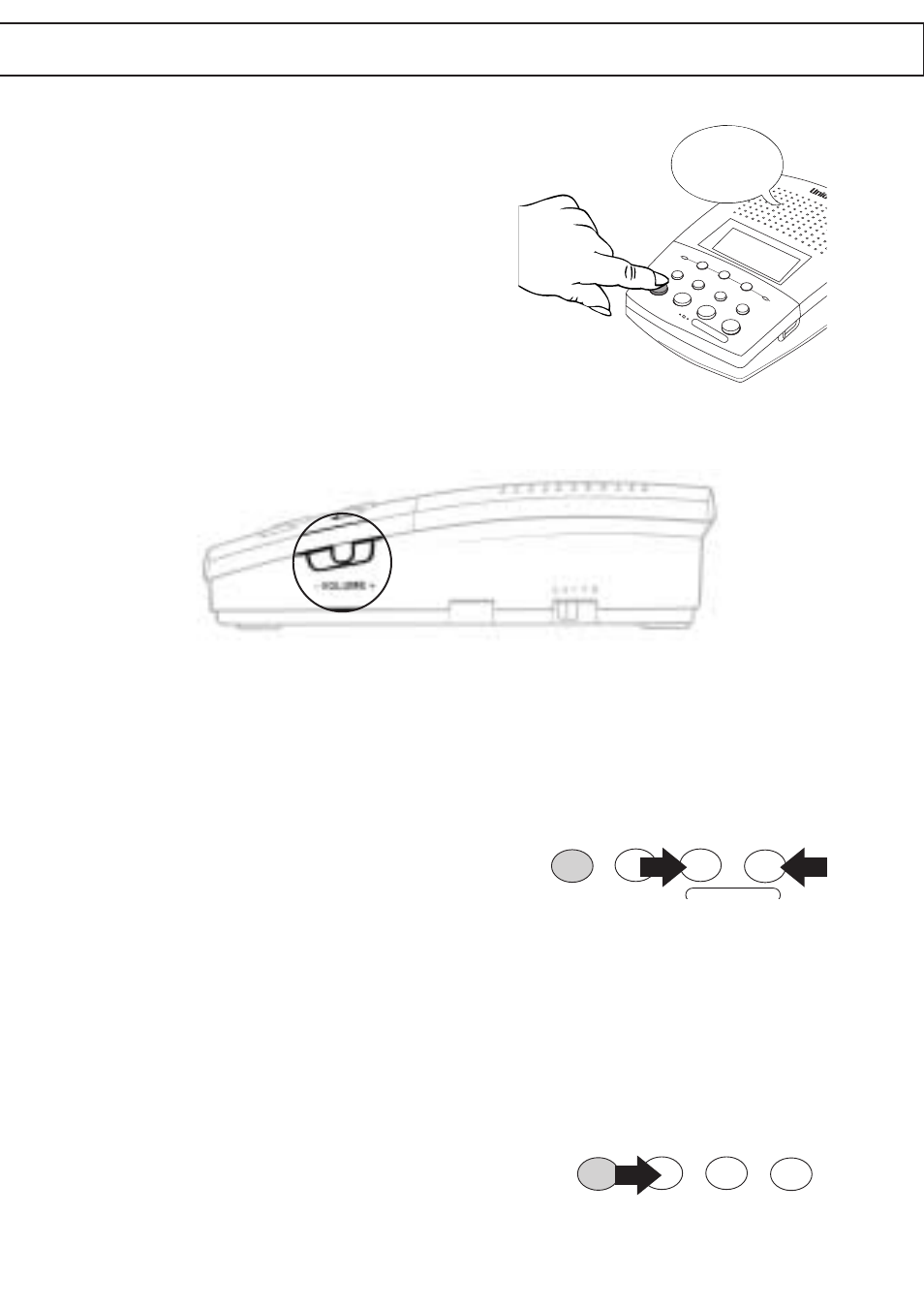
BASIC OPERATION
24
BASIC OPERA
TION
PLAYING NEW MESSAGES ONLY
To play only new messages, hold down
PLAY for 2 seconds. (If there are no
new messages stored, the 7500AI says
"You have no new messages").
ADJUSTING THE VOLUME
To adjust the volume to your desired listening level, adjust the volume slider
on the right side of the 7500AI.
REPLAYING OR SKIPPING MESSAGE(S)
WHILE ON REVIEW
To replay a message while you are listening to it, press REPEAT.
The current message starts again from the beginning.
To return to the previous message, press
and hold down REPEAT. The previous
recorded message(s) play.
To skip to the next message, press SKIP once. The next recorded message
plays.
For fast message playback, press and hold SKIP, the message playback
speed increases. This lets you quickly scan a message or move to any place
within a message. To resume to normal playback, release SKIP.
To stop playback at any time, press STOP.
The 7500AI beeps and resets to answer calls.
PLAY
STOP
REPEAT
SKIP
PLAY
STOP
REPEAT
REVIEW
▲
▼
SKIP
▼
▼
AN
SW
ER
VIP
AN
SW
ER
NEW
CAL
L
NE
W
M
ES
SA
GE
MEMO
DE
LET
E
OG
M2
OG
M1
SK
IP
- V
OL
UM
E +
REVIEW
REPEA
T
STO
P
CAL
LBA
CK
PLA
Y
ANSWERING
DIG
ITAL
SYS
T
“You have
no new
messages”
