Uniden TITANIUM 24-148 User Manual
Page 47
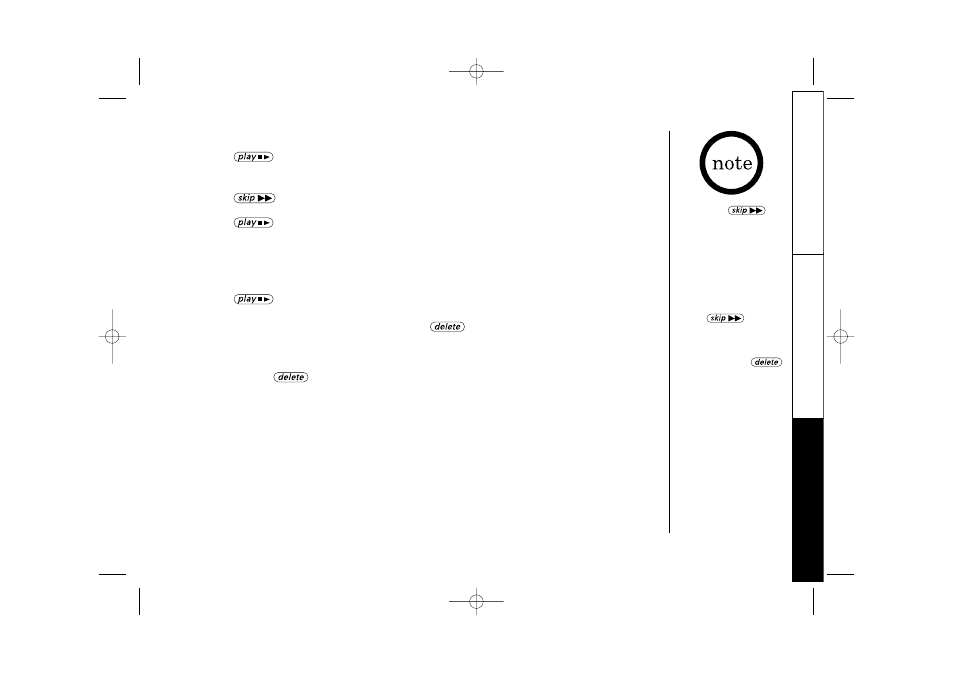
T H E I N T E G R AT E D A N S W E R I N G D E V I C E [ 45 ]
THE INTEGRA
TED
ANSWERING DEVICE
SSkkiip
pp
piin
ng
g aa m
meessssaag
gee
1
1 Press
to review your messages. The number of messages
is announced.
2
2 Press
at anytime to skip to the next message.
3
3 Press
at any time to stop reviewing your messages and return to
standby.
D
Deelleettiin
ng
g aa m
meessssaag
gee
▼
D
Deelleettiin
ng
g aan
n iin
nd
diivviid
du
uaall m
meessssaag
gee
1
1 Press
to review your message.
2
2 If you decide to delete a message, press
anytime during the message.
The system beeps and immediately goes to the next message.
▼
D
Deelleettiin
ng
g aallll m
meessssaag
geess
Press and hold
while the system is in standby. A tone sounds when all
messages are deleted. If there are any messages you have not reviewed, you can
not delete all messages at once. An error tone occurs.
• Each time
is pressed, the system
scans forward one
message.
• If you have several
messages, press and
hold
to find
the message you want
to play.
• When you press
,
you are permanently
deleting the message.
The message cannot
be replayed.
UC772EZ ENG(24-148) 10/9/01 15:28 Page 45
