Deleting information from the caller id list – Uniden TITANIUM 24-148 User Manual
Page 36
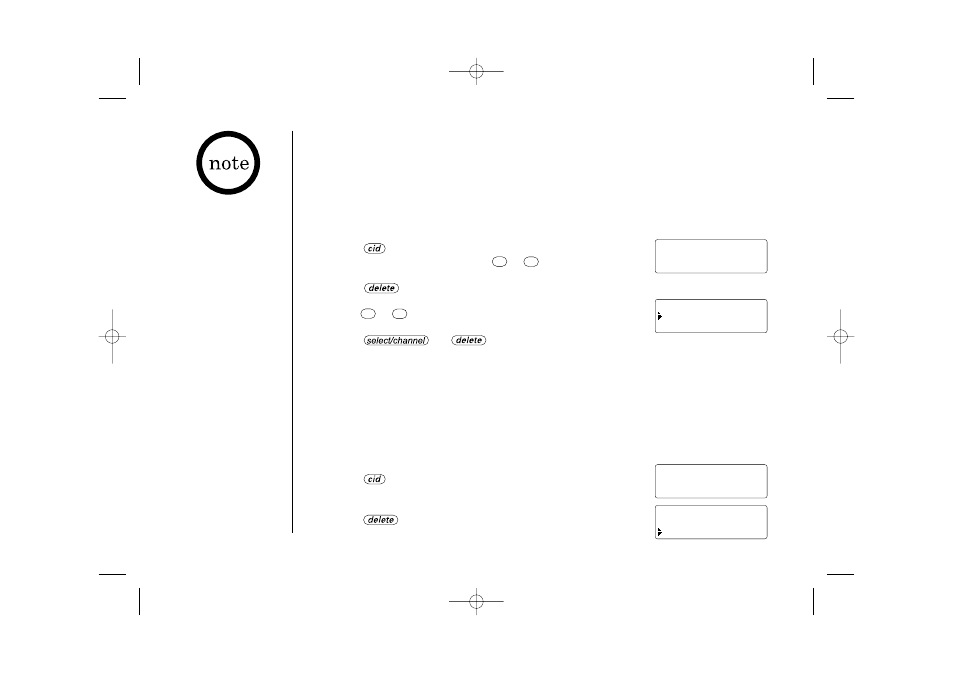
C A L L E R I D F E AT U R E S
[ 34 ]
Deleting Information from the Caller ID List
The 24-148 stores up to 50 messages. If the phone receives the 51st message,
the oldest one in the list is automatically deleted. Caller ID data can also be
deleted manually.
D
Deelleettiin
ng
g aa CCaalllleerr IID
D m
meessssaag
gee
1
1 Press
. Display the message to be deleted from
the Caller ID list by pressing
or
.
2
2 Press .
3
3 Press
or
to select “
Yes
“ o r “
No
“ .
4
4 Press or
.
W
Wh
heen
n tth
hee p
po
oiin
ntteerr iiss aatt ““
Yes
““ ::
A tone sounds and the Caller ID message is deleted. The Caller ID message is
then displayed.
W
Wh
heen
n tth
hee p
po
oiin
ntteerr iiss aatt ““
No
““ ::
The display returns to the Caller ID message.
D
Deelleettiin
ng
g aallll CCaalllleerr IID
D n
naam
meess//n
nu
um
mb
beerrss
1
1 Press .
2
2 Press .
ª
•
ª
•
• While using the
“
Delete All?
“ or
“
Delete Message?
“
screen if no key is
pressed within 20
seconds, an error tone
sounds and the
telephone returns to
standby.
• If there is an incoming
call or page, the deleting
operation is canceled
and the telephone is set
to receive the incoming
call or page.
5/17 12:30PM 03
UNIDEN CORP
800-297-1023
Delete Message?
Yes
No
New :01
Total:02
Delete All?
Yes
No
UC772EZ ENG(24-148) 10/9/01 15:26 Page 34
