Setting the number of rings, Turning off the auto-answer relay voice announcer, The remote message retrieval option – Ultratec PRO80TM User Manual
Page 39: Saving a password, Reading auto-answer messages remotely
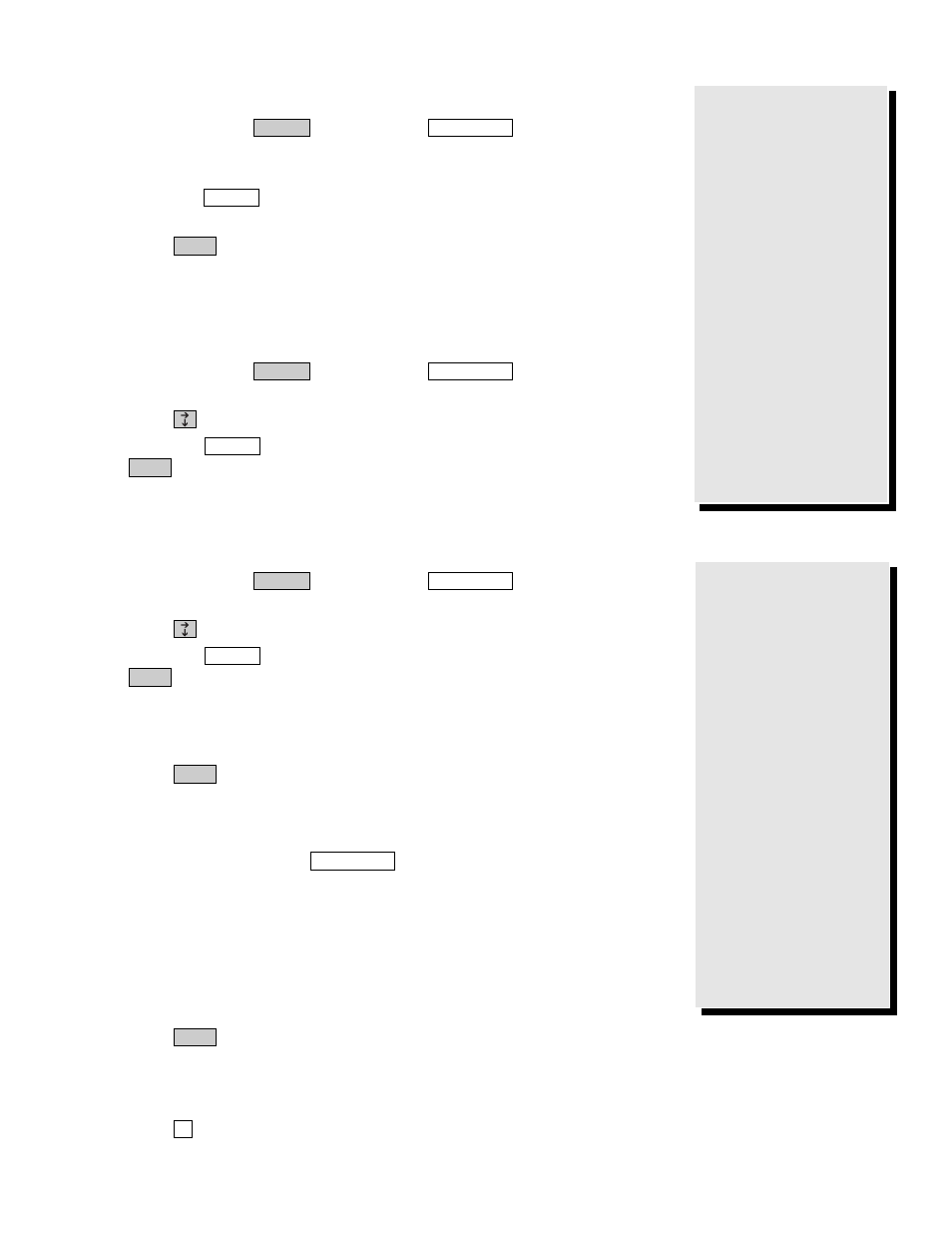
U S I N G A U T O - A N S W E R • 3 3
SETTING THE NUMBER OF RINGS
1.
Hold down the
key and press
. AUTO
ANSWER RINGS <2> is displayed.
2.
Type the number of desired rings or “T” for Toll Saver. You can also
press the
. The number of rings (<2> through <9>) or
3.
Press
to save this setting. ** AUTO ANSWER RINGS
SAVED ** is displayed.
TURNING OFF THE AUTO-ANSWER RELAY
VOICE ANNOUNCER
1.
Hold down the
key and press
. AUTO
ANSWER RINGS <2> is displayed.
2.
Press until
AUTO ANSWER VOICE < ON> is displayed.
3.
Press the
to change the option to
. ** AUTO ANSWER VOICE OFF ** is displayed.
THE REMOTE MESSAGE RETRIEVAL OPTION
Saving a Password
1.
Hold down the
key and press
. AUTO
ANSWER RINGS <2> is displayed.
2.
Press until
CHANGE AA PASSWORD < NO> is displayed.
3.
Press the
to change the option to
. TYPE AA PASSWORD is displayed.
4.
Type your password. Your password can be up to 8 characters long
and can include letters and numbers only. There is room for only one
password.
5.
Press
to save this setting. ** AA PASSWORD SAVED **
is displayed.
Reading Auto-Answer Messages Remotely
1.
Before you leave, press
to turn Auto-Answer on and
make sure you have saved a password.
2.
Call your Superprint Pro80 from a different TTY.
3.
Wait for the Superprint Pro80 to answer the call and send the Auto-
Answer message.
4.
Type a slash followed by your password like this:
/MYPASS
5.
Press
. The Superprint Pro80 sends all of the Auto-Answer
information. When all of the messages have been sent,
MESSAGES Y/N.
6.
Press
to clear messages. MESSAGES CLEARED is displayed
Y
Enter
Auto-Answer
Enter
Enter
Spacebar
Auto-Answer
Program
Enter
Spacebar
Auto-Answer
Program
Enter
Spacebar
Auto-Answer
Program
What does Toll
Saver do?
Toll Saver saves you the
cost of a call when
checking your Auto-
Answer messages
remotely. You can tell if
you have any new mes-
sages because Auto-
Answer picks up the
call after two rings. If
you do not have new
messages, Auto-Answer
waits for five rings. So,
you can hang up after
three rings without
being charged for the
call.
Can I check
messages when I
am away from
home?
Yes, remote message
retrieval allows you to
use another TTY when
you are away from your
Superprint Pro80 to
check your Auto-
Answer messages.
In order to use this
function you must first
save a password in your
Superprint Pro80. You
will be able to read
your messages from
another TTY location
only if a password has
been saved.
