Uniden TRU 3485 User Manual
Page 17
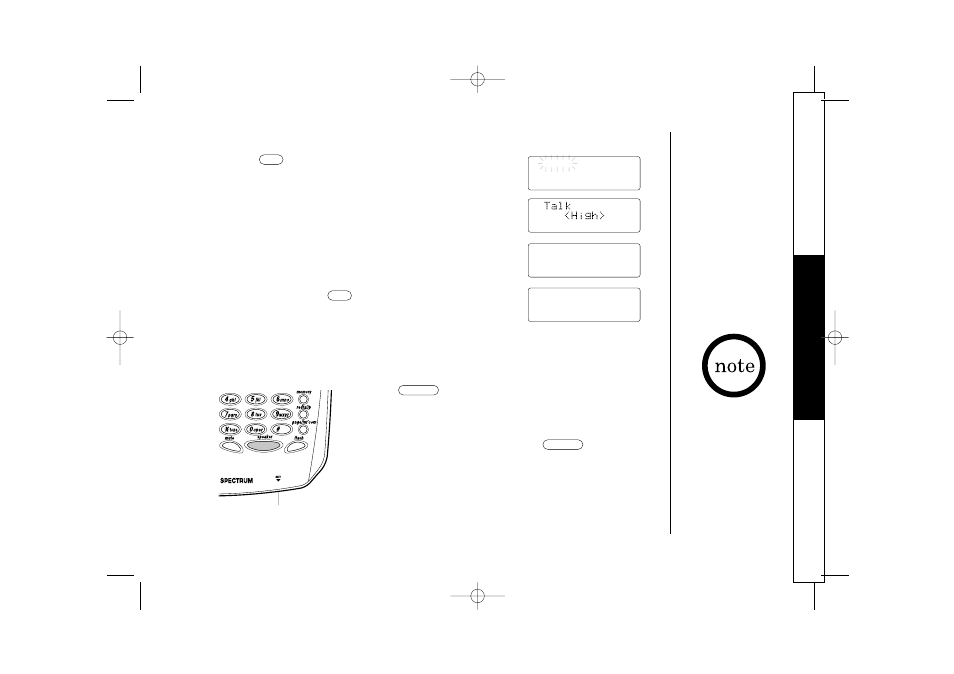
B A S I C S [ 15 ]
BASICS
D
Diiaalliin
ng
g ffrro
om
m TTaallkk M
Mo
od
dee
1
1 Press
. “
Talk
“ flashes on the display.
Then current volume setting is displayed.
2
2 Dial the phone number.
EExxaam
mp
pllee: Enter 8178583300
3
3 To hang up, press
or place the handset on the
base. The call-time will be displayed for about
5 seconds.
FFrro
om
m tth
hee b
baassee
1
1 Press .
2
2 Dial the number on the keypad.
3
3 When you f inish the call, press
to hang up.
speaker
speaker
talk
talk
The base microphone is
located under the phone.
Position yourself as near to
the base as possible and
speak clearly.
Talk
Talk 0:17
8178583300
10:03
Microphone
TRU3485_new 8/7/00 5:22 PM Page 15
See also other documents in the category Uniden Phones:
- T H E E X S 9 9 6 6 (48 pages)
- UIP312 (72 pages)
- DS845 (32 pages)
- FP105 (16 pages)
- FP102 (30 pages)
- DECT2035+1 (72 pages)
- DSS7955 (6 pages)
- FP103 (16 pages)
- DECT1588 (72 pages)
- FP099 (12 pages)
- CEZ200 (6 pages)
- DSS8955 (68 pages)
- DECT 6015 (52 pages)
- 9035+1 (68 pages)
- DSS 2405 (8 pages)
- FP101 (28 pages)
- DECT 2005 Series (24 pages)
- D2998-3 (28 pages)
- TRU 8885 SERIES (92 pages)
- TRU9488 (84 pages)
- DS70 (23 pages)
- MC 790 (13 pages)
- DECT2015+1 (60 pages)
- XS1215 (44 pages)
- DECT1820 (12 pages)
- DECT2035 (2 pages)
- EXI4560 (48 pages)
- Slimline 1260 (1 page)
- TCX4 (16 pages)
- FP100 (20 pages)
- MC 722 (10 pages)
- EXI 4246 (47 pages)
- DGMax DGA940 (42 pages)
- DECT 6035 (20 pages)
- PS-0035 (28 pages)
- EXAI2248 series (68 pages)
- DSS7915+1 (64 pages)
- TRU 346 (48 pages)
- MC615 (12 pages)
- DECT 1811 (28 pages)
- DSS7955+1 (84 pages)
- DSS8900 Series (24 pages)
- DSS7805 (8 pages)
- MC 724 (12 pages)
