Universal Remote Control (URS) omega MX-650 User Manual
Page 22
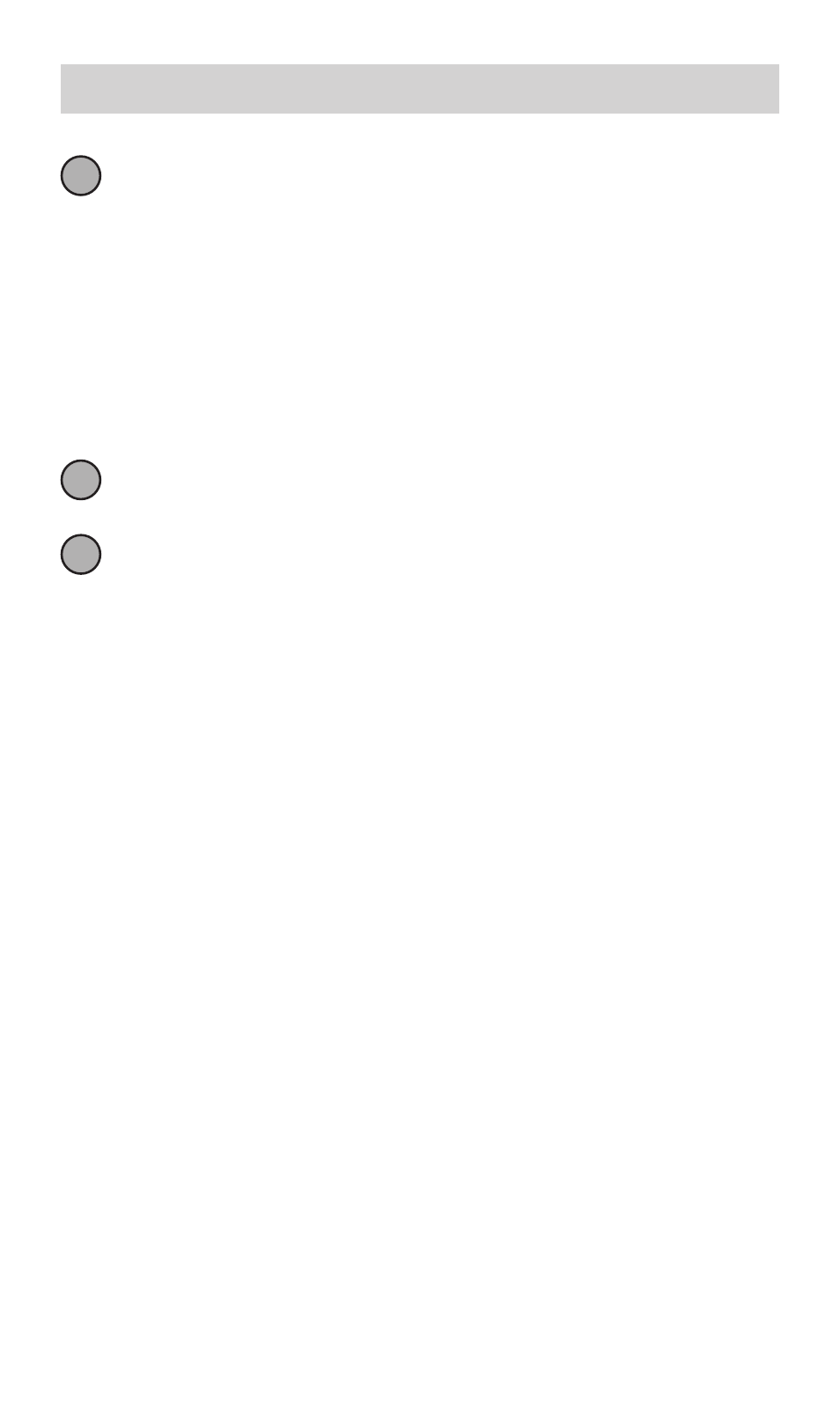
20
T h e O m e g a
Navigate to the Device and Page that has a button you want in your
macro using the MAIN, DEVICE and PAGE buttons. Then press the
button with the command you want. Whenever a button is pressed,
another Macro step is counted and displayed at the bottom of the
screen.
Don’t worry about the number of steps. Each macro button can
store up to 190 steps, so you are not likely to run out of steps!
Note: You can program delays in between commands by pressing the
PAUSE button. Each press adds half a second to the delay.
Press the Channel UP button to SAVE your macro. The screen
returns to the SETUP menu.
Press the MAIN button twice to return to normal operation.
5
6
7
See also other documents in the category Universal Remote Control (URS) Remote control:
- URC Professional Line MX900 (16 pages)
- PHAZR -5 UR5U-9020L_ (2 pages)
- RF10 (36 pages)
- AVEX R6 (44 pages)
- RFX150 (16 pages)
- SL-7000 (45 pages)
- MX-3000 (12 pages)
- MX-3000 (19 pages)
- WR7 (52 pages)
- Unifier URC-100 (52 pages)
- MX-6000 (19 pages)
- Universl Remote (112 pages)
- UNIFIERTM URC-100 (56 pages)
- AMINO-4 (2 pages)
- URC-4041 (36 pages)
- MRF-200 (16 pages)
- UR3-SR (2 pages)
- RF30 (35 pages)
- KP-4000 (20 pages)
- UR4-EXP (2 pages)
- UR3-SR2 (20 pages)
- UR3-SR2 (25 pages)
- Home Theater Master SL-9000 (59 pages)
- TX-1000 (16 pages)
- TX-1000 (20 pages)
- Universal SL-8000 (52 pages)
- UR4-DSR (2 pages)
- RF20 (35 pages)
- MX-800 (16 pages)
- UR4U-MDVR2 (2 pages)
- MX-850 (9 pages)
- MX-850 (20 pages)
- MX-810 (20 pages)
- MX-880 (20 pages)
- MX-880 (22 pages)
- SL-9000 (59 pages)
- Easy Clicker OCE-0009D (13 pages)
- UR4-DCT (2 pages)
- Remote control HCCUR (16 pages)
- Cablevision Remote Control UR2-CBL-CV04 (2 pages)
- MX-900 (44 pages)
- CLIKR-5 UR5U-8700L-IP (2 pages)
- R6 (41 pages)
- URC-300 (56 pages)
