Advanced operation – Universal Remote Control (URS) URC-300 User Manual
Page 17
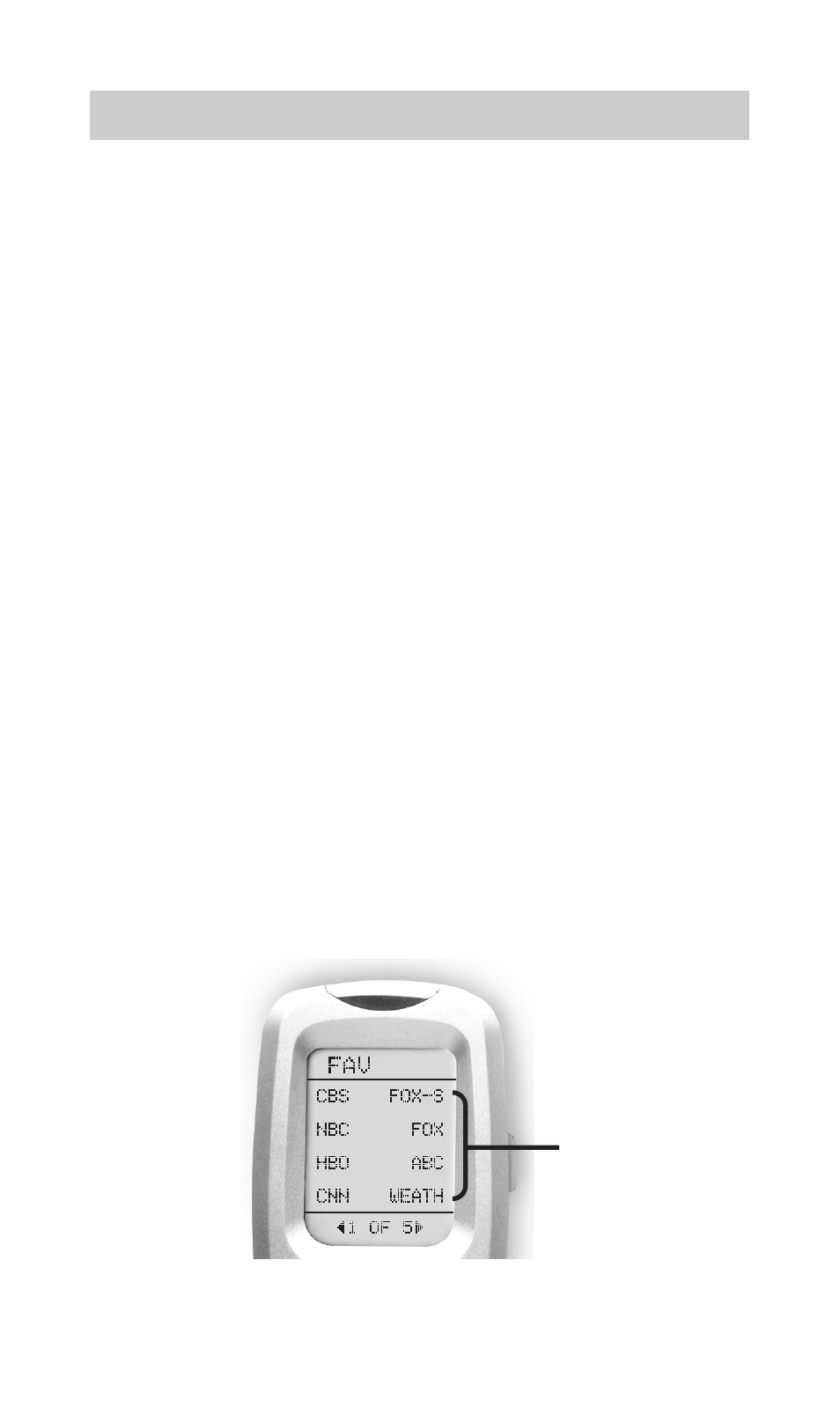
15
U R C - 3 0 0
Advanced Operation
Setting Backlight Options
You can adjust the amount of time that the Customizer
backlight stays on by entering the SETUP mode and
proceeding to page two (using the PAGE UP button),
then pressing the LIGHT button on the display (not the
Backlight button). Then enter the amount of time you
would like the light to stay on using the number pad
(0-99 seconds). After making your selection, press the
SAVE button.
If you don’t want backlighting at all (this extends
battery life), press the ON button that appears on the
screen. The ON will change to OFF. Press the SAVE
button. Exit the setup mode by pressing the MAIN button.
Favorite Channels
Press MAIN, then press the Favorite Channel button on
the touch screen (FAV). The screen changes to a list of
your favorite TV channels. Each button can be set to
instantly select the channel on your TV. There are five
pages of eight favorite channel buttons for a total of 40.
Simply touch the PAGE buttons to display the other
favorite channels.
To setup your Favorite Channel buttons go to page 22.
Favorite
Channel
Buttons
