Start here, Installing the handset batteries, Installing the charge base – Uniden DS 805 User Manual
Page 3: Quick start guide
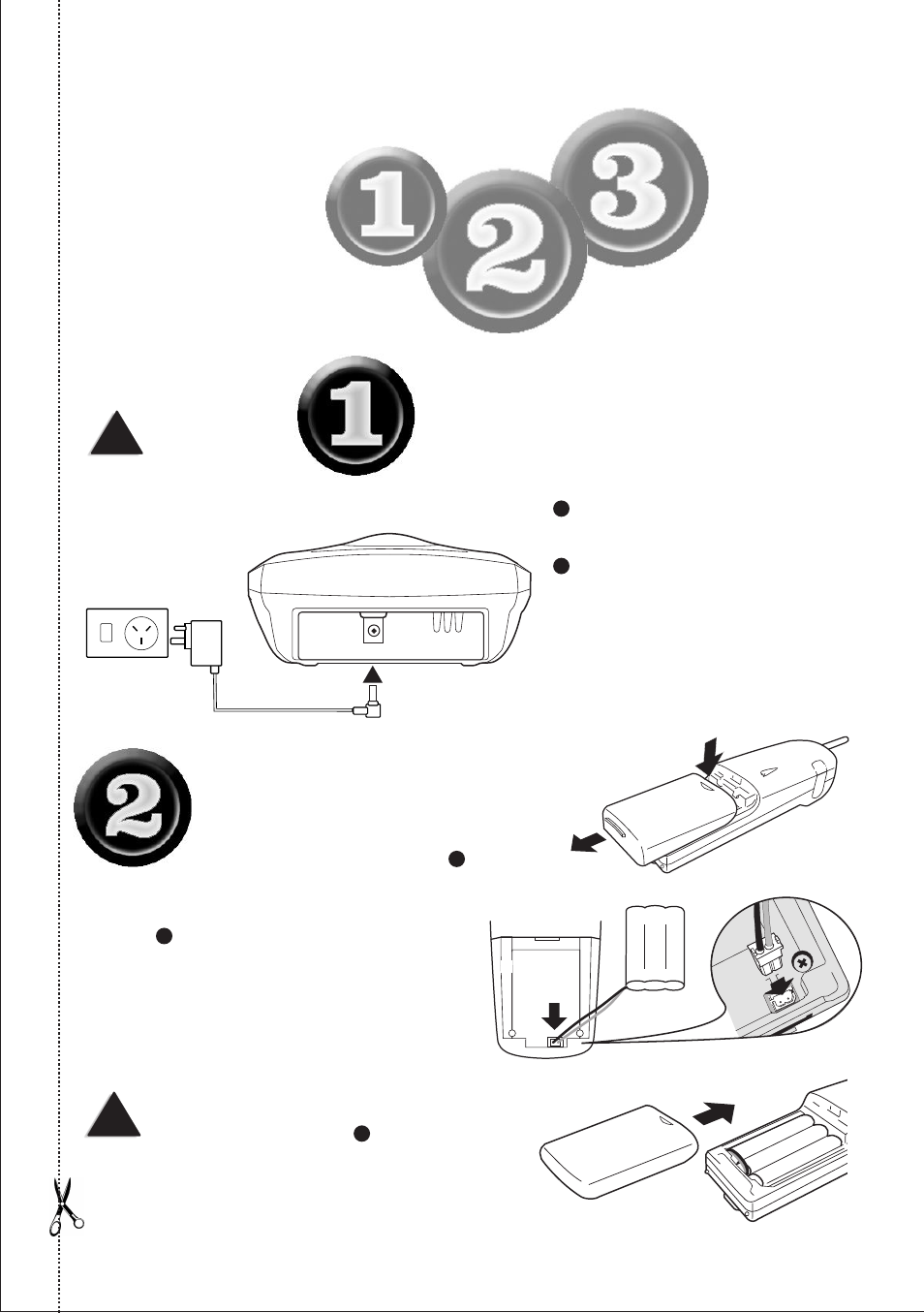
(ii)
This page is a very condensed version of the Owners Manual. It is designed
to allow you to get your phone installed and operating as quickly as possible
- however it does not attempt to explain any of the advanced features of the
DS805.
Installing the
Handset
Batteries
Start
Here!
Quick Start Guide
Installing the
Charge Base
Plug the power cable into the Base
Unit, then into the wall power point.
Press the power cable into the curved
recess under the Charge Base.
Position the battery in the
compartment and slide
the cover into place.
Press the
battery cover and slide it off.
Place the handset on the Base
Unit and charge it
uninterrupted for 20 hours.
!
The AC Adaptor must
remain plugged in and
switched on at all times.
Use only the AC
Adaptor supplied with
this unit.
!
Connect the battery plug to the socket at the
rear of the battery compartment.
Make sure the plug is the right way
round.
The RED and BLACK battery wires must
match the RED and BLACK printed on the
phone case for the plug to fit properly.
Press firmly until it clicks into place.
ION
fire,
T860
BLACK
RED
Power point
