Automatic digital code security – Uniden T H E E X S 9 9 6 6 User Manual
Page 16
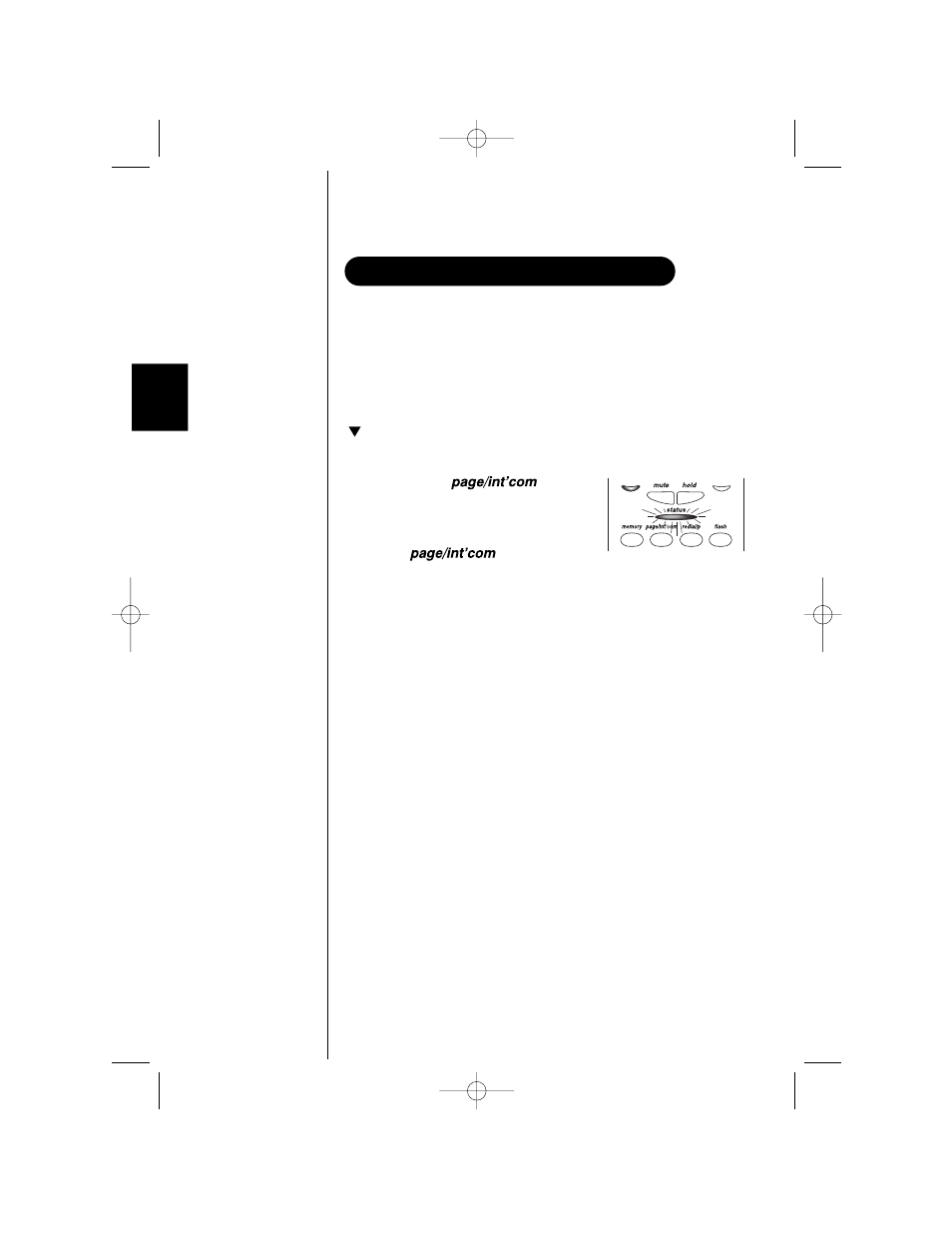
To prevent other parties from making unauthorized calls on your
phone line, a digital code was added to the EXS 9966. Your phone’s
handset and base share this code. If the phone experiences a power
failure, you must reset the digital security code by placing the
handset in the base.
To reset the digital security code
1. Remove the handset from the base,
and hold down .
Then you will hear the beep.
2. Replace the handset back on the base
holding .
The paging stops.
3. Wait for 5 seconds. The status LED
flashes to indicate that the digital security
code is reset.
AUTOMATIC DIGITAL CODE SECURITY
14
See also other documents in the category Uniden Phones:
- UIP312 (72 pages)
- DS845 (32 pages)
- FP105 (16 pages)
- FP102 (30 pages)
- DECT2035+1 (72 pages)
- DSS7955 (6 pages)
- FP103 (16 pages)
- DECT1588 (72 pages)
- FP099 (12 pages)
- CEZ200 (6 pages)
- DSS8955 (68 pages)
- DECT 6015 (52 pages)
- 9035+1 (68 pages)
- DSS 2405 (8 pages)
- FP101 (28 pages)
- DECT 2005 Series (24 pages)
- D2998-3 (28 pages)
- TRU 8885 SERIES (92 pages)
- TRU9488 (84 pages)
- TRU 3485 (60 pages)
- DS70 (23 pages)
- MC 790 (13 pages)
- DECT2015+1 (60 pages)
- XS1215 (44 pages)
- DECT1820 (12 pages)
- DECT2035 (2 pages)
- EXI4560 (48 pages)
- Slimline 1260 (1 page)
- TCX4 (16 pages)
- FP100 (20 pages)
- MC 722 (10 pages)
- EXI 4246 (47 pages)
- DGMax DGA940 (42 pages)
- DECT 6035 (20 pages)
- PS-0035 (28 pages)
- EXAI2248 series (68 pages)
- DSS7915+1 (64 pages)
- TRU 346 (48 pages)
- MC615 (12 pages)
- DECT 1811 (28 pages)
- DSS7955+1 (84 pages)
- DSS8900 Series (24 pages)
- DSS7805 (8 pages)
- MC 724 (12 pages)
