Making a call from the phonebook, Chain dialing from the phonebook, Making a call with speed dial – Uniden DCT736 User Manual
Page 30: Using caller id, call waiting, Speakerphone.during.a.call, Using.caller.id,.call.waiting, Making.a.call.from.the.phonebook, Chain.dialing.from.the.phonebook, Making.a.call.with.speed.dial
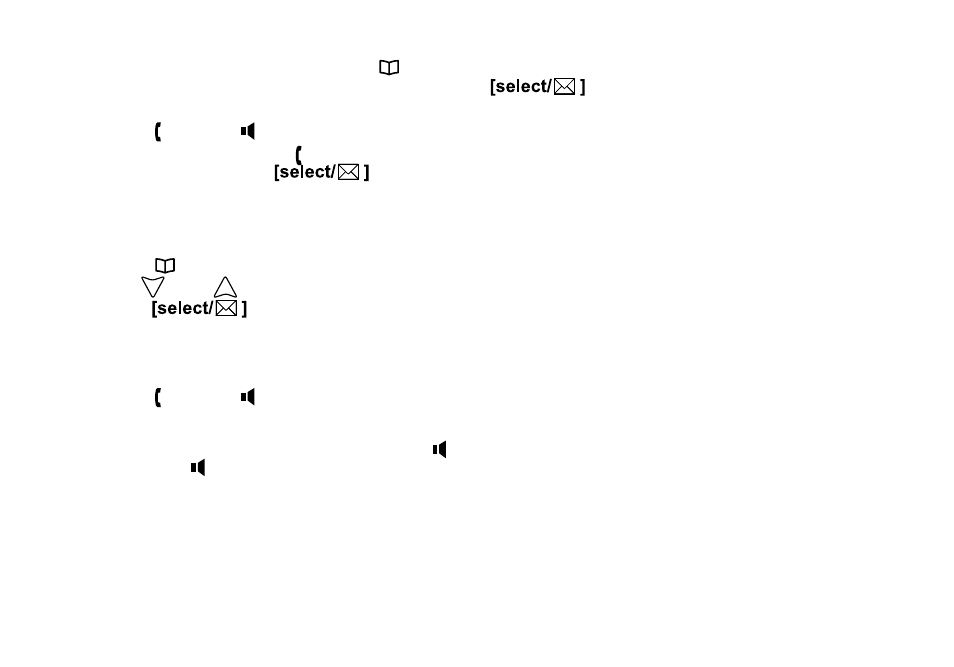
30
Making.a.Call.from.the.Phonebook
When.the.phone.is.in.standby,.press.
[ ] to.open.the.phonebook.
Move.the.cursor.to.select.DIAL/EDIT,.and.then.press
.
Find.the.phonebook.entry.you.want.to.call.(see.Finding a Phonebook Entry.on.page.4).
Press.
[ /flash].or.[ ].on.the.handset.to.dial.the.number.
Note:.You.can.also.press.
[ /flash].before.you.open.the.phonebook..When.you.come.to.the.phone.number.
you.want.to.dial,.press.
.
Chain.Dialing.from.the.Phonebook
You.can.use.the.phonebook.entries.to.store.a.group.of.numbers.(up.to.0.digits).that.you.may.need.to.enter.once.
your.call.connects..Once.the.call.has.connected.you.will.then.do.the.following...
Press.
[ ].
Use.
[
].and.[
].to.select.the.phonebook.entry.you.want.to.dial.
Press.
Making.a.Call.with.Speed.Dial
When.the.phone.is.in.standby,.press.and.hold.the.number.key.(
[0].-.[9]).until.the.assigned.phonebook.entry.
appears.in.the.display.
Press.
[ /flash].or.[ ].on.the.handset.to.dial.the.number.
Switching.to.the.Handset.Speakerphone.During.a.Call
To.switch.a.normal.call.to.the.speakerphone,.press.
[ ].on.the.handset..To.switch.from.a.speaker.phone.call.to.a.
normal.call,.press.
[ ].
Using.Caller.ID,.Call.Waiting
If.you.subscribe.to.Caller.ID.from.your.phone.company,.your.phone.shows.you.the.caller’s.phone.number.and.name.
(if.available).whenever.a.call.comes.in..If.you.subscribe.to.both.Call.Waiting.and.Caller.ID,.the.phone.also.shows.you.
the.name.and.the.number.of.any.call.that.comes.in.while.you’re.on.the.line.
1.
.
3.
4.
1.
.
3.
1.
.
